Loading ...
Loading ...
Loading ...
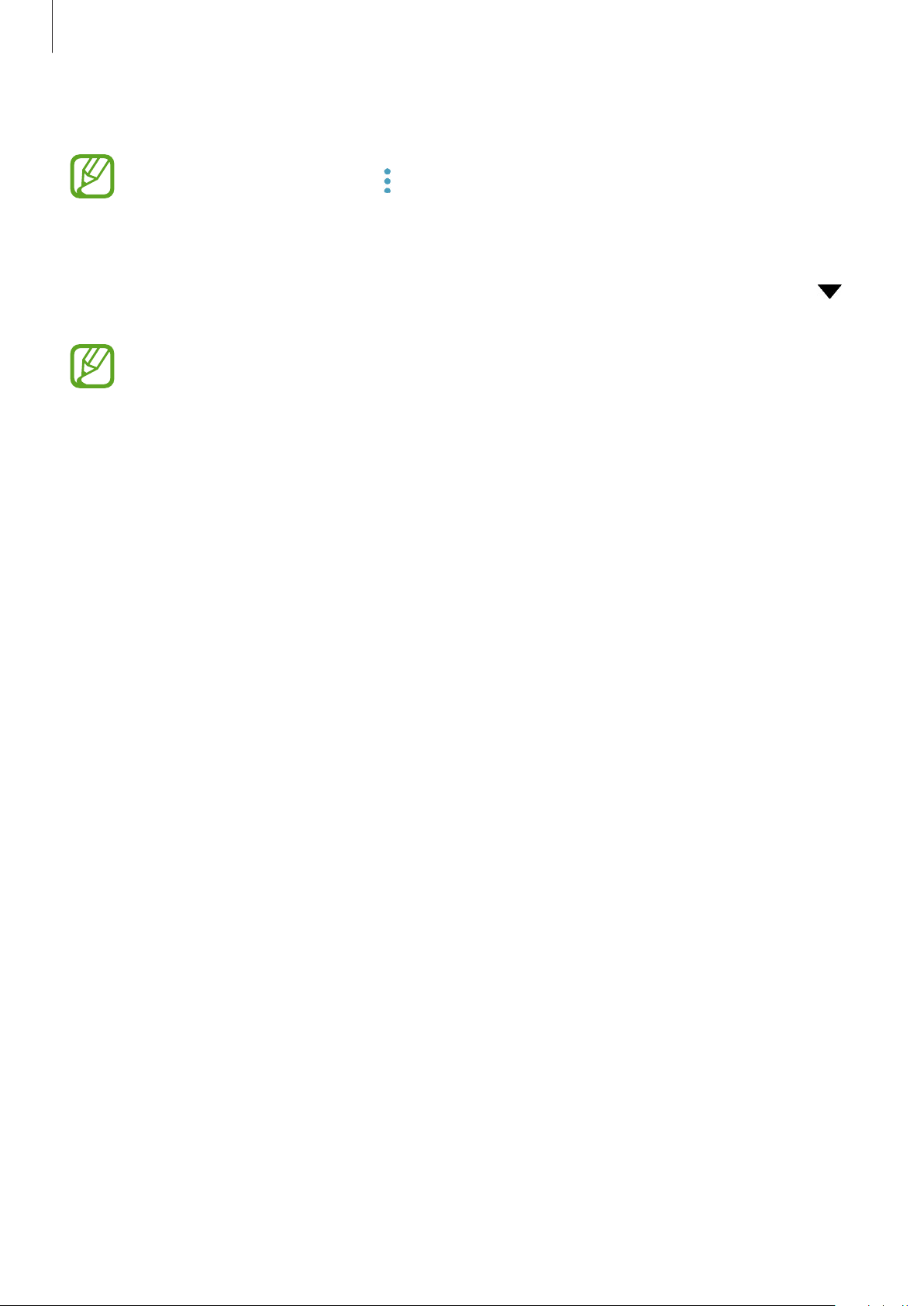
Settings
112
5
Select a printer to add.
To add printers manually, tap
→
Add printer
.
Printing content
While viewing content, such as images or documents, access the options list, tap
Print
→
→
All printers...
, and then select a printer.
Printing methods may vary depending on the content type.
Sound
Options
Change settings for various sounds on the device.
On the Settings screen, tap
Sound
.
•
Sound mode
: Set the device to use sound mode or silent mode.
•
Use Volume keys for media
: Set the device to adjust the media volume level when you
press the Volume key.
•
Volume
: Adjust the volume level for music and videos, system sounds, and notifications.
•
Notification sounds
: Change the notification sound.
•
Do not disturb
: Set the device to mute notification sounds and media, except for allowed
exceptions.
•
Touch sounds
: Set the device to sound when you select an app or option on the
touchscreen.
•
Screen lock sounds
: Set the device to sound when you lock or unlock the touchscreen.
•
Charging sound
: Set the device to sound when it is connected to a charger.
•
Keyboard sound
: Set the device to sound when a key is touched.
Loading ...
Loading ...
Loading ...