Loading ...
Loading ...
Loading ...
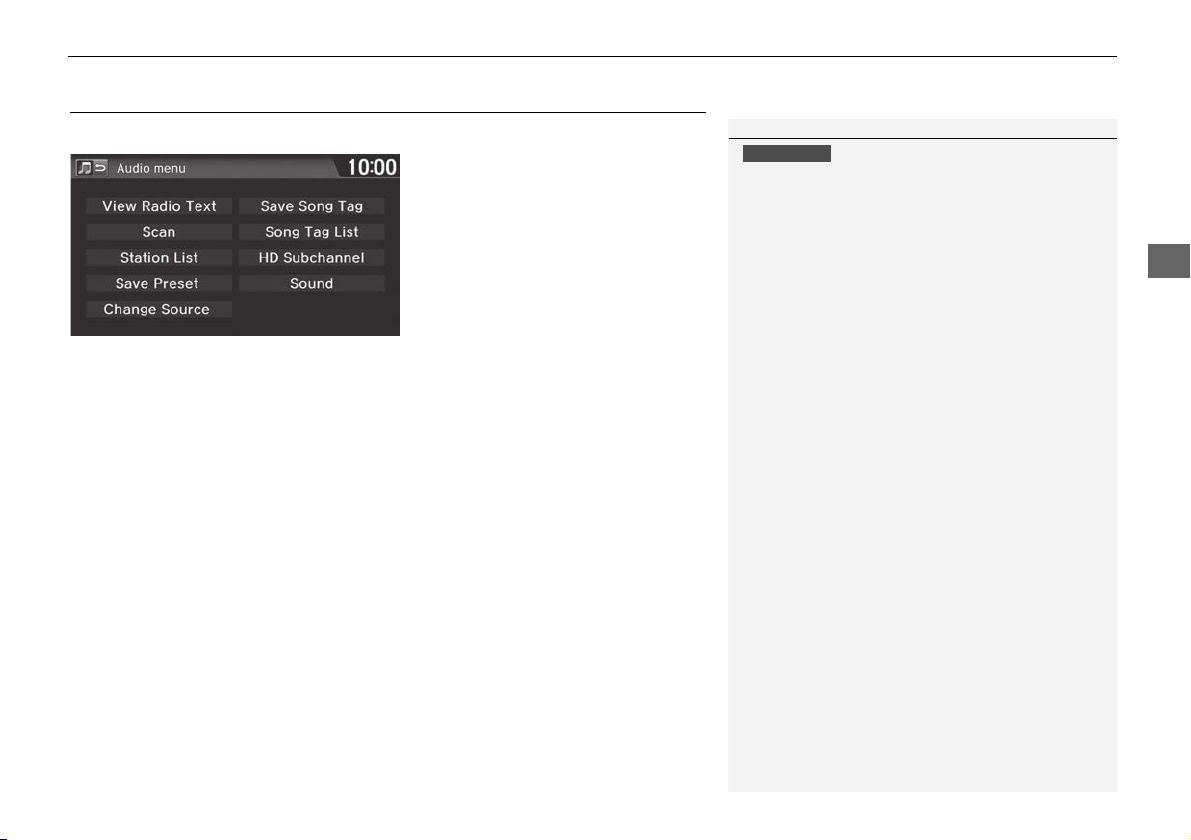
135
uuPlaying FM/AM RadiouAudio Menu
Continued
Audio
Audio Menu
H HOME u Audio (in FM/AM mode) u MENU
Select an item.
The following items are available:
• View Radio Text: Displays the text information broadcast by the current RDS
station.
• Scan: Scans for stations with a strong signal in the current band and plays a 10-
second sample. Select Cancel to stop scanning and play the current selection.
• Station List: Displays the list of stations that can be tuned.
• Save Preset: Stores the station into the preset memory.
• Change Source: Changes the audio source mode.
• Save Song Tag: Displays the TAG information saved to the audio system when
an HD Radio
TM
station is selected.
• Song Tag List: You can store the TAG information in the connected iPod/iPhone.
• HD Subchannel: Displays the subchannel list when an HD Radio
TM
station is
selected.
• Sound: Displays the sound preferences screen.
2 Adjusting the Sound P. 132
1 Audio Menu
iTunes Tagging
“iTunes” in “iTunes Tagging” is a trademark of
Apple Inc.
If the iPod/iPhone is connected, the tag is transferred
to the device immediately.
If the iPod/iPhone is not connected to the audio
system, the information is stored in the audio unit
temporarily. When the device is connected to the
system, the data is transferred to the iPod/iPhone.
Available operating functions vary on models. Some
functions may not be available on the vehicle’s audio
system.
U.S. models
Loading ...
Loading ...
Loading ...