Loading ...
Loading ...
Loading ...
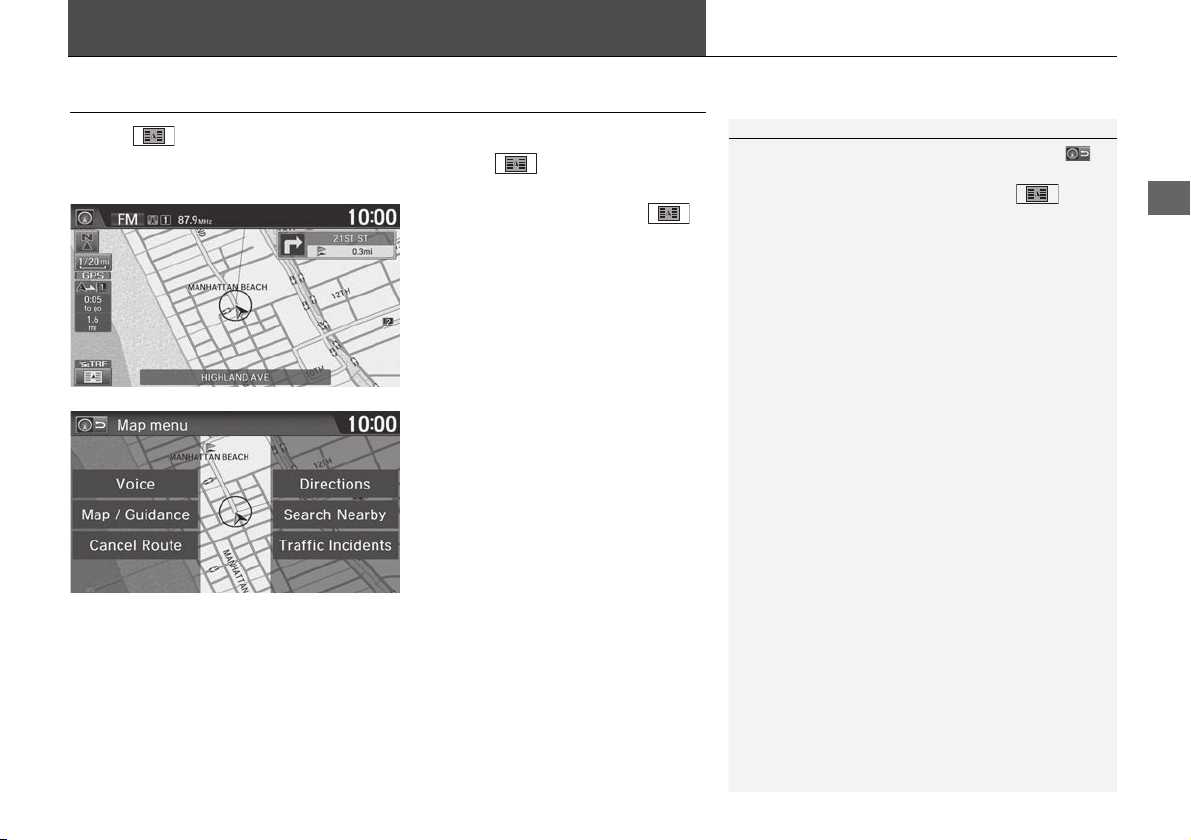
105
Continued
Navigation
Map Menu
Displaying the Map Menu
Use the (Map menu) icon to control the icons displayed on the map screen
and to display traffic information. You can also use the (Map menu) icon to
find locations or to cancel the route.
1. On the map screen, select
(Map menu) (if displayed).
u The Map menu screen is
displayed.
2. Select an item.
1 Map Menu
If you scroll the map while en route, select the
(Navi/Back) icon or select BACK to return to the
current position map screen, then select (Map
menu) icon.
Loading ...
Loading ...
Loading ...