Loading ...
Loading ...
Loading ...
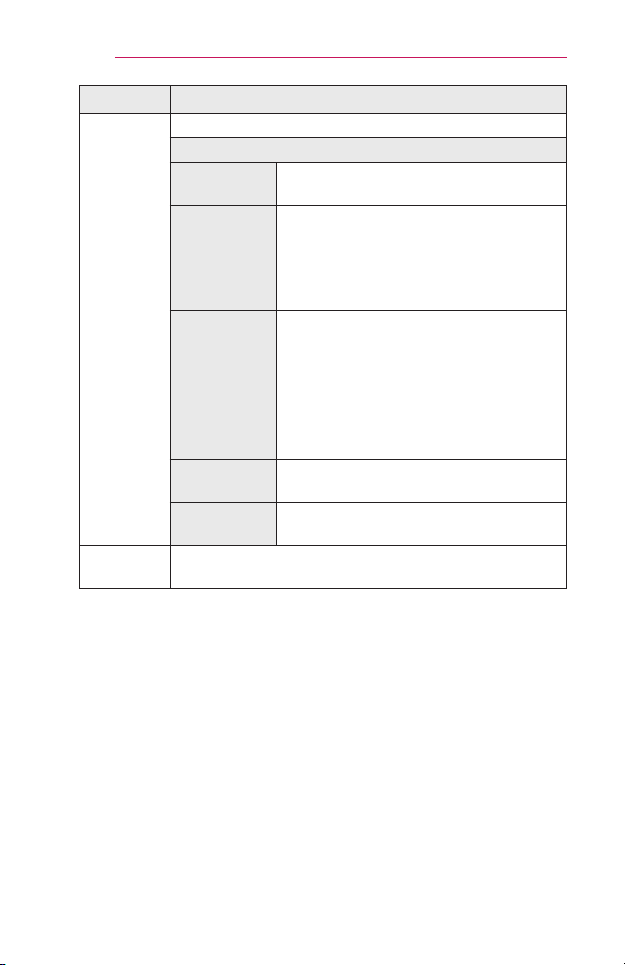
90
CUSTOMIZINGSETTINGS
Item Description
Sound
Effect
The user can select various sound effects.
Mode
ClearVoiceII Makes the voice from the projector crisp
and clear.
Virtual
Surround
LG’s proprietary audio processing
technology allows 5 channel-like surround
sound from two speakers.
• When ClearVoiceIIis set to on, Virtual
Surround cannot be selected.
Equalizer Adjusts the volume to a level of your
choice using the Equalizer.
• Audio-band (100Hz/ 300Hz/ 1kHz/
3kHz/ 10kHz) can be adjusted from
-10 to 10.
• Reset: Resets voice options that the
user has changed.
Balance Adjusts the balance of the left and right
speakers.
Reset Initialize the applied effect under the
SoundEffect menu.
Auto
Volume
Automatically adjusts the volume level.
Loading ...
Loading ...
Loading ...