Loading ...
Loading ...
Loading ...
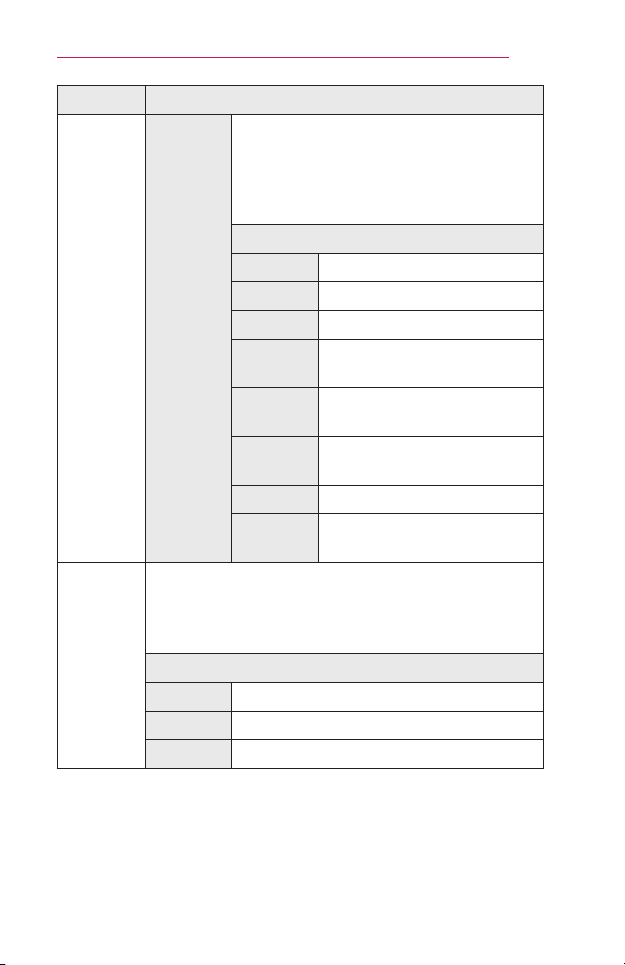
101
CUSTOMIZINGSETTINGS
Item Description
Caption Digital
Option
Set up the size and color of the subtitles
on DigitalOption. Please select Setby
Program or Custom.
Select Custom to adjust minute options such
as the subtitles’ size and color.
Item
Size Selects the word size.
Font Selects a typeface for the text.
TextColor Selects a color for the text.
Text
Opacity
Adjusts the opacity for the text
color.
BgColor
Selects a color for the
background color.
Bg
Opacity
Adjusts the opacity for the
background color.
EdgeType Selects an edge type.
Edge
Color
Selects a color for the edges.
Audio
Guidance
When this feature is turned on, the projector will read out
loud the OSD contents to help you set up the projector
menu.
• This is available only when the language is set to English.
Item
Speed Set the reading speed.
Volume Set the reading volume.
Pitch Set the pitch of the reading voice.
Loading ...
Loading ...
Loading ...