Loading ...
Loading ...
Loading ...
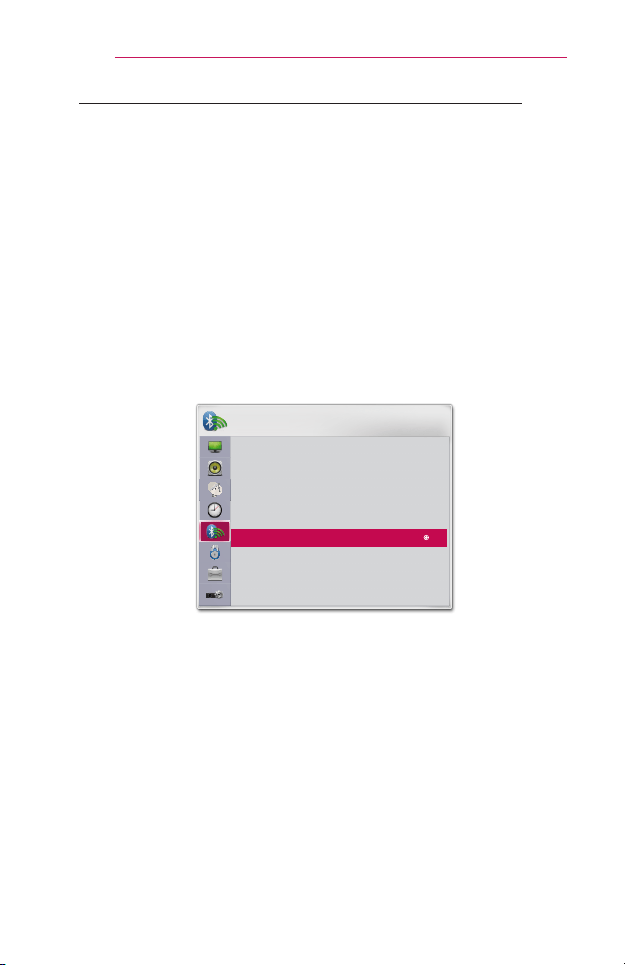
48
ENTERTAINMENT
SearchingforBluetoothDevicesandConnecting
Go to SETTINGS → WIRELESS → SearchDevice to search for nearby
Bluetooth audio devices and then connect any detected devices to the
projector.
(If the device name is longer than 20 characters, no more than 20 will be
displayed.)
1 Set the Bluetooth device to pairing mode and then select Search
Device.
• Select Stopsearching to view the devices detected so far.
• If the device has not been detected, check that the device is powered
on and in pairing mode.
• The time it takes to search for devices may vary according to the
signal strength and the number of devices.
WIRELESS
ꔂ Move ꔉ OK
• SCREEN SHARE : [PJTR][LG]PH450U[0000]
• Group
• Channel
• Bluetooth : On
• Search Device
• List of registered devices
• AV Sync. Adjust
Loading ...
Loading ...
Loading ...