Loading ...
Loading ...
Loading ...
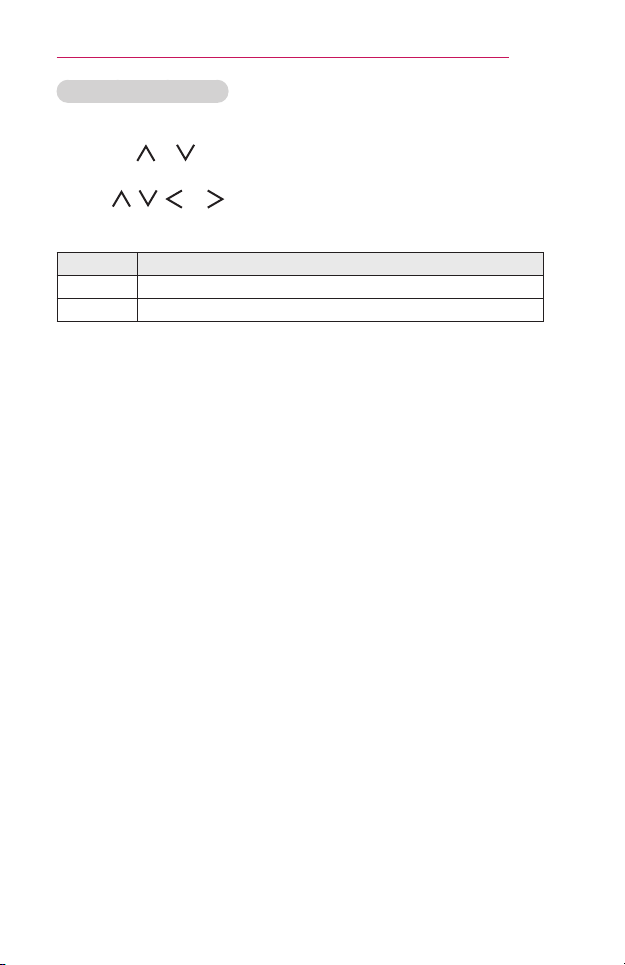
71
MYMEDIA
OptionsforMusicList
1 Press the Q.MENU button.
2 Use the or button to move to a desired option and press the OK
button.
3 Use , , , or button to set up each item.
SetAudioPlay.
Setting Description
Repeat Selects repeat play.
Random Selects random play.
SetAudio.
You can change audio settings.
(Refer toAUDIO Settings on page 89.)
BLUETOOTH
You can change Bluetooth settings.
(Refer to Setting Up Bluetooth on the Projector on page 47.)
Loading ...
Loading ...
Loading ...