Loading ...
Loading ...
Loading ...
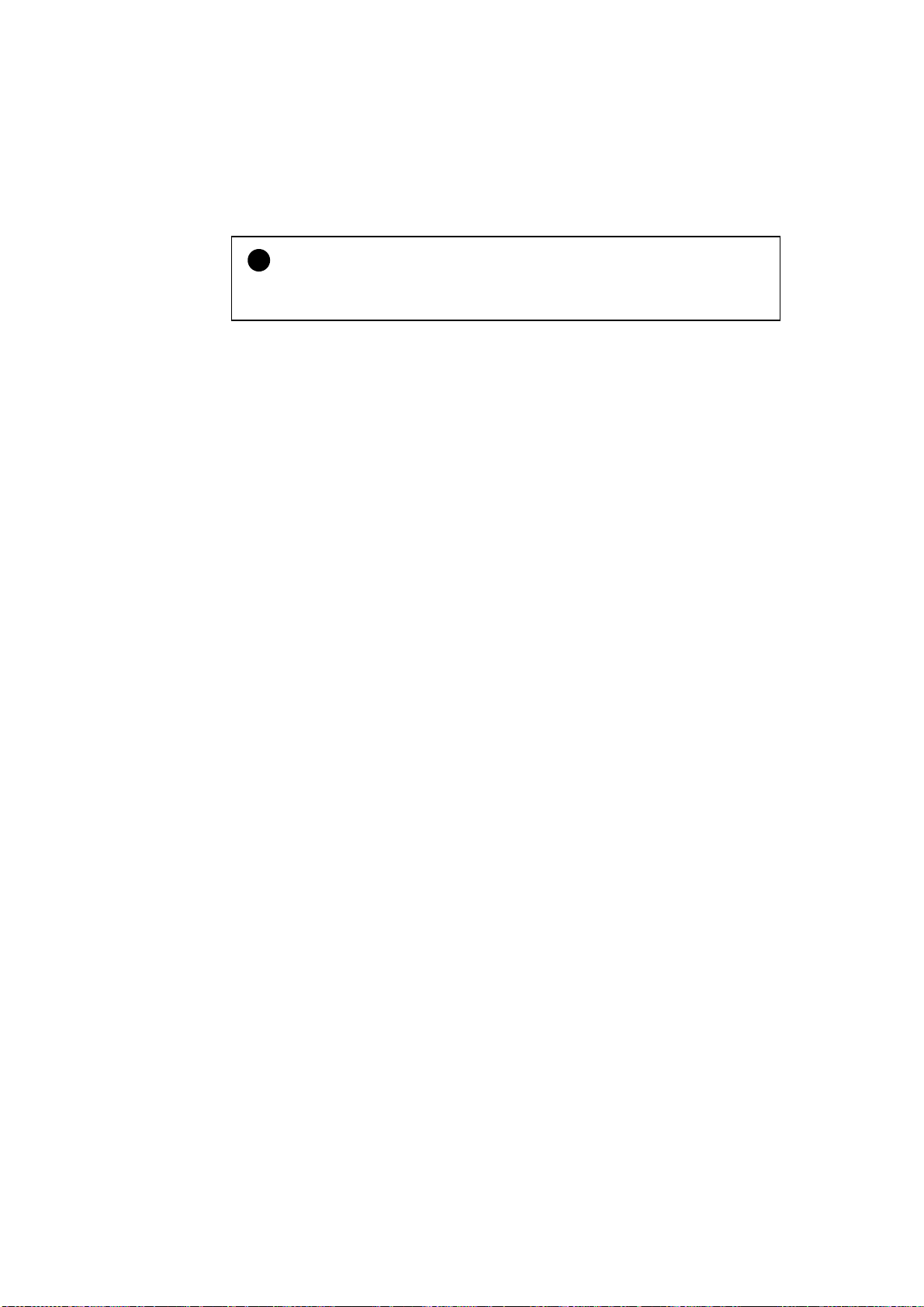
CHAPTER 2 OPTIONS
2-9
1
.
Make sure that the power switch is turned off.
!
Caution
Be sure to turn off the power switch before connecting or disconnecting the
interface cables, or the printer may be damaged.
2
.
Insert and secure the parallel interface connector from the computer into the parallel
interface port of the printer.
3
.
Insert and secure the serial interface connector from the computer or Macintosh into
the serial interface port of the printer.
4
.
Turn on the power switch.
Loading ...
Loading ...
Loading ...