Loading ...
Loading ...
Loading ...
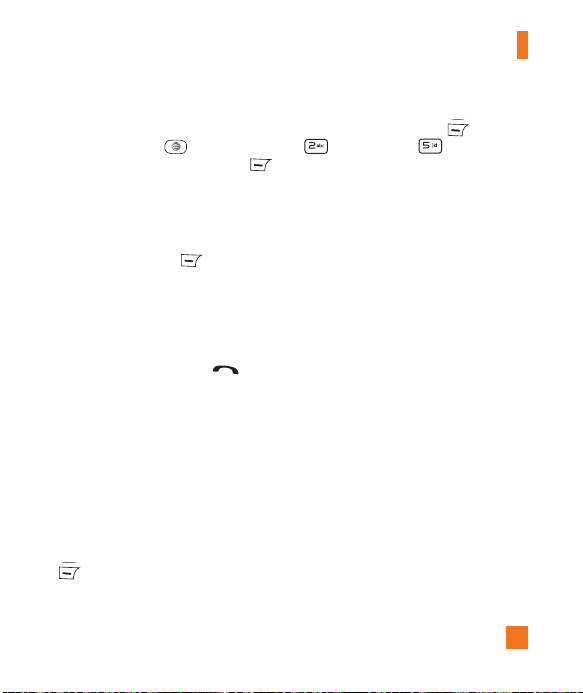
►
Opening an Email: Scroll down and
highlight the email subject line you want
to open and press Read. When the
email is open, press the left soft key
Options to Reply, Forward, Delete, Reply to
All, or Mark Unread.
►
Deleting an Email: Scroll down and
highlight the email you want to delete,
press the left soft key Options, then
select Delete.
Outbox
Outbox is the storage place for recently sent
messages. When you press the [SEND]
key, you can call the recipient of the selected
message.
If the message is not sent from the Outbox,
you will receive a sound alert along with a
Message Sending Failure notice on the screen.
Another attempt will be made to send the
failed message and after two unsuccessful
attempts, the message will no longer be sent
automatically. In order to send the message
that has failed, you must press the left soft key
Resend to resend the message.
To access the Outbox, from the standby
screen, press the left soft key
Menu,
Messaging, and Outbox.
The following options are available for the
Outbox folder:
►
View Status: Shows the status of each
message.
►
Delete: Deletes the selected message.
►
Edit: Allows you to edit the selected
message.
►
Select Multiple: Allows you to select
multiple messages to delete.
►
Message Details: Allows you to view the
details of the message.
Messaging
43
Loading ...
Loading ...
Loading ...