Loading ...
Loading ...
Loading ...
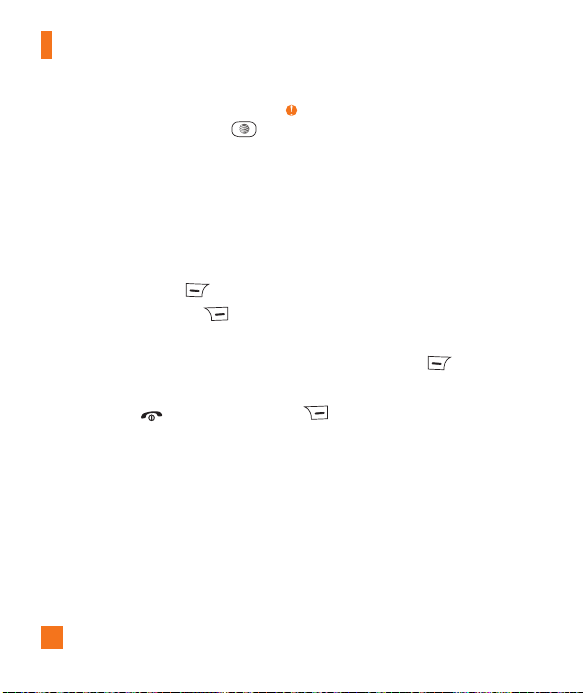
In-Call Menu
26
During the Video Share session, you can turn
the speakerphone on or off by pressing .
During the Video Share session, a current video
clip is recorded automatically via Application
Settings > Auto Record ON (Auto Record is
set to On by default), and the recorded video
will be saved in the Video folder of My Stuff.
5.1. You can stop a Video Share call and
proceed to a voice call by
1. Press the left soft key
Stop.
2. Pressing the right soft key
Options and selecting Stop Video
Share.
5.2. You can end a voice call along with the
Video Share call by
1. Pressing the
[End] key.
2. Selecting Options, then End Call.
Note
1. A Video Share Call will be unavailable or
terminated in the following cases:
• When the battery is low.
• When trying to make a conference call/
second call during a Video Share Call.
• When the voice call is placed on hold.
• When the voice call is disconnected.
• When either party moves out of an AT&T 3G
service area.
• When the network connection is poor.
2. If you receive a Video Share request during a
call, select the left soft key
Accept to
start the Video Share Call. If you don’t want
to accept the request, press the right soft key
Decline to decline the request(Note
that after accepting the call, it may take
several seconds before the Video Share
session starts).
Loading ...
Loading ...
Loading ...