Loading ...
Loading ...
Loading ...
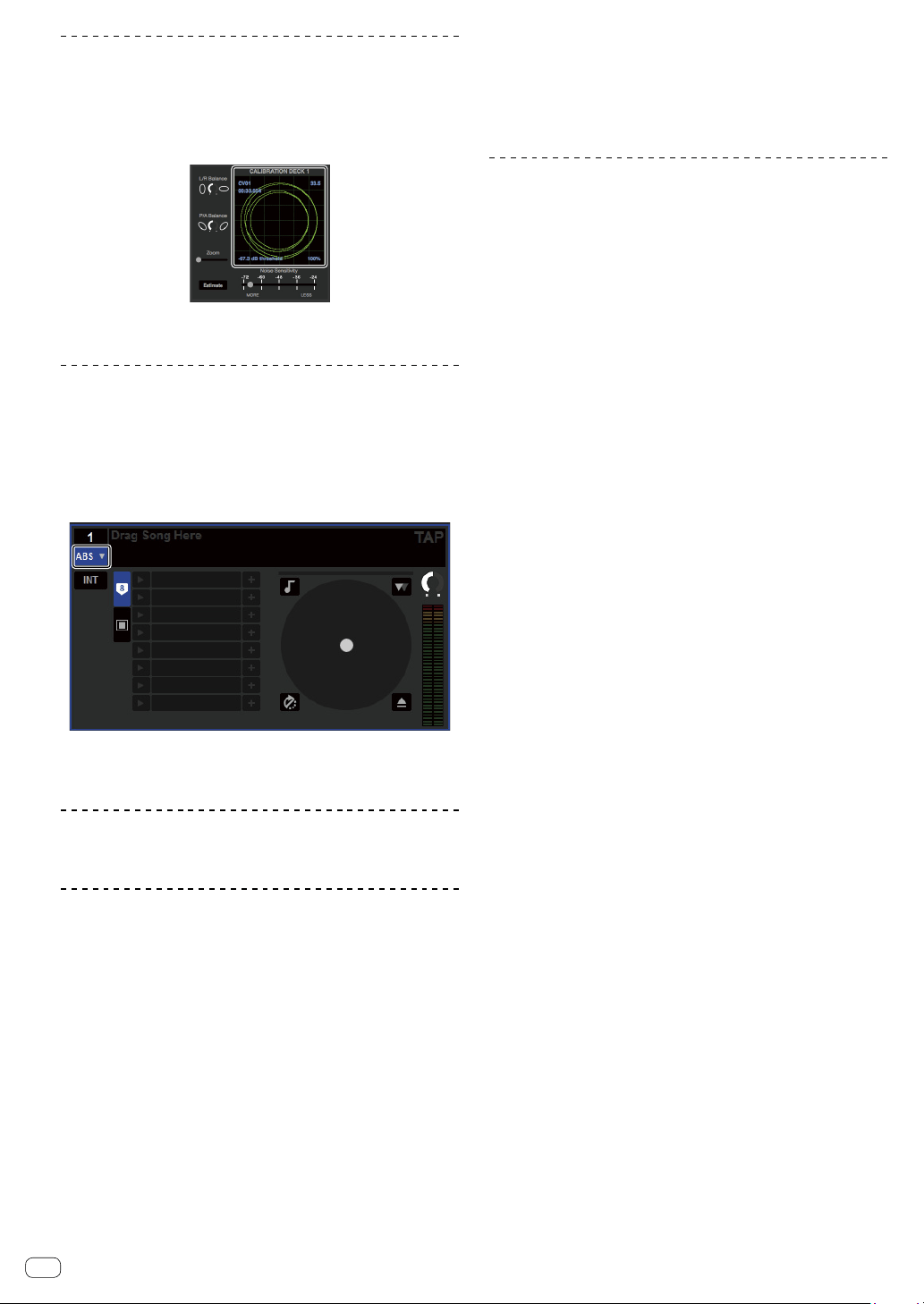
20
En
Checking the control signals
Press the play button on the connected player and
play track 1.
Green ring appears at [CALIBRATION DECK].
Check that the innermost ring is close to a true circle.
For details, see the Serato DJ software manual.
= Downloading the Serato DJ software manual (p. 6 )
Selecting the play mode
The Serato DJ software provides three play modes that can be selected
according to your intended purpose.
[ABS], [REL] and [INT] can be selected on the deck unit.
Here we explain the procedure with the play mode set to [ABS] as an
example.
Select [ABS] at the tab on the deck unit.
For a description of the respective play modes, see the Serato DJ
software manual.
= Downloading the Serato DJ software manual (p. 6 )
Importing or loading tracks
See “Importing tracks” (page 15).
Playing tracks
The following describes the procedure for outputting the [DECK1] (CH1)
sound as an example.
! Set the volume of the devices (power amplifier, powered speakers,
etc.) connected to the [MASTER 1] and [MASTER 2] terminals to an
appropriate level. Note that loud sound will be output if the volume is
set too high.
1 Press the play button on the connected player and
play track 1.
Play a track in the Serato DJ software.
2 Turn the [TRIM] control.
Turn the [TRIM] control to adjust so that the channel level indicator’s
orange indicator lights at the peak level.
3 Move the channel fader away from you.
4 Turn the [MASTER LEVEL] control to adjust the
audio level of the speakers.
Adjust the sound level output from the [MASTER 1] and [MASTER 2]
terminals to an appropriate level.
Quitting the system
1 Quit [Serato DJ].
When the software is closed, a message for confirming that you want to
close it appears on the computer’s screen. Click [Yes] to close.
2 Press the switch on this unit’s rear panel to turn
the power off.
3 Disconnect the USB cable from your computer.
Loading ...
Loading ...
Loading ...
