Loading ...
Loading ...
Loading ...
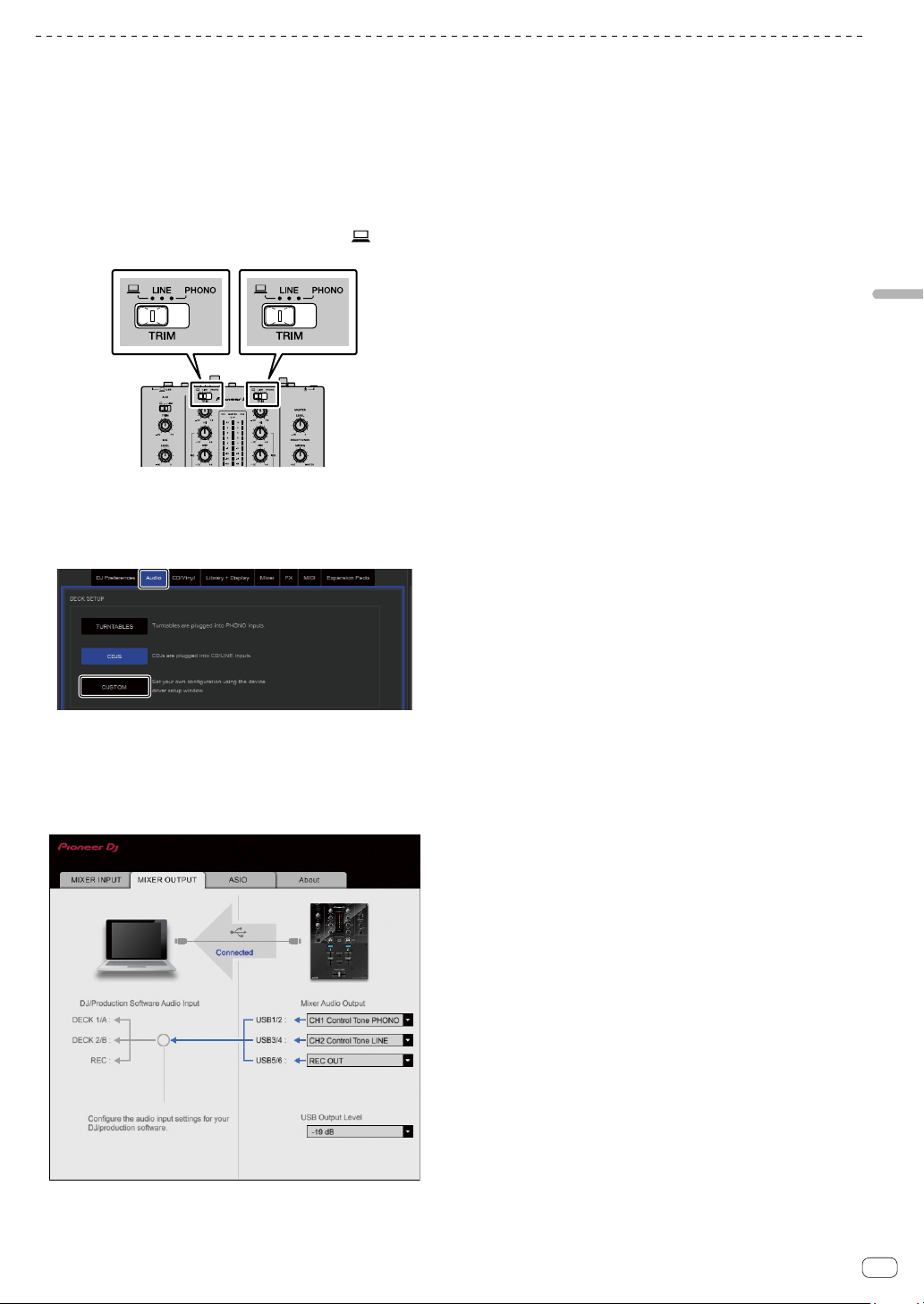
19
En
Using the DVS system
When using analog players and DJ players simultaneously
The following describes how to use the unit by connecting analog players to the Serato DJ software’s [DECK1], and DJ players to Serato DJ software’s
[DECK2].
1 Connect the analog player used to control [DECK1]
to the [PHONO] terminals of [CH1], and the DJ player
used to control [DECK2] to the [LINE] terminals of
[CH2].
2 Switch the DJM-S3’s input.
Set the input selector switches of [CH1] and [CH2] to the [ ] side.
Input selector switches
3 Select [SETUP] on the Serato DJ software’s screen,
then select [CUSTOM] at the [Audio] tab in the utility
settings.
The settings utility appears.
4 Select the [MIXER OUTPUT] tab in the settings
utility, and then select [CH1 Control Tone PHONO]
for CH1 that is used to operate an analog player
and [CH2 Control Tone LINE] for CH2 that is used to
operate a DJ player.
Loading ...
Loading ...
Loading ...