Loading ...
Loading ...
Loading ...
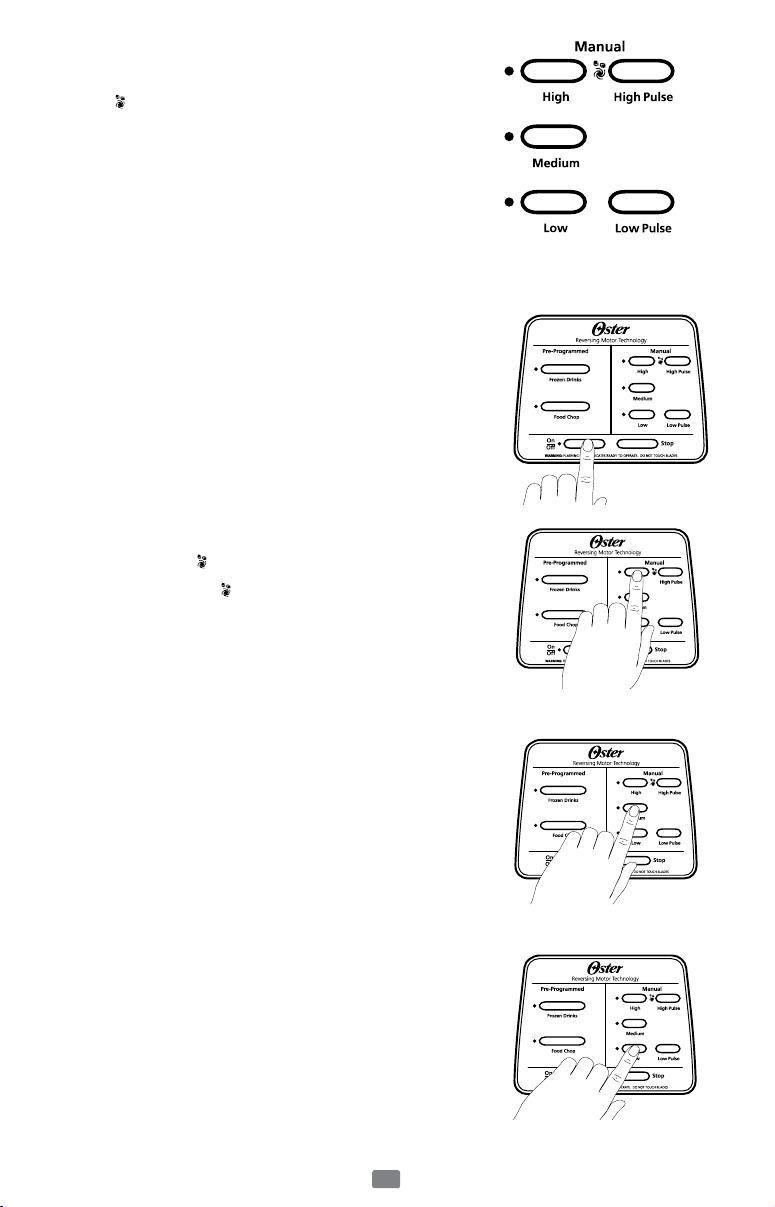
8
Using the Manual Controls
TheManual Controls include:
High/
(Highspeed)
Medium(Mediumspeed)
Low(Lowspeed)
HighPulse
LowPulse
Usethesebuttonsforpersonalrecipesortocontinue
mixingafteraPre-ProgrammedSettingisnished.
1.PresstheON/OFFpowerbuttontoturn
theproducton.Thepowerlightwillblink,
meaningtheproductisactiveandreadytouse.
Thelightwillstayonwhenthemotorisrunning.
2.Choosearecipefromtherecipesectionof
thismanualoruseoneofyourown.
3.Puttheingredientsintothejar.
4.Securethelidandthejarllercap
Using the High/
button
1.Pressthe“High/
”buttontorun
theproductatahighspeed.
2.Pressthe“Stop”buttontocancel
theoperationatanytime.
3.PresstheON/OFFpowerbutton
toturntheproductoff.
Using the Medium button
1.Pressthe“Medium”buttontorun
theproductatamediumspeed.
2.Pressthe“Stop”buttontocancel
theprogramatanytime.
3.PresstheON/OFFpowerbutton
toturntheproductoff.
Using the Low button
1.Pressthe“Low”buttontorun
theproductatalowspeed.
2.Pressthe“Stop”buttontocancel
theprogramatanytime.
3.PresstheON/OFFpowerbutton
toturntheproductoff.
Loading ...
Loading ...
Loading ...