Loading ...
Loading ...
Loading ...
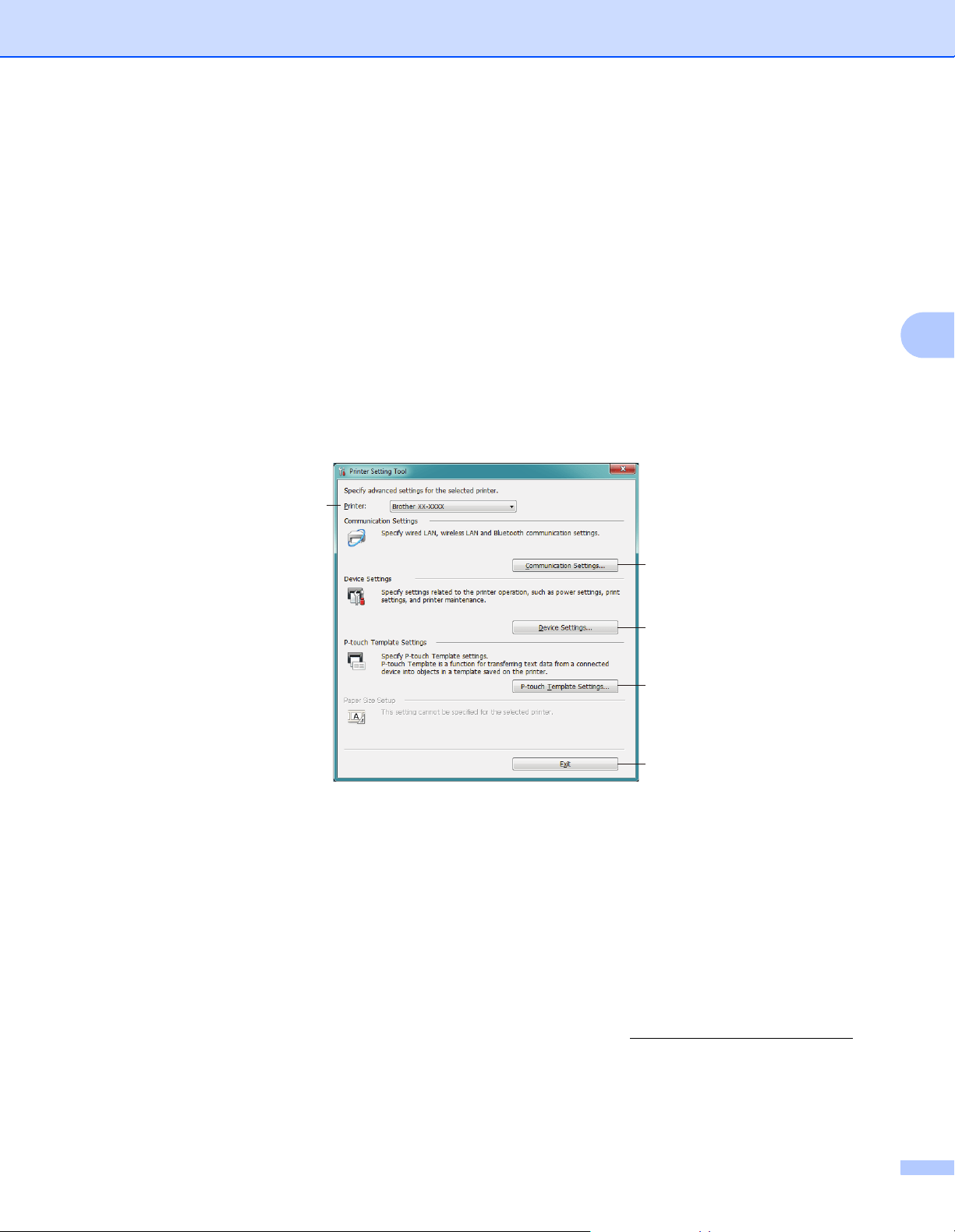
Change the Label Printer Settings
24
4
Use the Printer Setting Tool for Windows 4
a Connect the Label Printer you want to configure to the computer.
b Start the Printer Setting Tool.
For Windows 7 / Windows Server 2008 / Windows Server 2008 R2:
Click Start > All Programs > Brother > Labels & Mobile Printer > Printer Setting Tool.
For Windows 8 / Windows 8.1 / Windows Server 2012 / Windows Server 2012 R2:
On the Apps screen, click the Printer Setting Tool.
For Windows 10 / Windows Server 2016:
Click Start > Brother > Printer Setting Tool.
The main window appears.
1 Printer
Lists the connected Label Printers.
2 Communication Settings
Specifies wired LAN, wireless LAN and Bluetooth communication settings.
3 Device Settings
Specifies device settings, such as power settings and printer settings.
4 P-touch Template Settings
Specifies P-touch Template settings.
For more information on P-touch Template, download the P-touch Template Manual/Command
Reference (English only) from the Brother Solutions Center at support.brother.com/manuals
.
5Exit
Closes the window.
1
2
3
4
5
Loading ...
Loading ...
Loading ...
