Loading ...
Loading ...
Loading ...
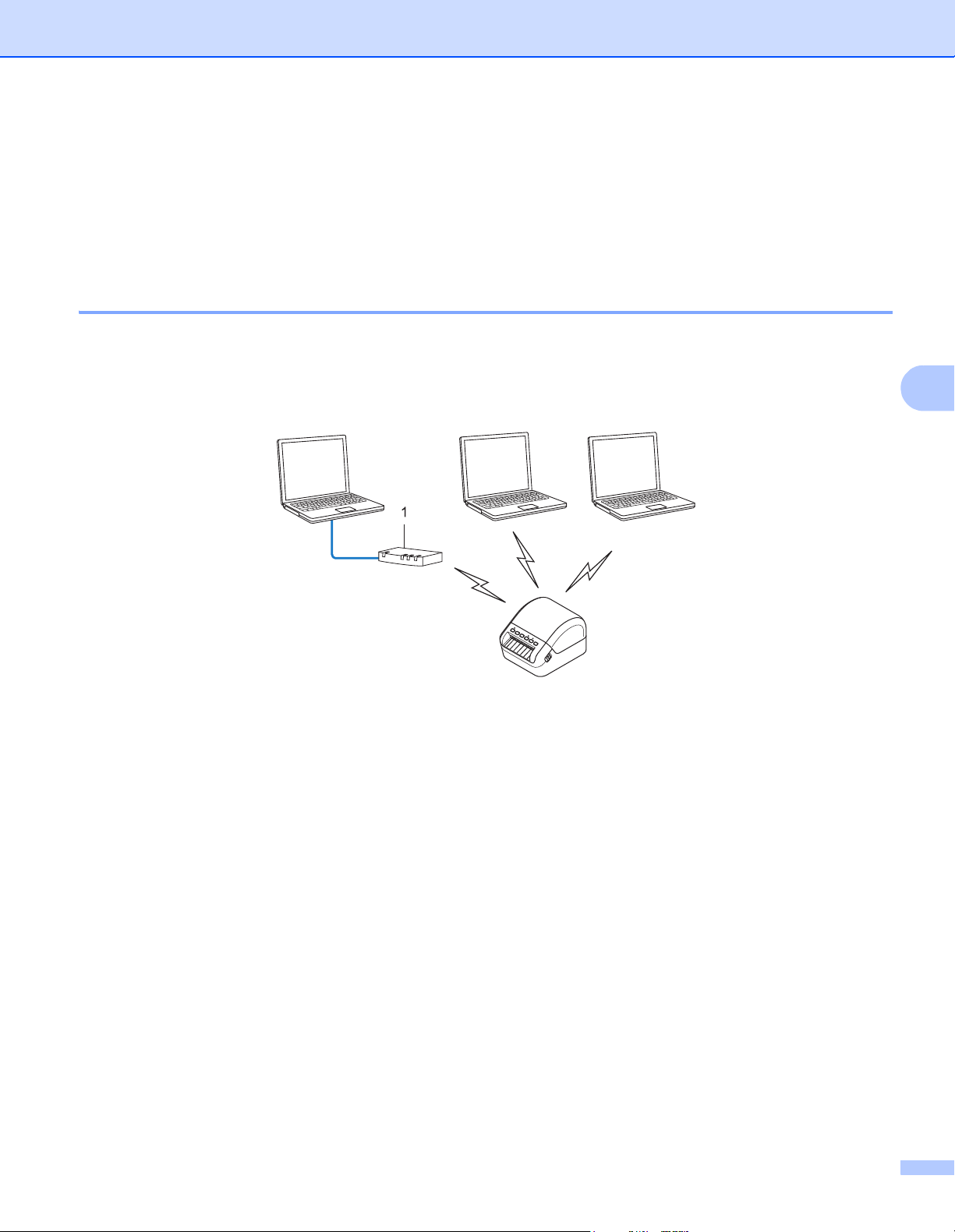
Network Terms and Information
157
22
Types of Network Connections and Protocols 22
You will find basic information about the advanced network features of the Label Printer, along with general
networking and common terms.
The supported protocols and network features differ depending on the model you are using.
Types of Network Connections 22
Peer-to-Peer printing using TCP/IP 22
In a Peer-to-Peer environment, each computer directly sends and receives data to each device. There is no
central server controlling file access or Label Printer sharing.
1Router
In a smaller network of two or three computers, we recommend the Peer-to-Peer printing method as it is
easier to configure than the Network Shared printing method. See Network Shared printing on page 158.
Each computer must use the TCP/IP Protocol.
Your Label Printer needs an appropriate IP address configuration.
If using a router, you must configure the Gateway address on the computers and your Label Printer.
TCP/IP
TCP/IP
Loading ...
Loading ...
Loading ...
