Loading ...
Loading ...
Loading ...
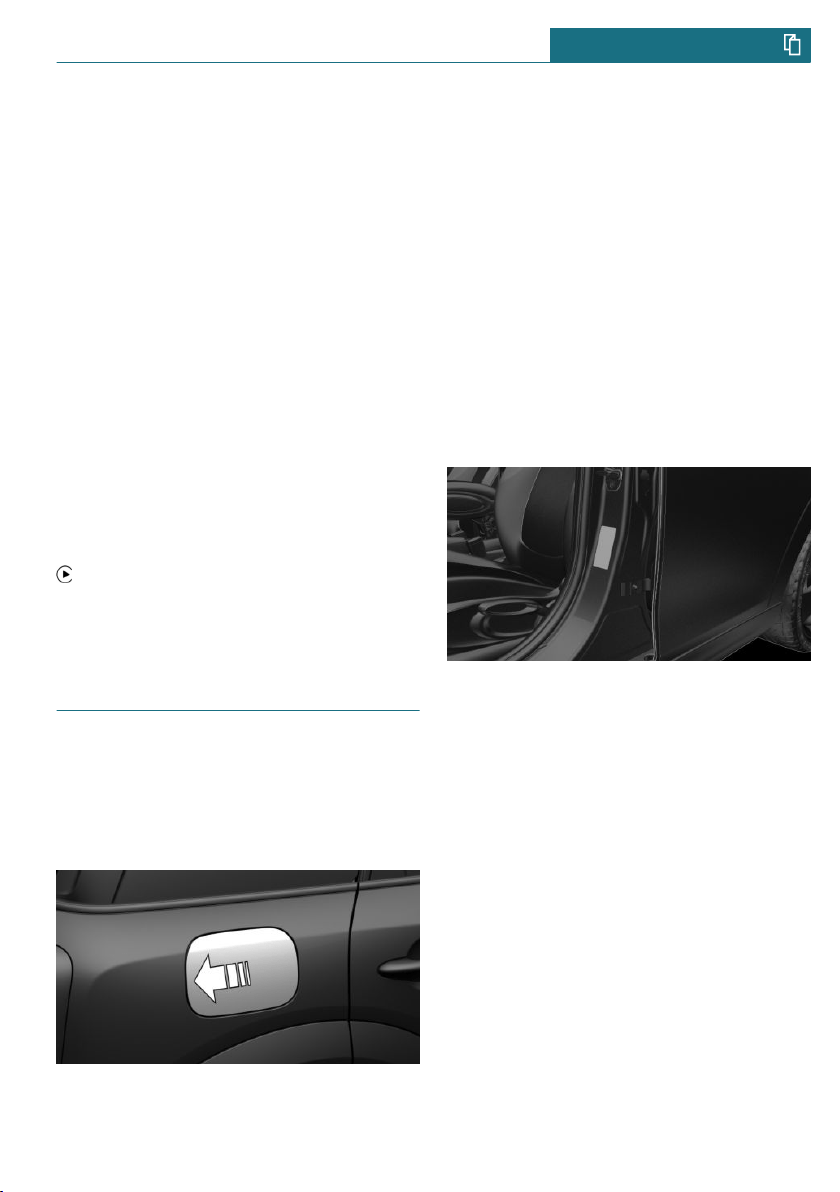
– Corresponding mobile wireless contract.
– Bluetooth, WiFi, and Siri voice opera-
tion are switched on on the iPhone.
Switching on Bluetooth and CarPlay
Via the Central Information Display (CID):
1. "My MINI"
2. "System settings"
3. "Mobile devices"
4. "Settings"
5. Select the following settings:
– "Bluetooth®"
– "Apple CarPlay"
Pairing iPhone with CarPlay
Pair iPhone via Bluetooth with the vehicle.
Select CarPlay as the function:
"Apple CarPlay"
The iPhone is connected to the vehicle and
displayed in the device list.
Refueling
Refueling
Fuel cap
1. Press the rear edge of the fuel filler flap
to open it.
2. Turn the fuel cap counterclockwise.
3. Place the fuel cap in the bracket at-
tached to the fuel filler flap.
Gasoline
For the best fuel efficiency, the gasoline
should be sulfur-free or very low in sulfur
content.
Refuel only with unleaded gasoline without
metallic additives.
Information on the recommended fuel grade
can be found in the Owner's Manual.
Wheels and tires
Tire inflation pressure specifications
The tire inflation pressure values can be
found on the sign on the door pillar.
Checking the tire inflation pressure
Regularly check the tire inflation pressure
and correct it as needed:
– At least twice a month.
– Before embarking on an extended trip.
After correcting the tire inflation
pressure
Reinitialize the Flat Tire Monitor.
Reset the Tire Pressure Monitor.
Seite 33
Your MINI at a glance QUICK REFERENCE
33
Online Edition for Part no. 01402723835 - VI/18
Loading ...
Loading ...
Loading ...