Loading ...
Loading ...
Loading ...
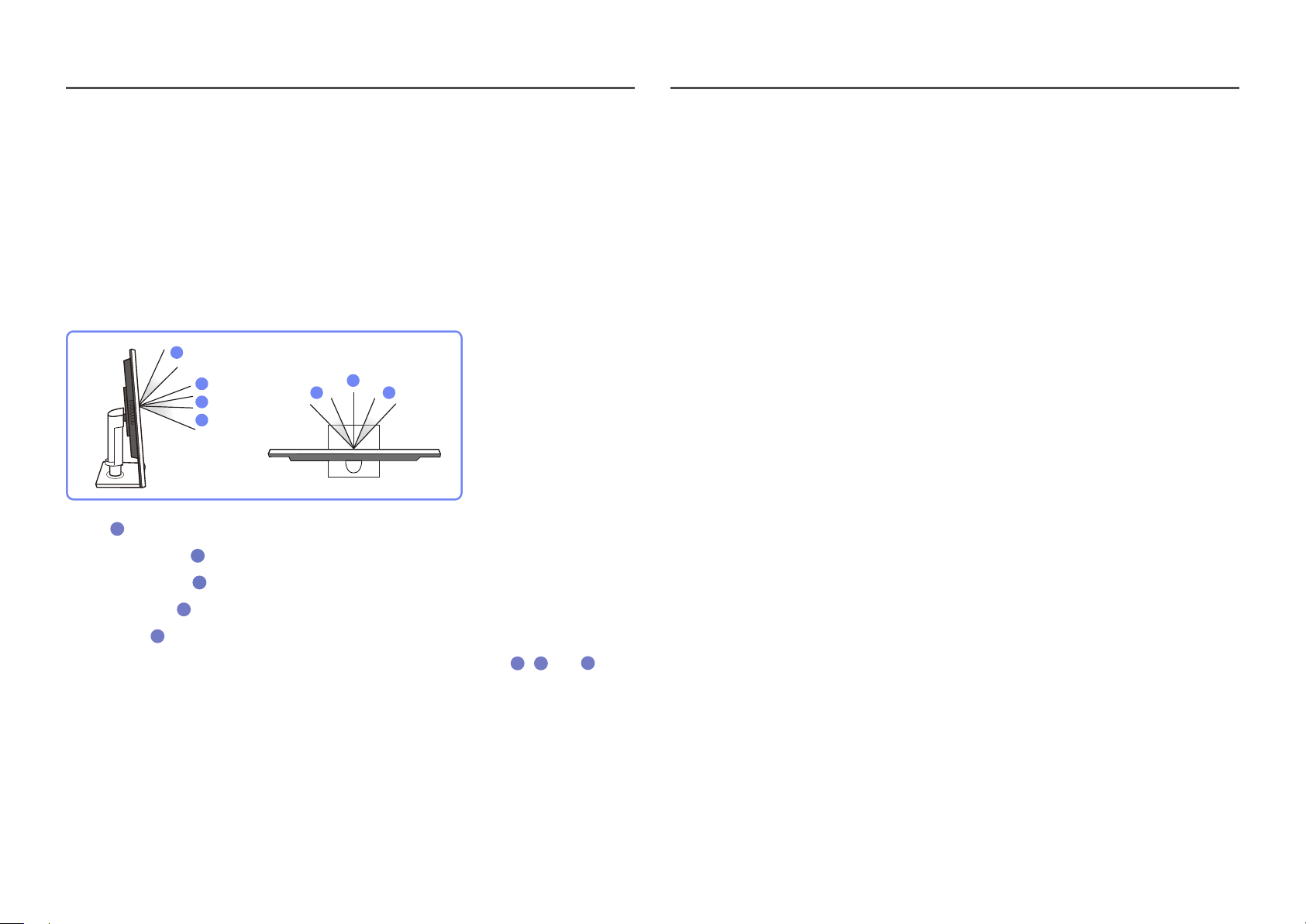
28
SAMSUNG MAGIC Angle (Except S19E200NY /
S22E200NY / S24E650BW)
SAMSUNG
MAGIC
Angle allows you to configure the settings to obtain the optimum picture quality according to
your viewing angle.
―
This menu is not available when
SAMSUNG
MAGIC
Bright is set to Cinema or Dynamic Contrast mode.
―
This menu is not available when Game Mode or Eye Saver Mode is enabled.
You can customize the angle to suit your preferences.
4
2
3
1
1
5 5
• Off
1
: Select this option to view directly in front of the product.
• Lean Back Mode 1
2
: Select this option to view from a place slightly lower than the product.
• Lean Back Mode 2
3
: Select this option to view from a place lower than Lean Back Mode 1.
• Standing Mode
4
: Select this option to view from a place higher than the product.
• Side Mode
5
: Select this option to view from either side of the product.
• Group View: Select this option for more than one viewer to view from places
1
,
4
, and
5
.
• Custom: Lean Back Mode 1 will be applied by default if Custom is selected.
SAMSUNG MAGIC Upscale
SAMSUNG
MAGIC
Upscale function can enhance the layers of the picture details and the vividness of the picture.
The function has more obvious effects on low-resolution pictures.
―
This menu is not available when
SAMSUNG
MAGIC
Bright is set to Cinema or Dynamic Contrast mode.
―
This menu is not available when Game Mode is enabled.
• Off / Mode1 / Mode2
―
Comparing with Mode1, Mode2 has a stronger effect.
Loading ...
Loading ...
Loading ...