Loading ...
Loading ...
Loading ...
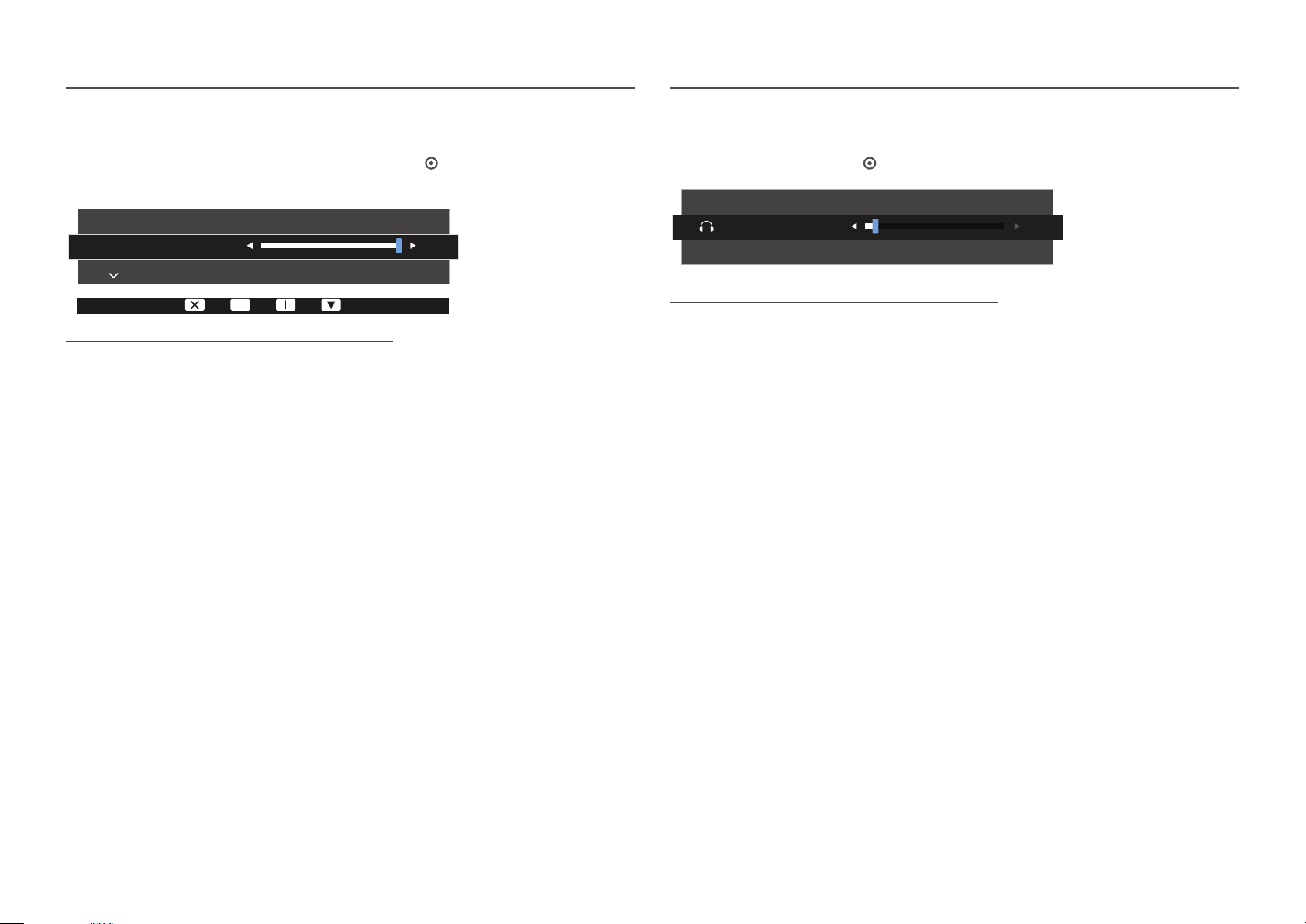
12
Changing Brightness, Contrast and Sharpness settings
Adjust the Brightness, Contrast and Sharpness setting using the buttons in the initial screen (where
no OSD menu is displayed).
Brightness
Contrast
Sharpness
100
―
The displayed image may differ depending on the model.
―
The default brightness can vary depending on the region.
Brightness
―
This menu is not available when
SAMSUNG
MAGIC
Bright is set to Dynamic Contrast mode.
―
This menu is not available when Smart Eco Saving is enabled.
―
This menu is not available when Eye Saver Mode is enabled.
Contrast
―
This menu is not available when
SAMSUNG
MAGIC
Bright is in Cinema or Dynamic Contrast mode.
―
This menu is not available when Game Mode is enabled.
Sharpness
―
This menu is not available when
SAMSUNG
MAGIC
Bright is in Cinema or Dynamic Contrast mode.
―
This menu is not available when
SAMSUNG
MAGIC
Upscale is in Mode1 or Mode2 mode.
―
This menu is not available when Game Mode is enabled.
Changing the Volume setting
Adjust the Volume by pressing the button when the Key Guide is displayed.
Volume
10
―
The displayed image may differ depending on the model.
―
Applicable to the models that have speakers only.
―
Volume can be adjusted if a cable is connected to the IN port.
―
The functions available on the monitor may vary depending on the model. Refer to the actual product.
Loading ...
Loading ...
Loading ...