Loading ...
Loading ...
Loading ...
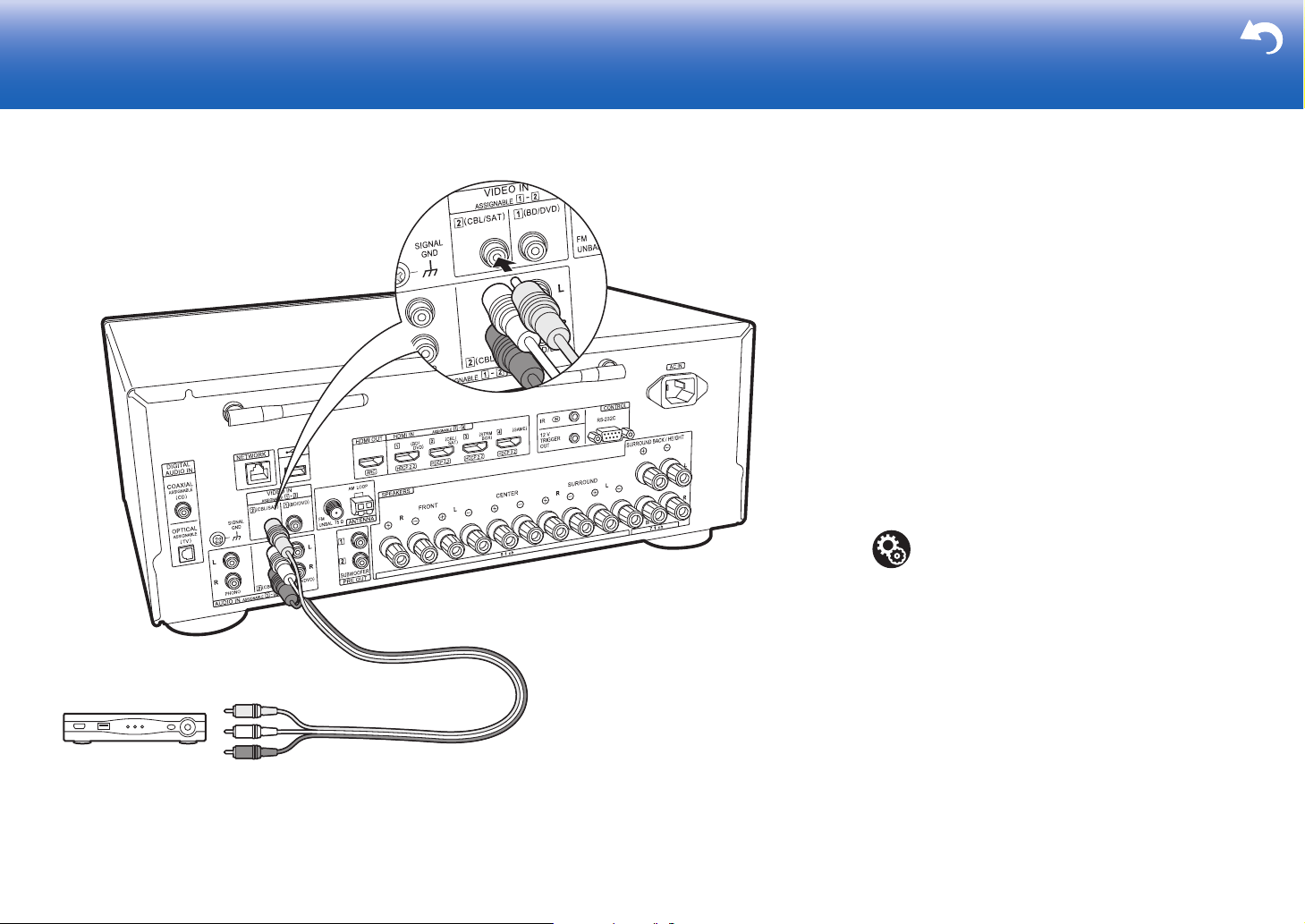
18
3. Connect the Non-HDMI AV Component
This is an example of connection with an AV component
that does not have an HDMI jack. Make the connections to
the AV component to match the jacks it has. When video
input connection is to the CBL/SAT jack, the audio input
connection should also be to the CBL/SAT jacks, and so on,
so that you connect the video input jacks to the jacks with
the same name as the audio input jacks. Note that video
signals input to the VIDEO IN jack will be converted to
HDMI video signals and then output from the HDMI OUT
jack.
0 To enjoy digital surround playback in formats such as
Dolby Digital, you need to make a connection for audio
signals with a digital coaxial cable or a digital optical
cable.
0 It is possible to change assignment of the input jacks you
see in the illustration at left, so you can also connect to
any jack other than CBL/SAT. For details, see the
Advanced Manual.
> Before Start > Part Names >Install > Initial Setup > Playback > Advanced Manual
Troubleshooting | Supplementary Information, etc.
a
Cable/Satellite
set-top box
a Analog audio/video cable
Setup
0 To enjoy digital surround sound including Dolby
Digital, audio output should be set to "Bitstream
output" on the connected Cable/Satellite set-top
box or other device.
Loading ...
Loading ...
Loading ...