Loading ...
Loading ...
Loading ...
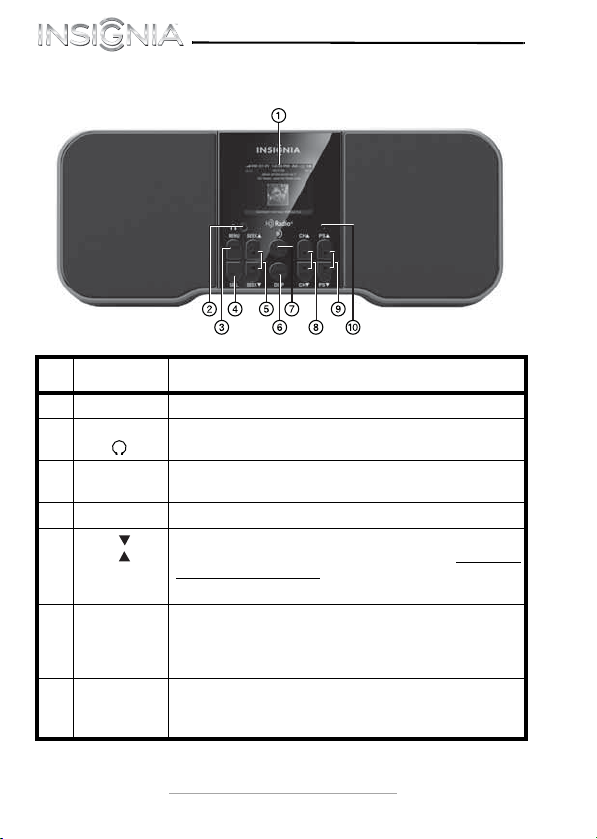
6
NS-CLHD01
www.insigniaproducts.com
Front
#Item Description
1 LCD Radio display screen.
2 Headphone
jack
Plug headphones into this jack.
3 MENU Press to open or close the menu system. In the
menu system, press to close a sub-menu.
4 SEL Press to select menu options or save the settings.
5SEEK /
SEEK
In radio mode, press SEEK to go to the next lower or
higher station. For more information, see “Manually
tuning to a frequency” on page 30.
In menu mode, press to scroll down or up.
6 DISP Press to switch between PG (Program Guide) mode
and AE (Artist Experience) mode in HD Radio mode.
For more information, see "Viewing the program
guide (PG) in HD Radio mode" on page 32.
7 B) In HD Radio mode, press to bookmark the current
audio selection.
In menu mode, press to delete a bookmark.
NS-CLHD01_12-0611_MAN_V3_EN.fm Page 6 Thursday, June 21, 2012 3:51 PM
Loading ...
Loading ...
Loading ...