Loading ...
Loading ...
Loading ...
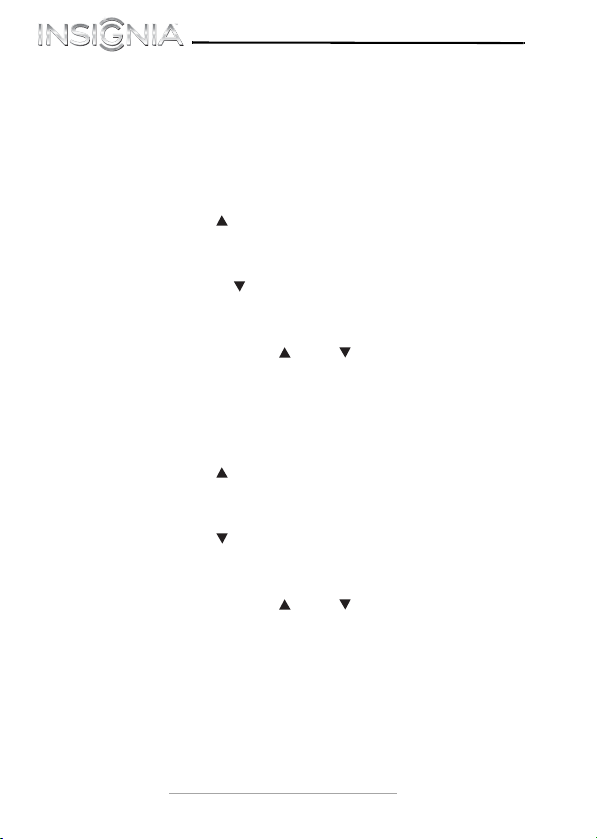
30
NS-CLHD01
www.insigniaproducts.com
Manually tuning to a frequency
When you manually tune, your radio goes to the next or previous
frequency regardless of whether a station is broadcasting on the
frequency.
To manually tune to a frequency in analog (AM/
FM) mode or RBDS mode:
• Press CH for less than one second to tune your radio
to the next higher frequency. Each press of the button
changes the frequency by 10 kHz for AM stations or
0.2 MHz for FM stations.
• Press or CH for less than one second. Your radio goes
to the next lower frequency. Each press of the button
changes the frequency by 10 kHz for AM stations or
0.2 MHz for FM stations.
• Press and hold CH or CH to fast-forward or
fast-reverse through multicast channels and
frequencies.
To manually tune to a frequency in HD Radio
mode:
• Press CH for less than one second. Your radio goes to
the next higher multicast channel for the current
station. When your radio reaches the highest multicast
channel, it goes to the next higher frequency.
• Press CH for less than one second. Your radio goes to
the lower multicast channel for the current station.
When your radio reaches the lowest multicast channel,
it goes to the next lower frequency.
• Press and hold CH or CH to fast-forward or
fast-reverse through multicast channels and
frequencies.
NS-CLHD01_12-0611_MAN_V3_EN.fm Page 30 Thursday, June 21, 2012 3:51 PM
Loading ...
Loading ...
Loading ...