Loading ...
Loading ...
Loading ...
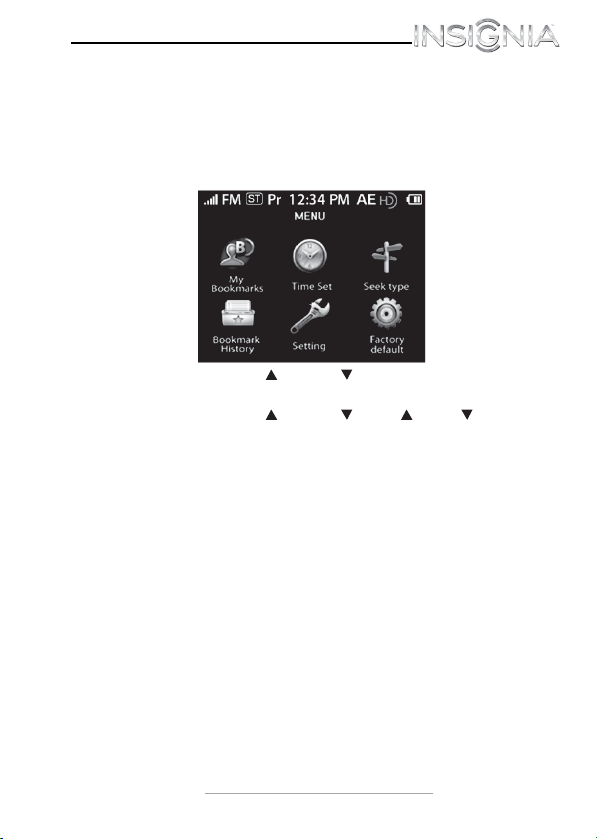
Insignia Narrator™
33
www.insigniaproducts.com
Using the menu
Your radio has a menu that lets you set radio options.
To use the menu:
1
Press MENU. The Main menu opens.
2 Press SEEK or SEEK to highlight an option, then
press SEL to select that option.
3 Press SEEK or SEEK or CH or CH to change
the setting, then press SEL to confirm.
4 Press MENU to close the menu and return to the current
radio mode.
Setting a bookmark
Audio data from the current channel can be bookmarked in HD
Radio Mode. The total number of artist and song titles you can
store in HD Radio mode is 10.
To set a bookmark:
• Press B) to bookmark the audio data from the current
channel. If the data is received normally, it displays on
the screen and completes the bookmark.
Notes:
- If no bookmark data is available, your radio notifies you and does not bookmark.
- If only partial bookmark data is available, your radio notifies you and does not bookmark.
- Your bookmark list can be viewed from the Main menu under Bookmark – My Bookmarks.
NS-CLHD01_12-0611_MAN_V3_EN.fm Page 33 Thursday, June 21, 2012 3:51 PM
Loading ...
Loading ...
Loading ...