Loading ...
Loading ...
Loading ...
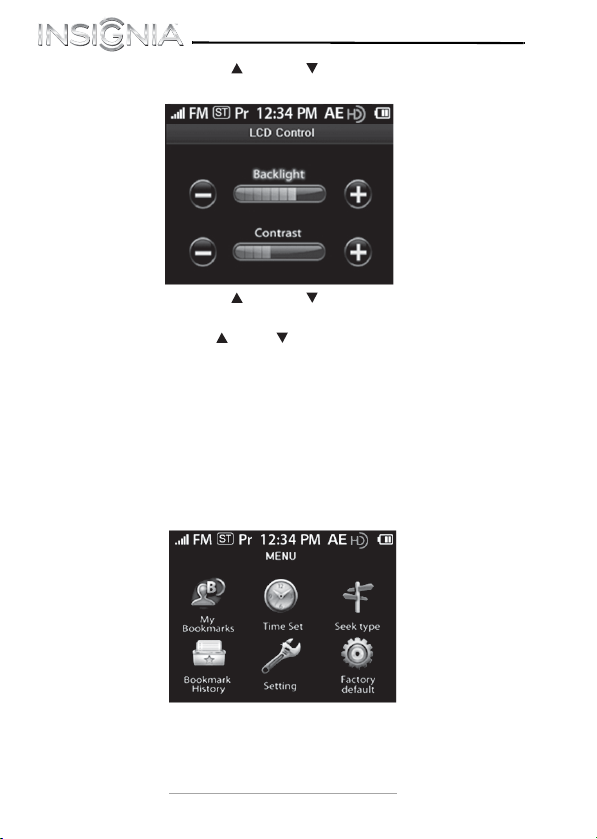
42
NS-CLHD01
www.insigniaproducts.com
3 Press SEEK or SEEK to highlight LCD control,
then press SEL. The LCD Control submenu opens.
4 Press SEEK or SEEK to highlight the option you
want to change (Backlight or Contrast).
5 Press CH or CH to change the Backlight or
Contrast level, then press SEL to confirm the change
and return to the Setting submenu.
6 Press MENU to return to the Main menu.
Viewing HW/SW Version
To view the HW/SW version:
1
Press MENU. The Main menu opens.
NS-CLHD01_12-0611_MAN_V3_EN.fm Page 42 Thursday, June 21, 2012 3:51 PM
Loading ...
Loading ...
Loading ...