Loading ...
Loading ...
Loading ...
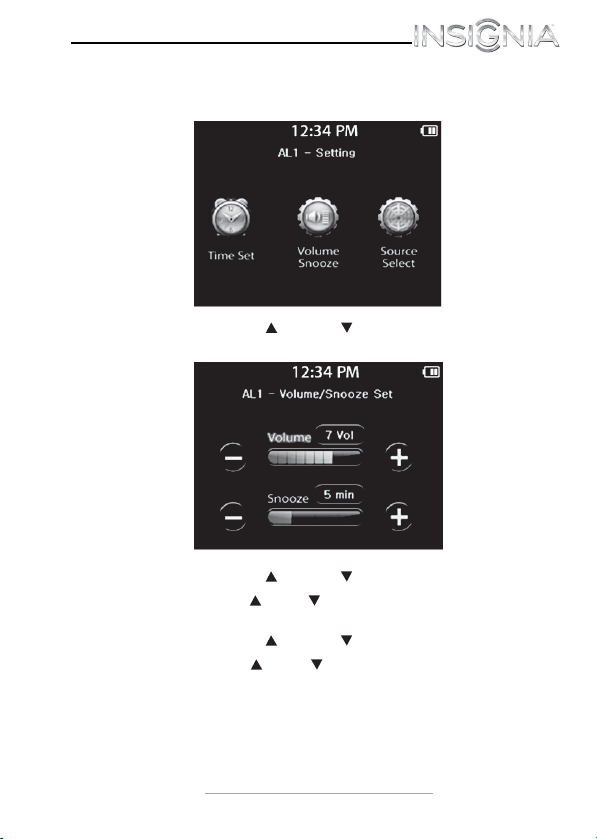
Insignia Narrator™
19
www.insigniaproducts.com
To set the Volume Snooze:
1
Press and hold AL1 or AL2 to open the alarm set menu
for the alarm of your choice.
2 Press SEEK or SEEK to select Volume Snooze,
then press SEL. The Volume/Snooze Set screen opens.
3 Press SEEK or SEEK to select the Volume.
4 Press CH or CH to set the volume, then press SEL to
save the volume level and return to the alarm set menu.
5 Press SEEK or SEEK to select Snooze.
6 Press CH or CH to set the snooze duration (0,
5 min, 15 min, 30 min), then press SEL to save the
snooze duration and return to the alarm set menu.
7 Press AL1 or AL2 to return to clock mode.
NS-CLHD01_12-0611_MAN_V3_EN.fm Page 19 Thursday, June 21, 2012 3:51 PM
Loading ...
Loading ...
Loading ...