Loading ...
Loading ...
Loading ...
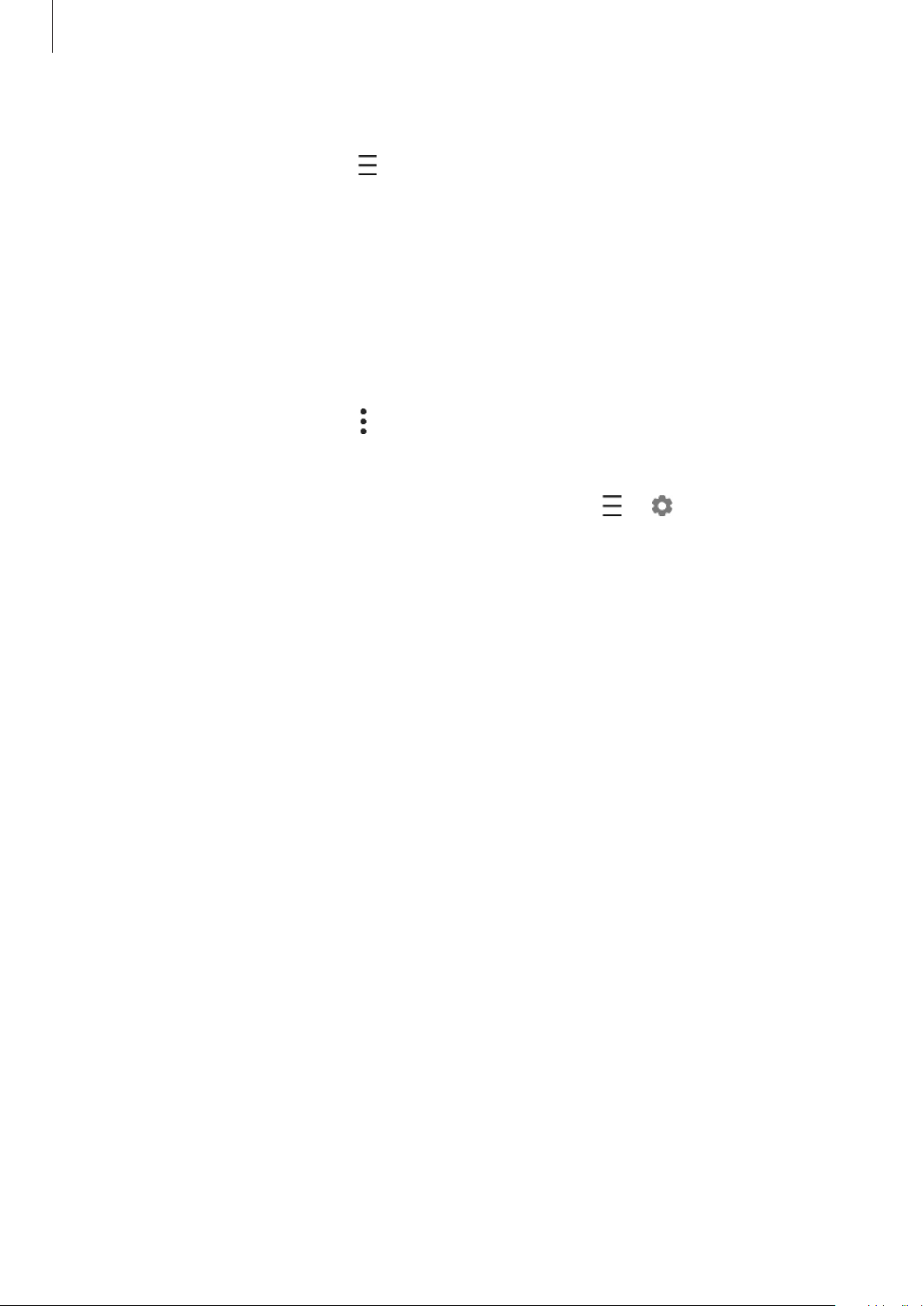
Apps and features
134
Adding a reminder
Launch the
Calendar
app and tap
→
Reminder
to launch the
Reminder
app. Add a task
on the
Reminder
app. Refer to Reminder for more information.
Syncing events with your accounts
1
Launch the
Settings
app, tap
Accounts and backup
→
Accounts
and select the account
to sync with.
2
Tap
Sync account
and tap the
Calendar
switch to activate it.
For the Samsung account, tap
→
Sync settings
and tap the
Calendar
switch to activate
it.
To add accounts to sync with, launch the
Calendar
app and tap
→
→
Add new
account
. Then, select an account to sync with and sign in. When an account is added, a blue
circle is displayed next to the account name.
Samsung Health
Introduction
Samsung Health helps you manage your wellness and fitness. Set fitness goals, check your
progress, and keep track of your overall wellness and fitness. You can also compare your step
count records with other Samsung Health users, compete with your friends, and view health
tips.
Loading ...
Loading ...
Loading ...