Loading ...
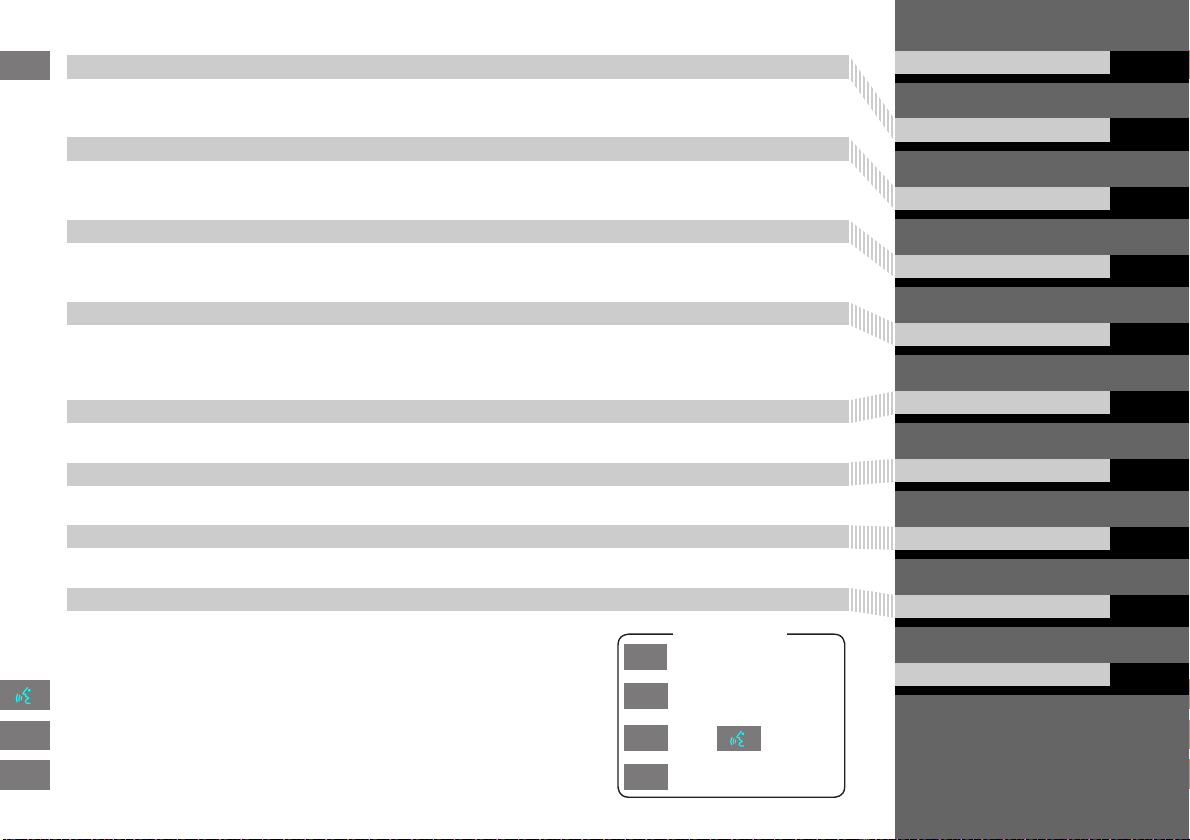
Contents
2 System Setup P. 17
Start-up 18 Voice Control System 20 Interface Settings 22 Personal Information 30
Routing & Guidance 40 Clock Adjustment 47 Vehicle 50 Data Reset 53
2 Navigation P. 55
Entering a Destination 56 Calculating the Route 77 Driving to Your Destination 80 Map Menu 85
Changing Your Route 99 Changing Your Destination 106 Resuming Your Trip 110
2 Audio P. 111
Audio System 112 Playing FM/AM Radio 114 Playing a Disc 119 Playing an iPod® 123
Playing a USB Flash Drive 127 Playing Bluetooth® Audio 131 Adjusting the Sound 134 Audio Remote Controls 135
2 Bluetooth® HandsFreeLink® P. 137
Bluetooth®
HandsFreeLink® 138
Pairing a Phone 140 Setting Up Speed Dialing 145 Editing Phone
Information 148
Phone Setup 149 Making a Call 150 Receiving a Call 153 HFL Menus 154
2 Other Features P. 157
Information Functions 158
2 Troubleshooting P. 159
Troubleshooting 160 Error Messages 166
2 Reference Information P. 171
System Initialization 172 System Limitations 174 Customer Assistance 176 Legal Information 179
2 Voice Commands P. 183
Voice Commands 184
Quick Reference Guide
P.2
System Setup
P.17
Navigation
P.55
Audio
P.111
Bluetooth
® HandsFreeLink®
P.137
Other Features
P.157
Troubleshooting
P.159
Reference Information
P.171
Voice Commands
P.183
Index
P.194
FIT_KA-31TK6830_TOC.fm 1 ページ 2011年7月4日 月曜日 午後2時49分
QRG
Index
Home
2013 Fit Navigation Online Reference Manual
QRG
Quick Reference Guide
Index
Index
Home
Book Table of Contents
TOC
Chapter Table of Contents
Navigation Key
Voice
Commands
Loading ...
Loading ...
Loading ...