Loading ...
Loading ...
Loading ...
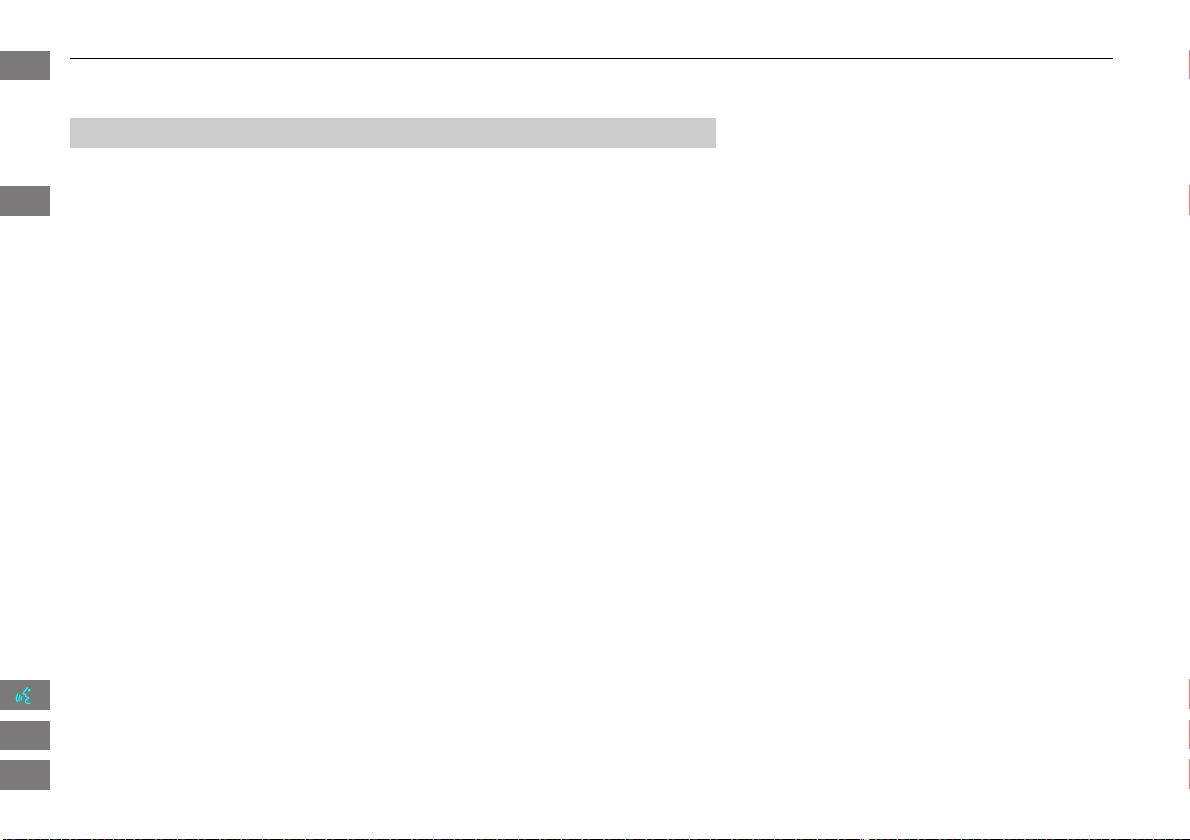
104
Changing Your Route
Adding Waypoints
Navigation
1. Select a new address or location.
2. Select ADD TO My Dest.
3. Select R or U to select a location
in the destination list. Select OK.
4. Select OK.
The route is automatically
recalculated and displayed on
the map screen.
■ Adding Waypoints from the Calculate Route Screen
FIT_KA-31TK6830.book 104 ページ 2011年7月4日 月曜日 午後2時45分
QRG
Index
Home
TOC
2013 Fit Navigation
Loading ...
Loading ...
Loading ...