Loading ...
Loading ...
Loading ...
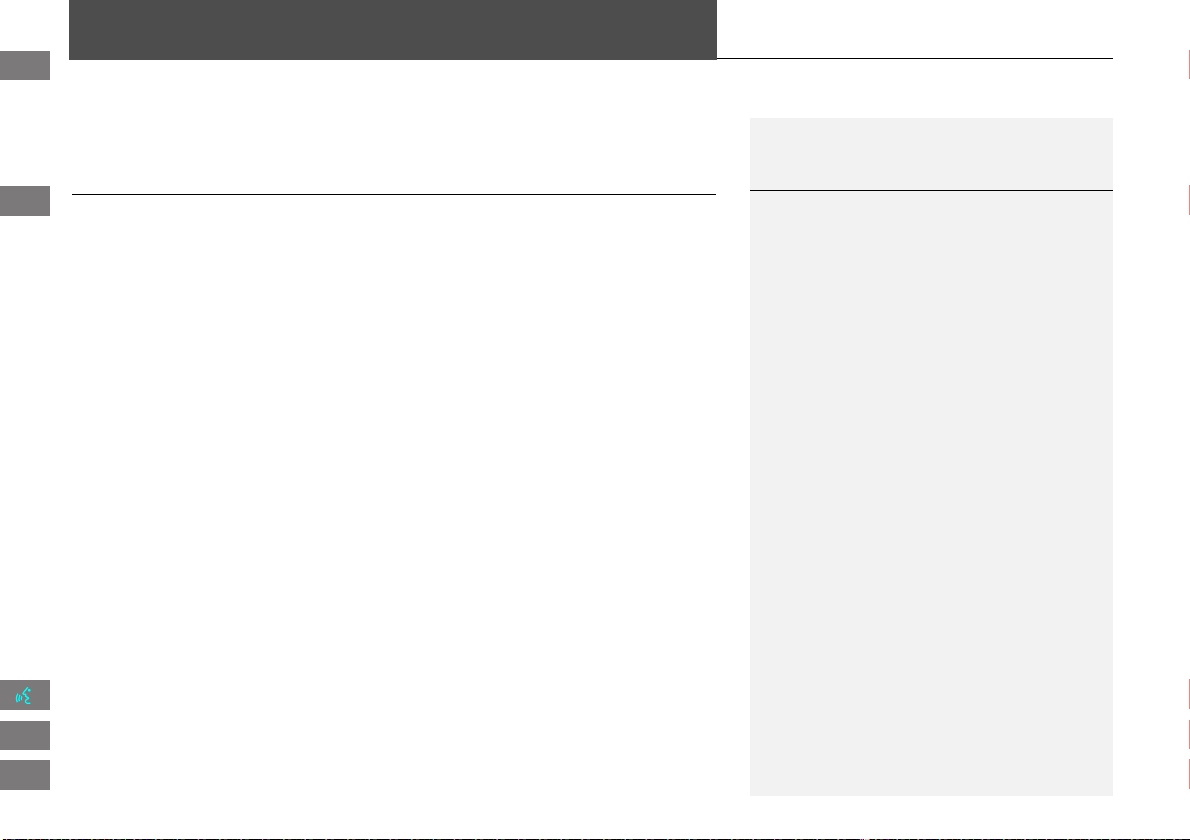
106
Navigation
Changing Your Destination
There are several methods you can use to change the route destination.
Find Nearest Place
H MAP MENU (on map)
Find Nearest…
Search for the nearest place/landmark on the map screen and set it as your
destination.
1. Select Find Nearest….
2. Select a category type.
3. Select a subcategory.
4. Select a place.
5. Select Set as Dest.
6. Select an item to set the place as a
destination or add to the
destination list.
The system calculates the route.
2 Calculating the Route P. 77
1 Find Nearest Place
d “Find Nearest…” (on map screen)
The Find Nearest voice command is the fastest
method of specifying a place/landmark as your
destination. Many kinds of places can be found.
2 Find Place Commands P. 185
FIT_KA-31TK6830.book 106 ページ 2011年7月4日 月曜日 午後2時45分
QRG
Index
Home
TOC
2013 Fit Navigation
Loading ...
Loading ...
Loading ...