Loading ...
Loading ...
Loading ...
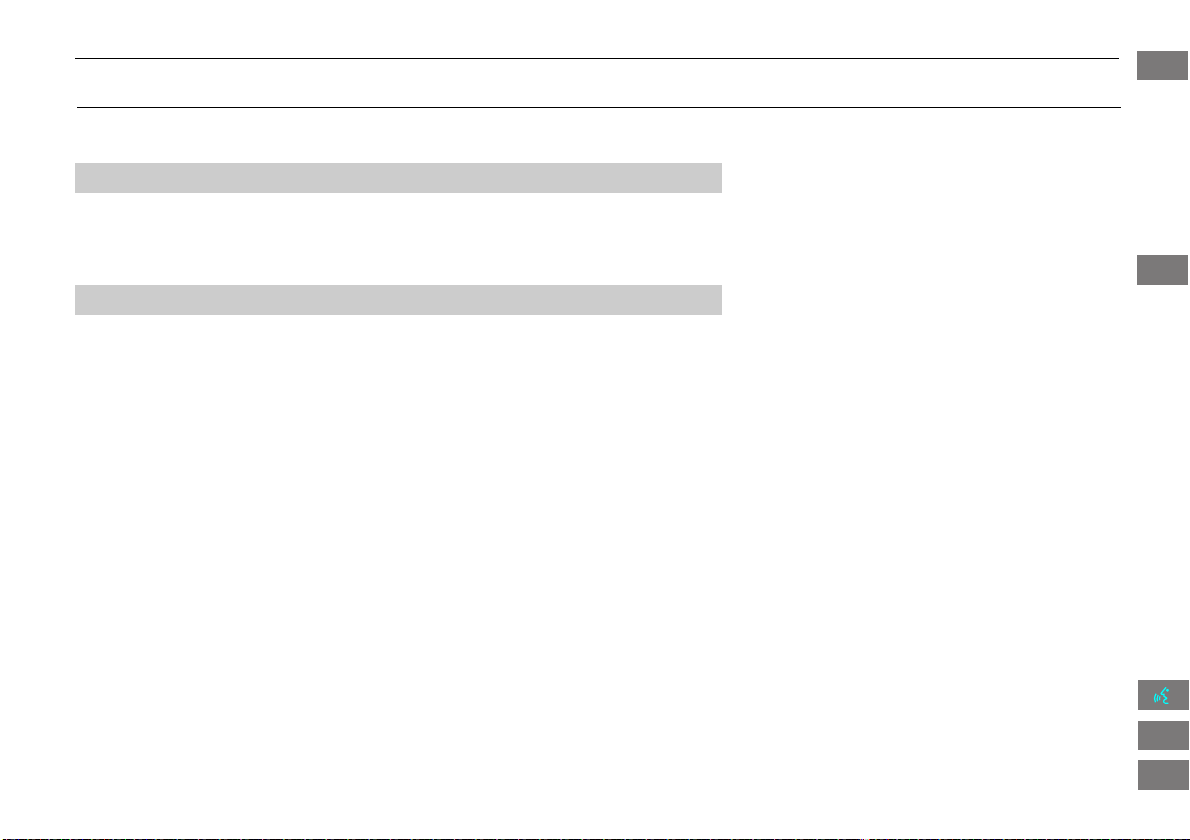
117
Playing FM/AM Radio
Radio Data System (RDS)
Audio
Radio Data System (RDS)
Provides text data information related to your selected RDS-capable FM station.
When RDS INFO is set to ON, the name of the FM station is displayed. When set to
OFF, the frequency of the station is displayed.
H AUDIO button (in FM/AM mode)
AUDIO MENU
RDS search
Search for FM stations with a strong signal that broadcast the selected RDS category
information.
1. Select a search method (Seek up,
Seek down, Scan).
2. Select a category.
Scanning for stations in that
category begins. When an RDS
station is found, it begins to
play.
If there are no RDS-capable
stations in the area, “NOTHING”
briefly appears on the display.
■ RDS Info Display
■ Searching for Programs by RDS Category
FIT_KA-31TK6830.book 117 ページ 2011年7月4日 月曜日 午後2時45分
QRG
Index
Home
TOC
2013 Fit Navigation
Loading ...
Loading ...
Loading ...