Loading ...
Loading ...
Loading ...
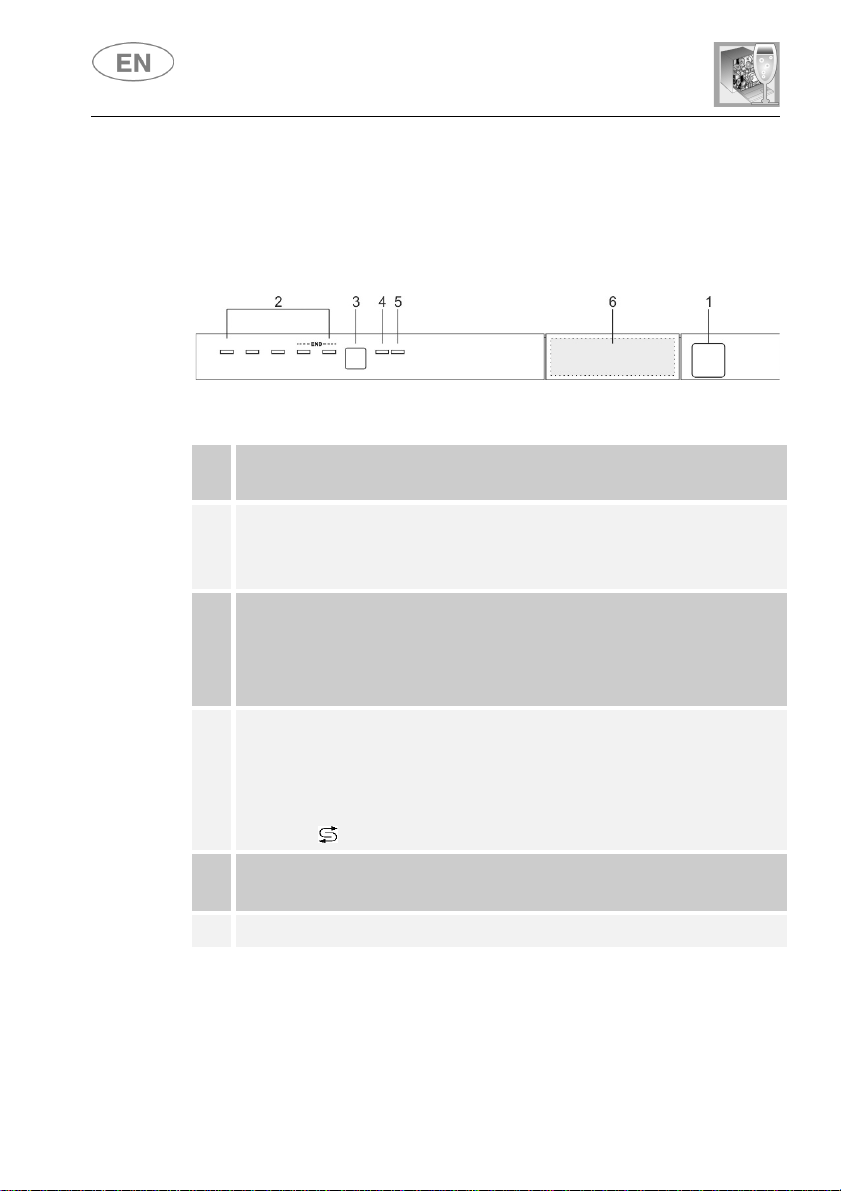
User instructions
2
1. Description of the controls
1.1 Upper panel
All the dishwasher controls are grouped on the upper panel. Switching on,
programming, switching off, etc. are only possible when the door is open.
The panel shown is given as example: the form of the lights and buttons may
vary depending on the model.
1
ON/OFF BUTTON
Press this button to switch the dishwasher on/off.
2
SELECTED PROGRAM INDICATOR LIGHTS
This light indicates the program selected and the occurrence of a
fault (Troubleshooting).
3
PROGRAM SELECTION BUTTON
+ ADJUSTING THE WATER SOFTENING SYSTEM
Used to select the wash program required and adjust the water
softening system.
4
WATER HARDNESS ADJUSTMENT ON INDICATOR LIGHT
The light flashes to indicate that the appliance is in “water hardness
adjustment” mode.
SALT WARNING LIGHT
This light Indicates the salt is finished.
5
RINSE AID WARNING LIGHT
This light indicates the rinse aid is finished.
6
OPTIONS and DISPLAY (on some models only)
Loading ...
Loading ...
Loading ...