Loading ...
Loading ...
Loading ...
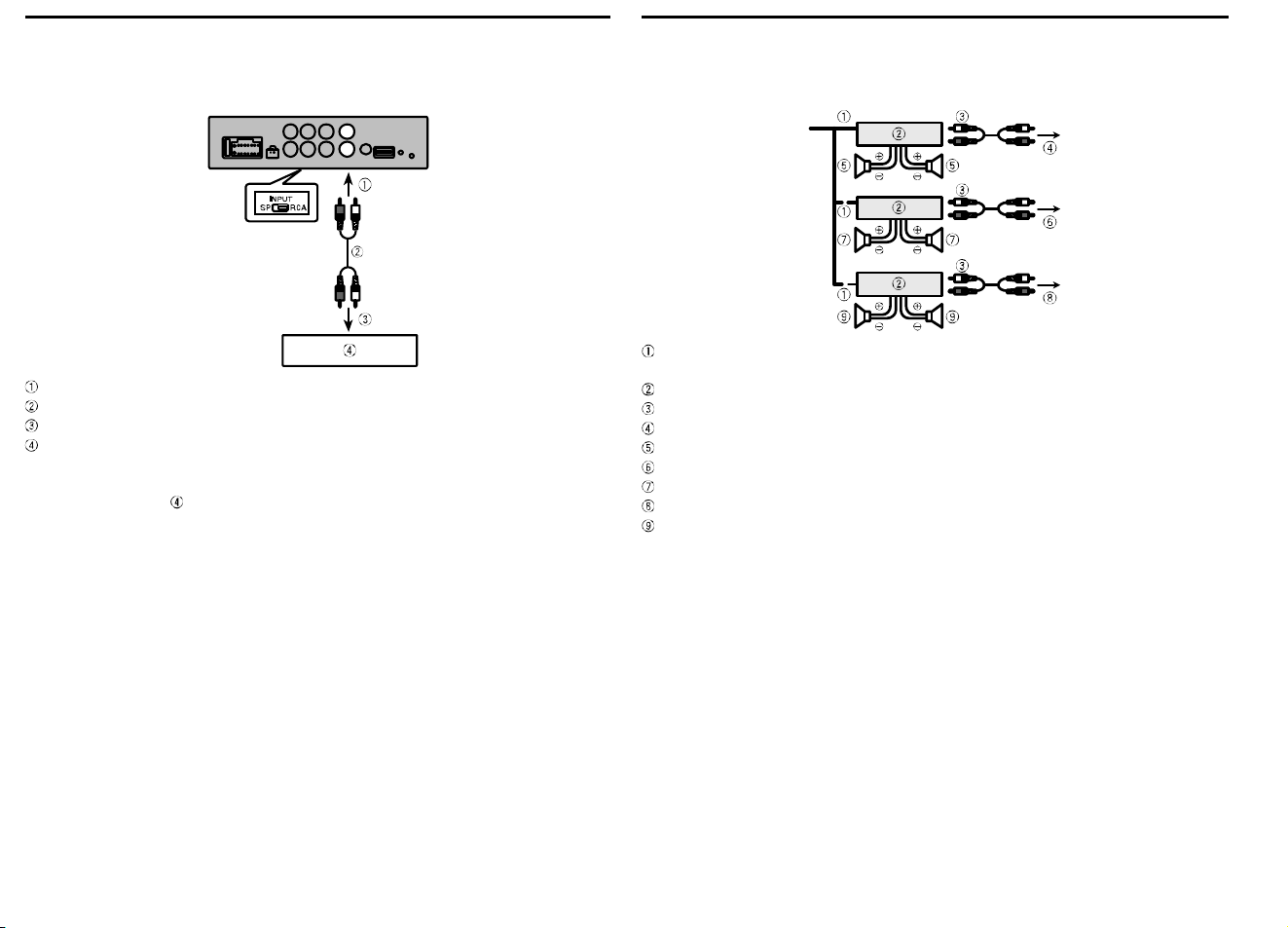
Connections when using the RCA input jack
Connect the car stereo RCA output jack and the RCA input jack of this unit.
Slide the INPUT select switch to the RCA position.
To RCA input
RCA cable (sold separately)
To RCA output
Car stereo / navigation system
Note
• The input signal of Car stereo / navigation system is 2ch. The output signal
of this unit will not be reflected even when changing settings other than the
corresponding channel of the car stereo / navigation system.
• Connect the front RCA output of the car stereo / navigation system.
• Make sure to connect with the speaker input if your vehicle has no ACC
(accessory) position.
This unit activates with the power of the car stereo / navigation system.
This unit may not activate depending on the type of car stereo / navigation
system.
Connections when using the amplier (sold
separately)
System remote control
Connect to Blue/white cable.
Power amp (sold separately)
Connect with RCA cable (sold separately)
To front output (STD) or high range output (NW)
Front speaker (STD) / High range speaker (NW)
To rear output (STD) or middle range output (NW)
Rear speaker (STD) / Middle range speaker (NW)
To subwoofer output (STD) or low range output (NW)
Subwoofer (STD) / Low range speaker (NW)
Loading ...
Loading ...
Loading ...