Loading ...
Loading ...
Loading ...
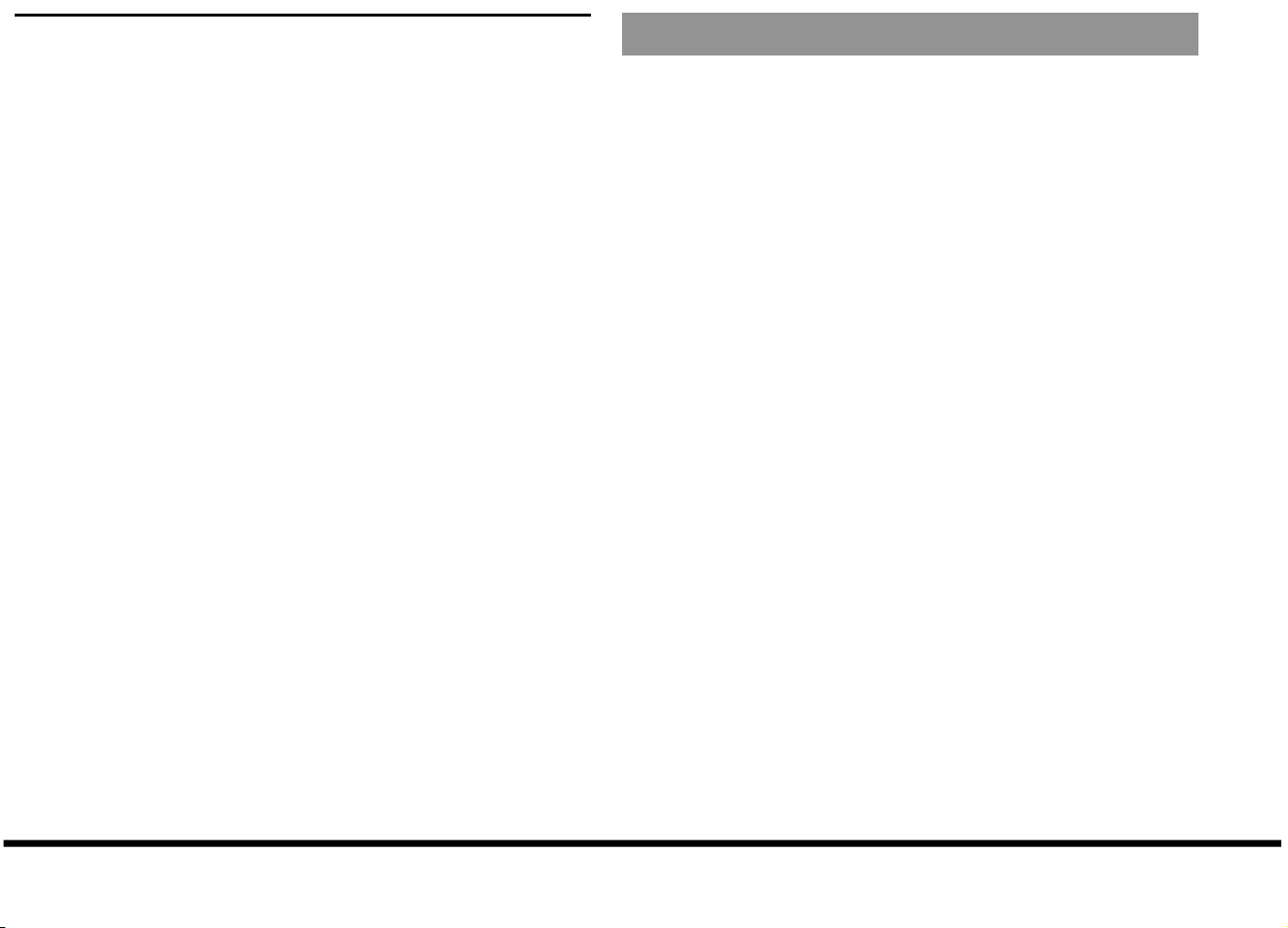
When the sound does not sound
If you cannot hear the sound after installing this unit, carry out the following.
• Make sure that the iPhone / smartphone (Android) is connected correctly with a
USB cable.
• Make sure that switching of OTG / AOA is performed correctly.
• Turn the ACC switch OFF / ON.
Please contact your dealer or service agent if improvements are not made even if
you perform the above.
About the protection function
This product has a protection function. When this product detects something
abnormal, the following functions will operate to protect the product and speaker
output.
• The power indicator will turn Red, blink Red, and then the product will power off
in the situations outlined below.
−If the speaker output terminal and speaker wire are short-circuited.
−If a DC voltage is applied to the speaker output terminal.
−If a USB power supply detects something abnormal
−If a USB line has a communication error
Please contact your dealer or service agent if improvements are not made even
after you try turning the ACC switch OFF / ON or removing/reinserting the USB.
Loading ...
Loading ...
Loading ...