Loading ...
Loading ...
Loading ...
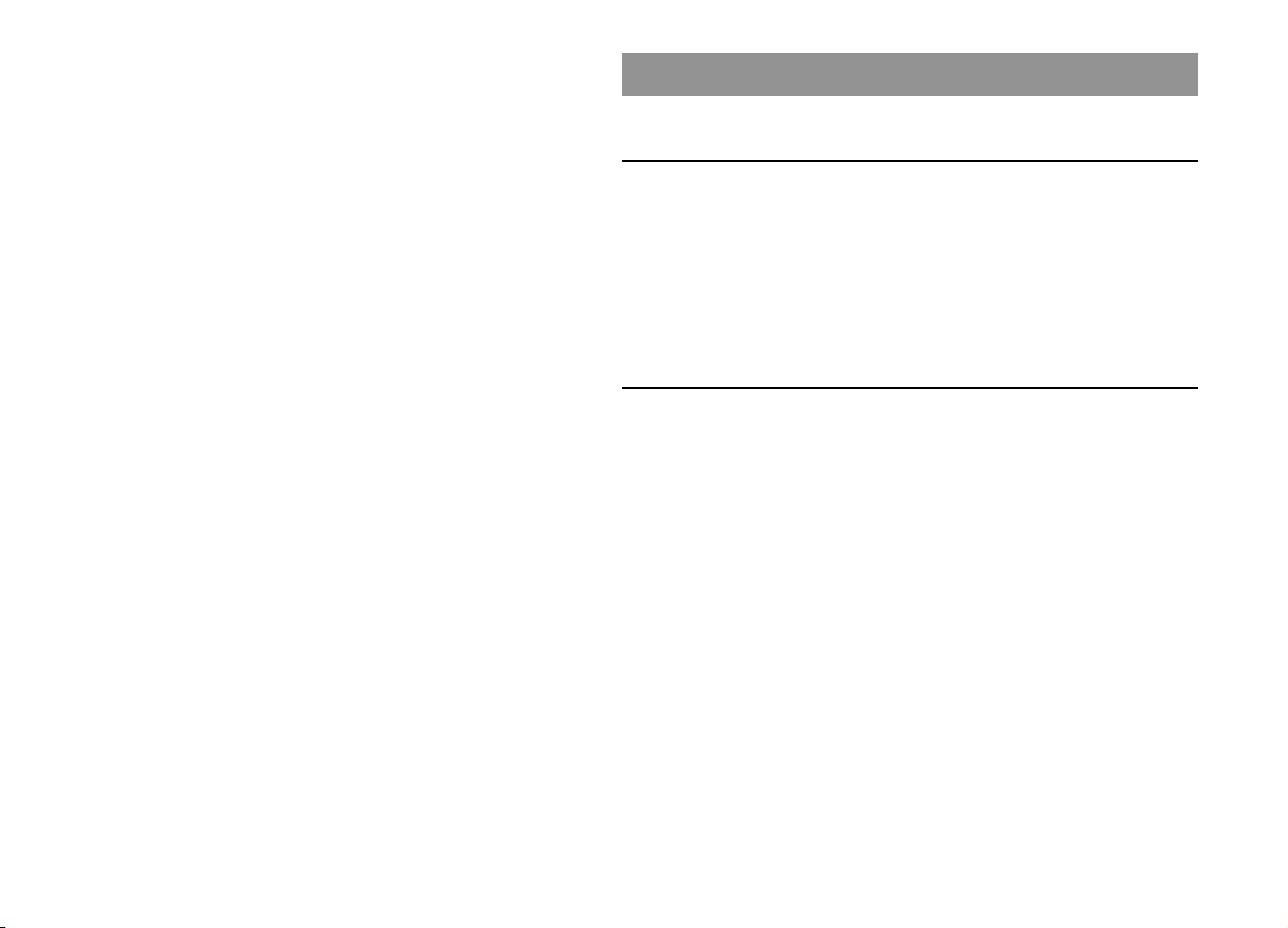
−Time Alignment
−Network Filter
−Speaker Level
• Fader / Balance
• Source Calibration
For details of each function, please refer to Popup Help in Sound Tune.
How to Use This Unit
Depending on the connection method of the iPhone / smartphone (Android), this
unit can be used as follows.
When using this unit alone (When not
connecting an iPhone or smartphone
(Android))
The unit outputs the sound source of the car stereo / navigation system. Only
the volume adjustment and mute functions can be operated with the supplied
remote control.
For audio adjustment, connection of an iPhone / smartphone (Android) is
necessary.
When connecting an iPhone / smartphone
(Android) to use
The unit can be used in the following four pattern modes.
When using the remote control, press the SRC button to switch the mode.
The mode switches in the order of Car Stereo mode, Through mode, Smartphone
mode, and Mix mode.
Car Stereo mode
The unit outputs the sound source of the car stereo / navigation system by
passing through the iPhone / smartphone (Android).
Smartphone mode
The unit outputs the sound source of the iPhone / smartphone (Android).
Through mode
The unit outputs the sound source of the car stereo / navigation system without
passing through the iPhone / smartphone (Android). (It is the same output as
using this unit alone)
This mode is used when video and audio are misaligned during video playback in
the Car Stereo mode.
Loading ...
Loading ...
Loading ...