Loading ...
Loading ...
Loading ...
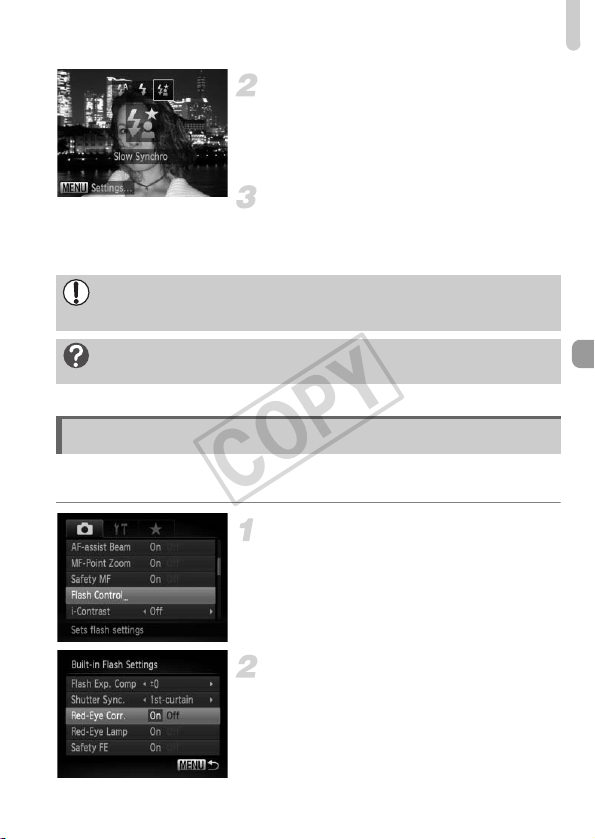
Red-Eye Correction
99
Choose Z.
z After pressing the h button, press the qr
buttons or turn the 5 dial to choose Z,
then press the m button.
X Once set, Z will appear on the screen.
Shoot.
z Even if the flash fires, ensure that the main
subject does not move until the shutter
sound ends.
You can automatically correct red-eye that occurs in images taken with the
flash.
Choose [Flash Control].
z Press the n button to choose [Flash
Control] in the 4 tab, then press the m
button.
Choose the setting.
z Press the op buttons or turn the 5 dial
to choose [Red-Eye Corr.], then press the
qr buttons to choose [On].
X Once set, R will appear on the screen.
Attach the camera to a tripod to prevent the camera from moving and
blurring the image. Additionally, you should set [IS Mode] to [Off] when
shooting with a tripod (p. 168).
What if the setting screen does not appear even when you
press the h button?
The flash is lowered. Raise the flash manually.
Red-Eye Correction
COPY
Loading ...
Loading ...
Loading ...