Loading ...
Loading ...
Loading ...
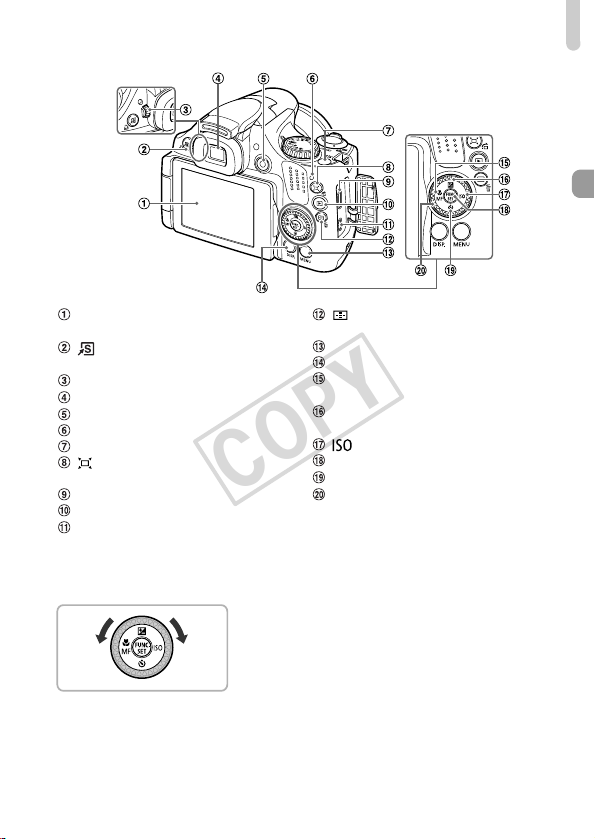
Components Guide
39
Control Dial
z Turning the control dial allows you to
perform operations such as choosing
items or switching images. Except for a
few operations, the same operations are
possible with the opqr buttons.
Screen (LCD Monitor)
(pp. 19, 40, 191, 194)
(Short Cut) (p. 170) /
c (Direct Print) Button (p. 146)
Diopter Adjustment Dial (p. 41)
Viewfinder (p. 40)
Movie Button (pp. 30, 107)
Indicator (p. 46)
Power Button (p. 20)
(Zoom Framing Assist) (p. 51) /
d (Jump) Button (p. 121)
HDMI™ Terminal (p. 175)
1 (Playback) Button (pp. 28, 119)
A/V OUT (Audio/Video Output) /
DIGITAL Terminal (pp. 35, 174, 146)
(AF Frame Selector) (p. 88) /
a (Single Image Erase) Button (p. 29)
n Button (p. 43)
l (Display) Button (pp. 27, 40)
e (Macro) (p. 84) / f (Manual Focus)
(p. 93) / q Button
b (Exposure Compensation) (p. 78) /
o Button
(p. 81) / r Button
m FUNC./SET Button (p. 42)
Q (Self-Timer) (pp. 53, 54) / p Button
Control Dial
COPY
Loading ...
Loading ...
Loading ...