Loading ...
Loading ...
Loading ...
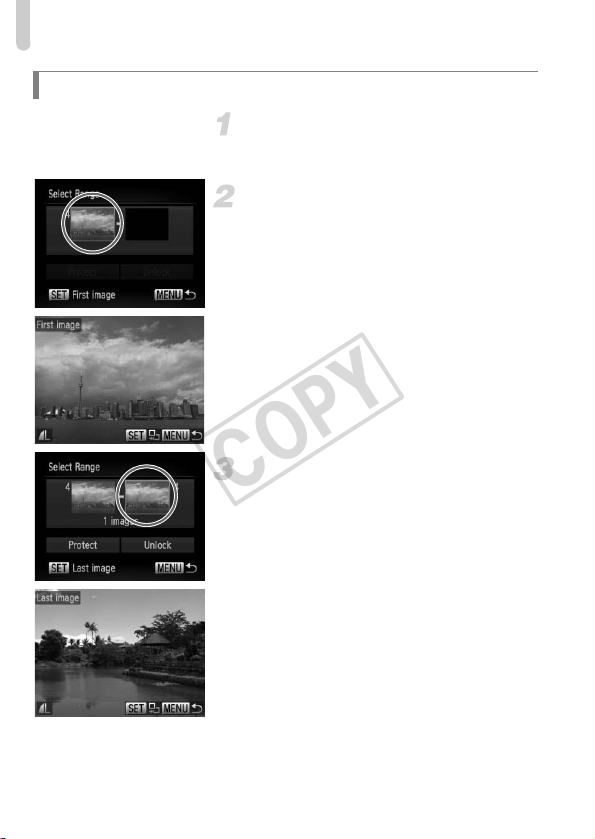
Protecting Images
130
Choose [Select Range].
z Follow Step 2 on p. 128 to choose [Select
Range], then press the m button.
Choose a starting image.
z Press the m button.
z Press the qr buttons or turn the 5 dial to
choose an image, then press the
m
button.
Choose an ending image.
z Press the r button to choose [Last image],
then press the m button.
z Press the qr buttons or turn the 5 dial to
choose an image, then press the
m
button.
z You cannot choose images before the first
image.
Selecting a Range
COPY
Loading ...
Loading ...
Loading ...