Loading ...
Loading ...
Loading ...
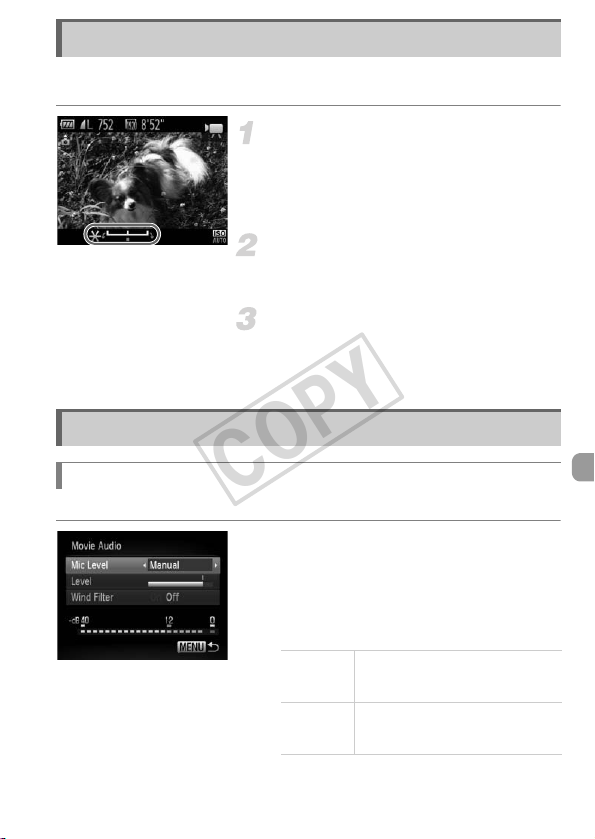
115
You can lock the exposure or change it in 1/3 steps within a range of –2 to +2
before shooting.
Lock the exposure.
z Press the o button to lock the exposure.
The exposure shift bar appears.
z Press the o button again to release the
lock.
Change the exposure.
z While watching the screen, turn the 5 dial
to adjust the exposure.
Shoot.
z Press the movie button.
z To stop shooting the movie, press the
movie button again.
You can manually set the recording volume for shooting movies.
z Press the n button to choose [Movie
Audio] in the 4 tab, then press the m
button.
z Press the op buttons or turn the 5 dial
to choose [Mic Level], then press the qr
buttons to choose [Manual].
AE Lock/Exposure Shift
Sound Settings
Adjusting the Recording Volume
Auto
The recording volume is
automatically adjusted to reduce
sound distortion.
Manual
After pressing the p button, press
the qr buttons to set the sound
recording level (recording volume).
COPY
Loading ...
Loading ...
Loading ...