Loading ...
Loading ...
Loading ...
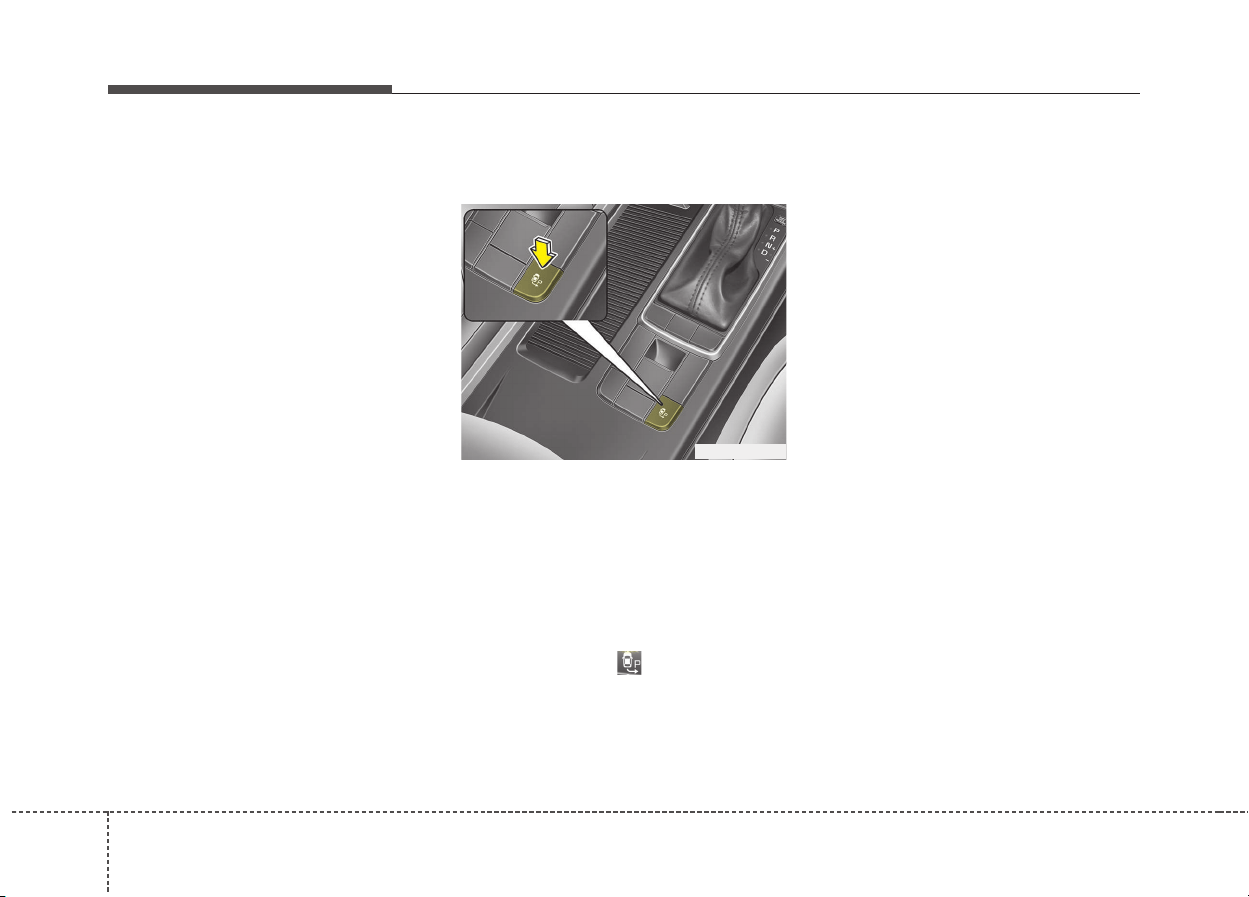
1284
Features of your vehicle
✽✽
NOTICE
• Before activating the system check
if the conditions are possible to use
the system.
• For your safety, always apply the
brake pedal except for when driving.
1. Activate Smart Parking Assist
System
• Press the Smart Parking Assist
System button (the button indicator
will illuminate).
• The Parking Assist System will be
activated.
A warning sound will be heard if an
obstacle is detected.
• Press the Smart Parking Assist
System button again for more
than 2 seconds to turn off the system.
• The Smart Parking Assist System
defaults to the OFF position when-
ever the ignition switch is turned on.
2. Select Parking Mode
• Select parallel mode or reverse
mode by pressing the Smart
Parking Assist System button with
the shift lever in D (Drive).
• If the system already recognized
parking space before activating the
Smart Parking Assist System, you
can see “Parking search” or “Space
found”.
• The right side parallel mode is
selected automatically when the
Smart Parking Assist System is
activated.
• The mode changes from parallel
mode (right → left) to reverse mode
(right → left) whenever the Smart
Parking Assist System button is
pressed. (for LHD)
• The mode changes from parallel
mode (left → right) to reverse mode
(left → right) whenever the Smart
Parking Assist System button is
pressed. (for RHD)
• If the button is pressed again, the
system will turn off.
OJF045266R
Loading ...
Loading ...
Loading ...
