Loading ...
Loading ...
Loading ...
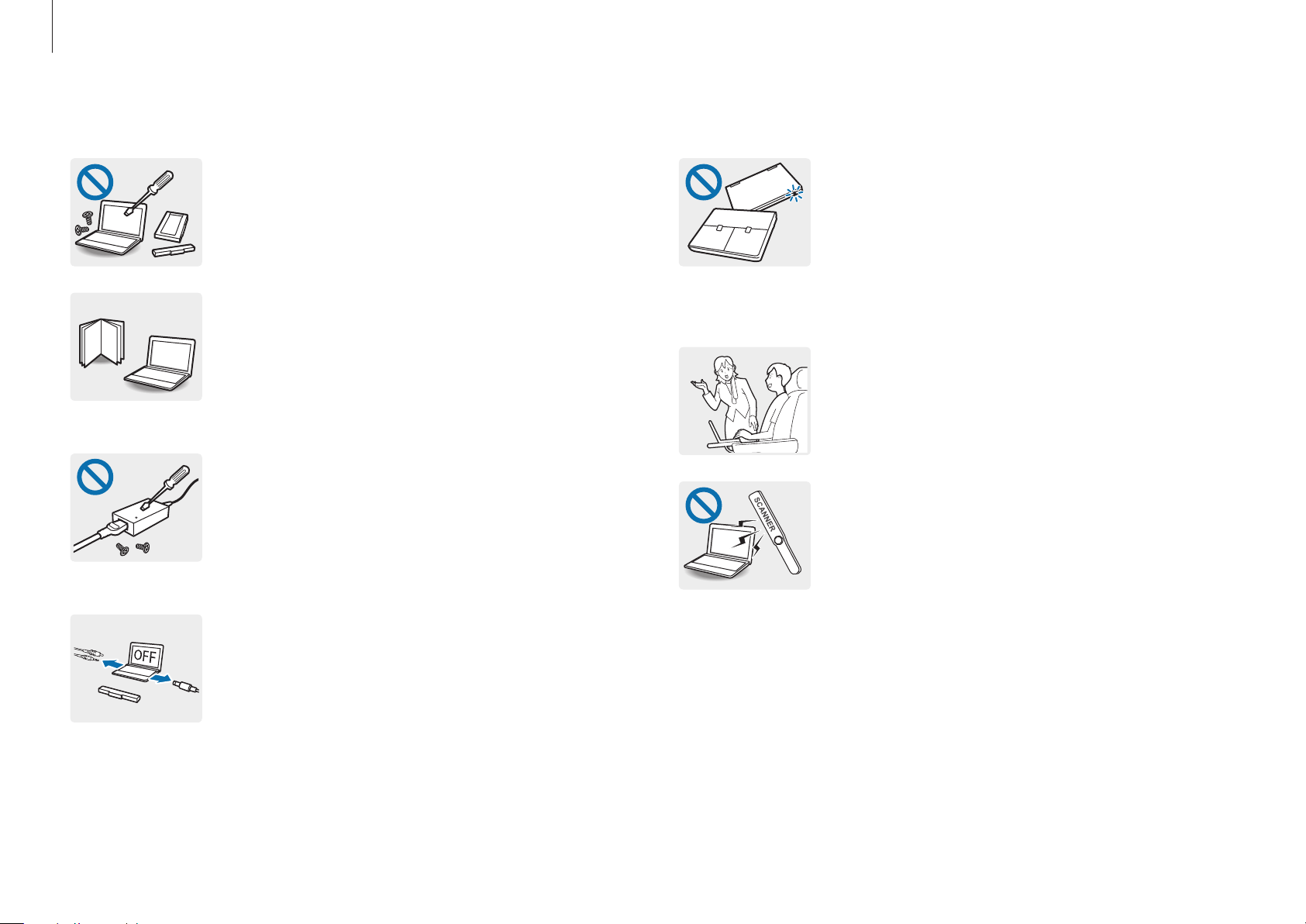
Appendix
82
Storage and movement related
Do not store the computer in an enclosed
space, such as a computer bag, while it is
running.
Failure to do so may result in fire. Completely
shut down the computer before putting the
computer into an enclosed space.
When using wireless communication (LAN,
Bluetooth, etc.) always follow applicable
instructions. For example, airlines and
hospitals have strict requirements.
Avoid exposing a drive to magnetic fields.
Security devices with magnetic fields include
airport walk-through devices and security
wands. The airport security devices that check
carry-on luggage, such as conveyor belts,
use X-rays instead of magnetism and will not
damage a drive.
Upgrade related
Do not attempt to upgrade the computer,
unless you are qualified.
Otherwise, contact a Samsung Service Center or
an authorized technician.
Follow the specified instructions contained in
the manual for user maintenance.
Do not disassemble any other parts by yourself.
Failure to do so may result in computer
malfunction, electric shock, or fire.
Do not disassemble the power supply
unit, the AC adapter, or the battery in any
circumstances.
Failure to do so may result in electric shock, fire,
or an explosion.
Shut down the computer and disconnect all
cables before disassembling the computer. If
the notebook has a removable battery, remove
the external battery.
Failure to do so, may cause electric shock.
Loading ...
Loading ...
Loading ...