Loading ...
Loading ...
Loading ...
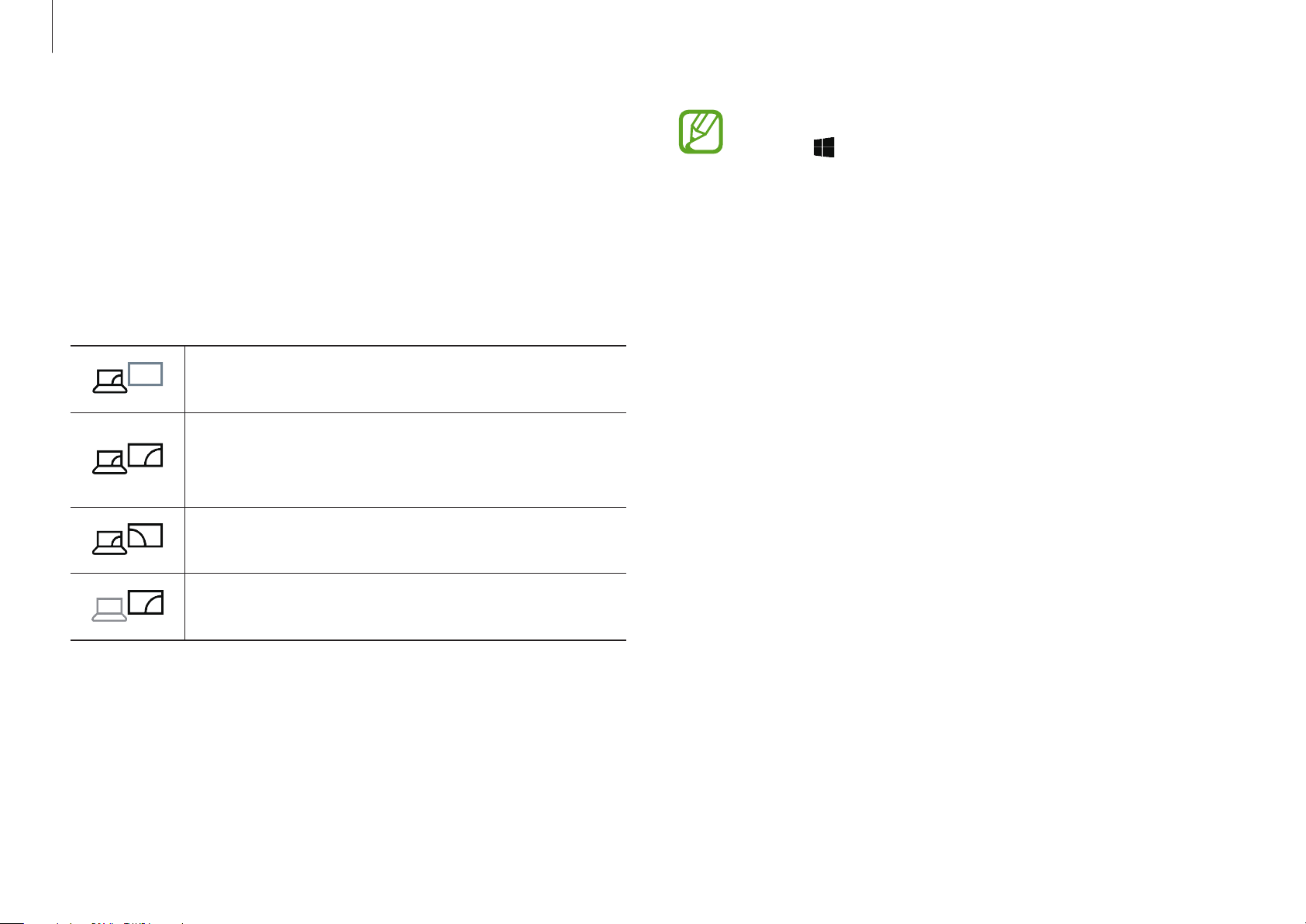
Basics
36
You can also select a mode by right-clicking the Start
button (
) and selecting
Control Panel
→
Appearance
and Personalization
→
Display
→
Change display
settings
→
Multiple displays
→
an option. For more
information, refer to OS help.
3
Connect the power cord to the external display.
4
Turn on the display and change its display mode to one that
supports an external input.
5
Press and hold the
Fn
key and press the
F4
key.
6
Select a mode.
PC screen only
Show the screen on the computer monitor only.
Duplicate
Show the screen on both the computer and the
external display.
Extend
Extend the screen to the external display.
Second screen only
Show the screen on the external display only.
Loading ...
Loading ...
Loading ...