Loading ...
Loading ...
Loading ...
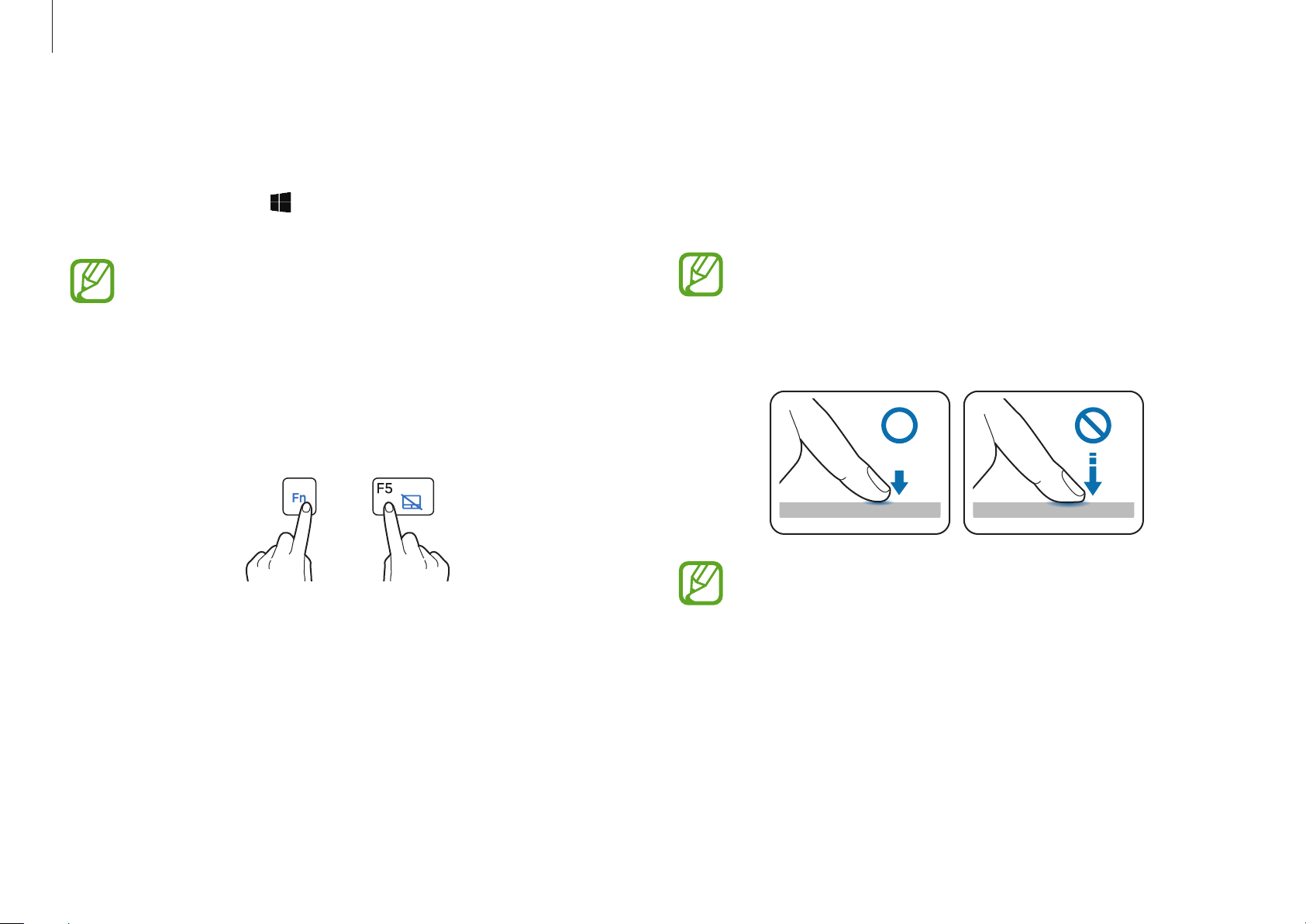
Basics
30
Press & Go gestures
Use Press & Go gestures on the touchpad to easily move to the
previous screen of the webpage or the folder, or go to the top or
bottom of the display with just one finger.
You can use only this feature in Internet Explorer, Microsoft
Edge, and Windows Explorer.
1
Tap the touchpad lightly.
When you want to use Press & Go gestures, tap the
touchpad lightly. If the contact area of the touchpad is
too wide or you tap the touchpad firmly, the Press & Go
gestures may not function properly.
Configuring touchpad gestures
Configure touchpad gestures to use the touchpad more efficiently.
Select the Start button (
)
→
Settings
→
Devices
→
Mouse &
touchpad
→
desired options.
Some options in the touchpad settings may not be
available depending on the model.
Touchpad lock
Press and hold the
Fn
key and press the
F5
key to lock the
touchpad.
+
Loading ...
Loading ...
Loading ...