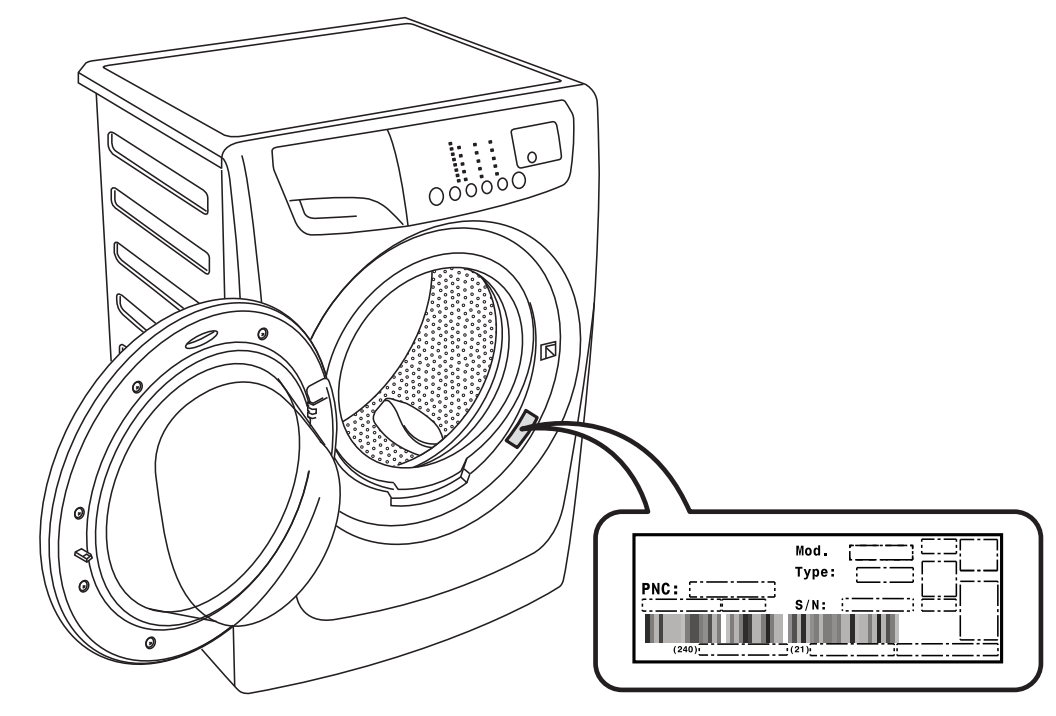Documents: Go to download!
User Manual
- User Manual - (English)
- SWF12743 - Simpson - Specifications Sheet - (English)
- PRODUCT DESCRIPTION
- CONTROL PANEL
- BEFORE FIRST USE
- WASHING HINTS
- INTERNATIONAL WASH CODE SYMBOLS
- CARE AND CLEANING
- TROUBLESHOOTING
Table of contents
User manual Washing Machine
PRODUCT DESCRIPTION
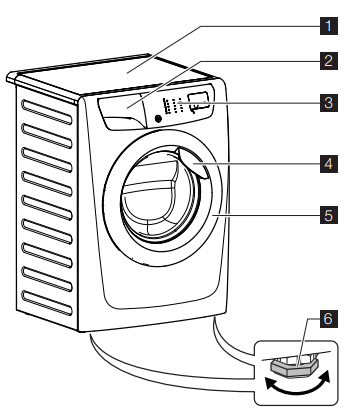
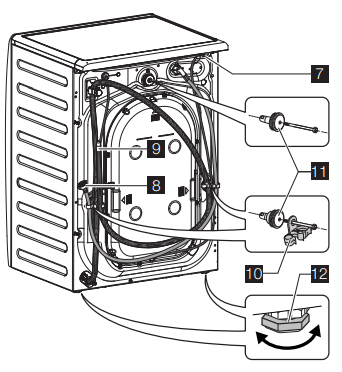
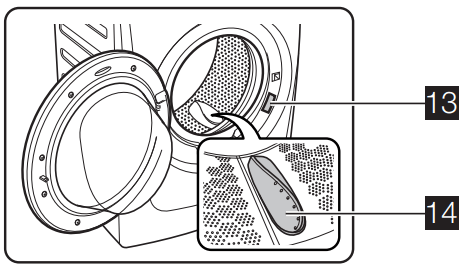
1 Worktop
2 Detergent/Softener Dispenser
3 Control Panel
4 Door Handle
5 Door
7 Mains Cable
See other models: SDV501 SWT8043 SWT6541 SDV601 SWT6055TMWA
6 Level Adjustment Feet (Front)
8 Water Inlet Hose
9 Water Drain Hose
10 Hose Support (2pcs)
11 Transit Bolts (3pcs)
12 Level Adjustment Feet (Back)
13 Rating Label
14 Drum Leaf Lifter
ACCESSORIES
- Plastic caps
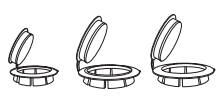
To close the holes on the rear side of the cabinet after the removal of the transit bolts.
- Plastic hose guide
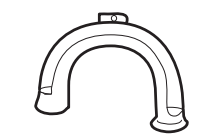
To connect the drain hose on the edge of a sink.
- Spanner
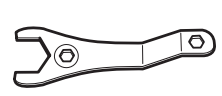
To remove the transit bolts. To adjust levelling legs.
CONTROL PANEL
Control Panel Description
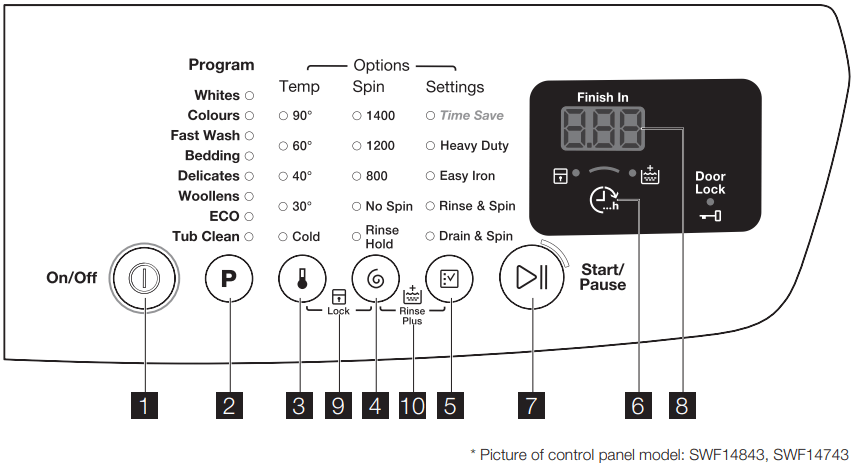
1. On/Off Button
On/Off button is used to turn on and turn off your washing machine.
2. Program Touchpad ( P ) Press this touchpad to select the washing program. The relevant light will light up. (For more information about washing programs, please see page 10)
3. Temperature Touchpad (  ) 7 Press this touchpad repeatedly to increase or decrease the wash temperature if you want your laundry to be washed at a temperature different from the one proposed by the washing machine.
) 7 Press this touchpad repeatedly to increase or decrease the wash temperature if you want your laundry to be washed at a temperature different from the one proposed by the washing machine.
The relevant light will light up.
Different temperatures can be combined which is dependent on the program selected.
4. Spin Touchpad ( )
)
Press this touchpad repeatedly to increase or decrease the spin speed, if you want your laundry to be spun at a speed different from the one proposed by the washing machine. The relevant light will light up.
Different spin speed can be combined which is dependent on the program selected.
- No Spin
This option eliminates all the spin phases and increases the number of rinses.
- Rinse Hold
By selecting this option the water of the last rinse is not emptied out and the drum turns regularly to prevent the laundry creases. The door is still locked to indicate that the water must be emptied out.
Note: The door stays locked with the water in the drum. To drain the water refer to relevant paragraph on page 16.
5. Settings Touchpad ( )
)
Press this touchpad, if you want your laundry to be washed with special functions. The relevant light will light up.
Note: Different options can be combined which is dependent on the program selected.
- Time Save
With this option you can decrease the program duration. Use this option for items with light soil or items to refresh.
This option will reduce the working time and the number of rinses. If you need to add more rinse phases, press “  ” + “
” + “  ” at the same time to add “Rinse Plus” option. (see page 9)
” at the same time to add “Rinse Plus” option. (see page 9)
- Heavy Duty
Use this option if your clothes are heavily soiled. The washing cycle lasts longer with this option.
- Easy Iron
When selecting this option the laundry is gently washed and spun to avoid creasing. In this way ironing is easier.
The appliance decreases the spin speed, uses more water and adapts the program duration to the type of laundry
- Rinse & Spin
This option performs the final rinse stage of the selected wash program. Rinse Plus function “ ” can also be selected to add more rinses.
” can also be selected to add more rinses.
Spin speed can also be modified. If “No Spin” is selected, appliance will only rinse.
- Drain & Spin
Use this option for very wet clothes to remove the water and spin. If “No Spin” is selected, appliance will only drain.
6. Delay End Touchpad ( )
)
Before you start the program, this option makes it possible to define the end of the washing program from minimum 3 hours to maximum 20 hours.
NOTE: If program duration is longer than 3 hours minimum Delay End option starts from 4 hours.
Press the Delay End touchpad to choose the end time as your wish. The display will show the number of hours and the indicator above the touchpad will light up. This option must be selected after choosing the wash program, and before pressing the “Start/Pause” touchpad.
For example, if the program duration of your selected program is 3.20 hours and you define the “Delay End” time to 6 hours. This means your wash program will finish in 6 hours. (See diagram below)
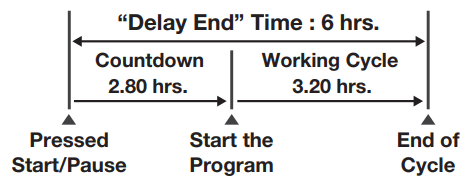
After selecting Delay End time, press Start/Pause touchpad to start the program. Machine will then countdown and update time on the display every hour until it reaches the starting point of the wash cycle.
If you wish to modify or cancel Delay End option after starting the program, follow the steps below: set the washing machine to PAUSE by pressing “Start/Pause” touchpad; - deselect this option by pressing Delay End once; - press the “Start/Pause” to start the program.
7. Start/Pause Touchpad ( )
)
To start the selected program, press the “Start/Pause”.
To interrupt a program which is running, press the “Start/Pause” to pause the machine, the Start/Pause pilot light flashes.
To restart the program from the point at which it was interrupted, press the “Start/Pause” again, the Start/Pause pilot light will stop flashing.
8. Display
The display shows the following information:
Estimated time of the selected program
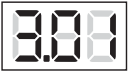
After selecting a program, the estimated time is displayed in hours and minutes (for example 3.01).
The estimated time is calculated automatically on the basis of the maximum recommended load for each type of fabric. After the program has started, the time remaining is updated every minute.
End Of Program
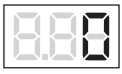
When the program is completed the display will show “0”.
Alarm Codes

In the event of operating problems, some alarm codes can be displayed, for example . (See “Troubleshooting”.)
Incorrect Option Selection

If an option which is not compatible with the set wash program selected, the display will show “ ” and flash with 3 consecutive short beeps.
” and flash with 3 consecutive short beeps.
9. Child Lock Option ( )
)
Your appliance is provided with CHILD SAFETY LOCK which permits you to leave the appliance unsupervised with the door closed without having to worry that children might be injured by or cause damage to the appliance. Set this option after pressing the Start/Pause touchpad.
To set “Child Lock” option:
Press and hold “ ” and “
” and “ ” touchpads at the same time until the LED “ ” lights up.
” touchpads at the same time until the LED “ ” lights up.
The touchpads are locked (except for the On/Off “ ” button).
” button).
To deactivate press and hold these 2 touchpads at the same time until the LED “ ” goes off.
” goes off.
This function remains enabled even after the appliance is switched off.
10. Rinse Plus Option ( )
)
This option is recommended for people who are allergic to detergents, and in areas where the water is very soft. Select this option to add rinsing phases to a program.
To set “Rinse Plus” option:
Press and hold “ ” and “
” and “ ” touchpads at the same time until the LED “
” touchpads at the same time until the LED “ ” lights up.
” lights up.
To deactivate press and hold these 2 touchpads at the same time until the LED “ ” goes off.
” goes off.
NOTE:
- This function increases the program duration.
- This function remains enabled even after the appliance is switched off.
Enabling/Disabling Buzzer Sounds
The buzzer sounds operate when:
- The program is completed.
- The appliance has a malfunction.
• If you want to disable the buzzer sound (except for event of appliance malfunction), press and hold “Programs (  )” and “Temp ( P )” touchpads at the same time for 3 seconds, and listen for “BEEP, BEEP”.
)” and “Temp ( P )” touchpads at the same time for 3 seconds, and listen for “BEEP, BEEP”.
• To enable the Buzzer press and hold these 2 touchpads at the same time for 3 seconds, and listen for “BEEP”.
Programs + Options
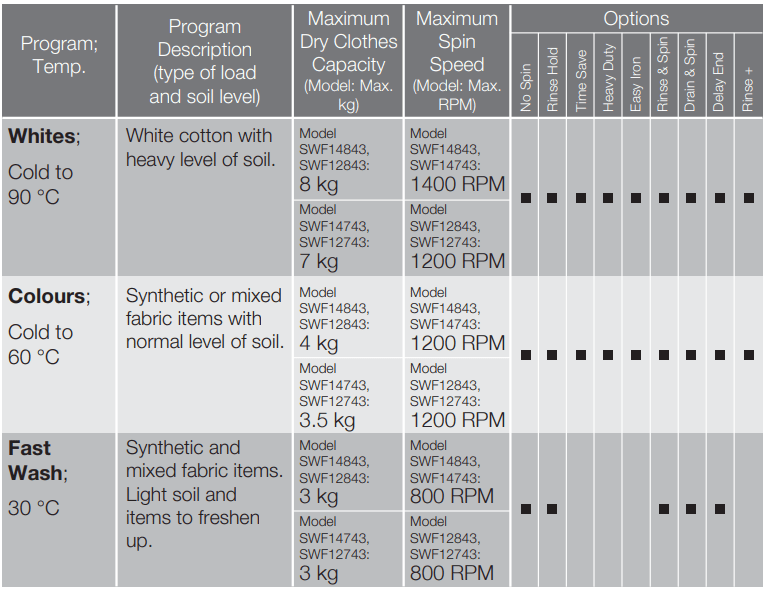
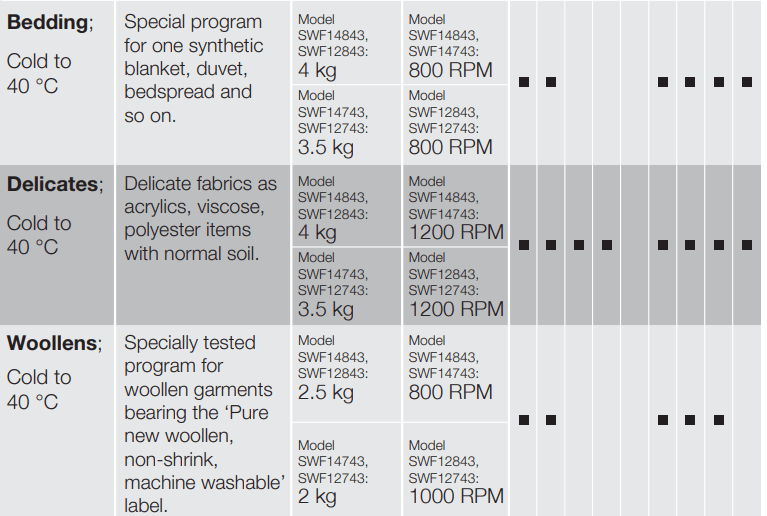
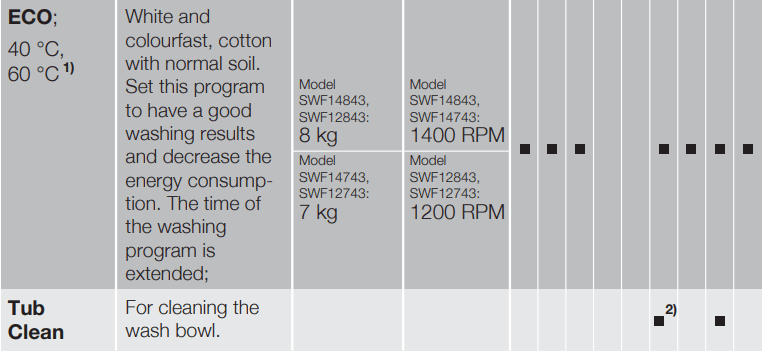
1) ECO program with 60 °C option selected is recommended for a full load of normally soiled cottons, and is the water and energy rating label program.
2) Default option for “Tub Clean” program, cannot disable this option.
BEFORE FIRST USE
1. Ensure that the electrical and water connections comply with the installation instructions.
2. Put 2 litres of water in the detergent compartment for washing phase. This activates the drain system.
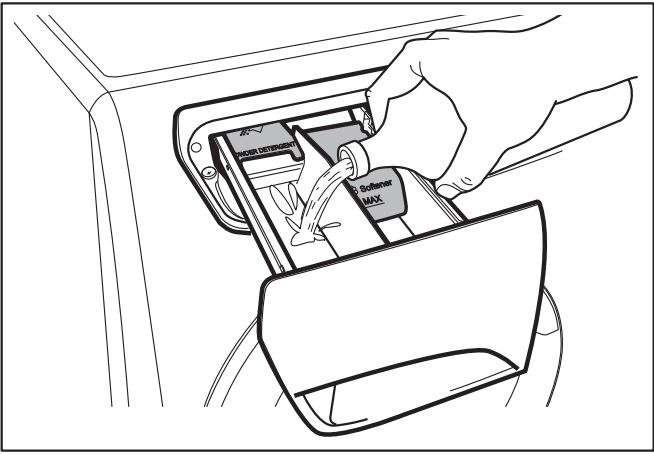
3. Select “Whites” cycle at 90 °C, without any laundry in the machine, to remove any manufacturing residue from the drum and tub then start the machine.
WASHING HINTS
1. Sorting The Laundry
Follow the wash code symbols on each garment label and the manufacturer’s washing instructions. Sort the laundry as follows: whites, coloureds, synthetics, delicates, woollens.
2. Temperatures
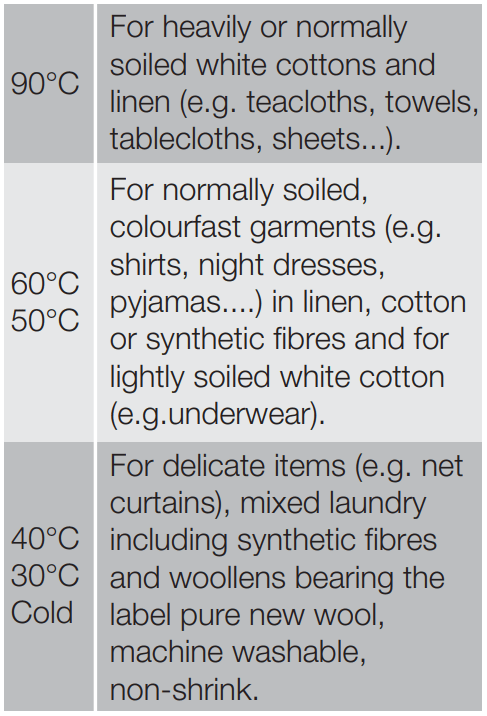
3. Before Loading The Laundry
Never wash whites and coloureds together. Whites may lose their “whiteness” in the wash.
New coloured items may run in the first wash; they should therefore be washed separately the first time. Make sure that no metal objects are left in the laundry (e.g. hair clips, safety pins, pins).
Button up pillowcases, close zip fasteners, hooks and poppers. Tie any belts or long tapes.
Remove persistent stains before washing.
Rub particularly soiled areas with a special detergent or detergent paste. Treat curtains with special care. Remove hooks or tie them up in a bag or a net.
4. Maximum Loads
Recommended loads are indicated in the program charts. General rules:
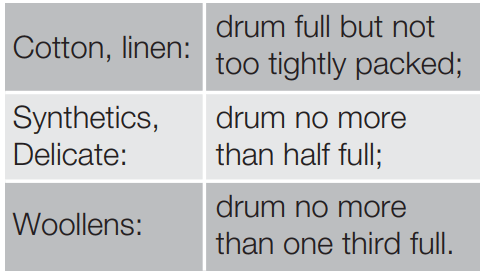
Washing a maximum load makes the most efficient use of water and energy. For heavily soiled laundry, reduce the load size.
5. Removing Stains
Stubborn stains may not be removed by just water and detergent. It is therefore advisable to treat them prior to washing.
- Blood: treat fresh stains with cold water. For dried stains, soak overnight in water with a special detergent then rub in the soap and water.
- Oil based paint: moisten with benzine stain remover, lay the garment on a soft cloth and dab the stain; treat several times.
- Dried grease stains: moisten with turpentine, lay the garment on a soft surface and dab the stain with the fingertips and a cotton cloth.
- Rust: oxalic acid dissolved in hot water or a rust removing product used in cold water. Be careful with rust stains which are not recent since the cellulose structure will already have been damaged and the fabric tends to hole.
- Mould stains: treat with bleach, rinse well (whites and fast coloureds only).
- Grass: soap lightly and treat with bleach (whites and fast coloureds only).
- Ball point pen and glue: moisten with acetone (*), lay the garment on a soft cloth and dab the stain.
- Lipstick: moisten with acetone (*) as above, then treat stains with methylated spirits. Remove any residual marks from white fabrics with bleach.
- Red wine: soak in water and detergent, rinse and treat with acetic or citric acid, then rinse. Treat any residual marks with bleach.
- Ink: depending on the type of ink, moisten the fabric first with acetone (*), then with acetic acid; treat any residual marks on white fabrics with bleach and then rinse thoroughly.
- Tar stains: first treat with stain remover, methylated spirits or benzine, then rub with detergent paste.
- (*) do not use acetone on artificial silk.
6. Detergents and Additives
Good washing results also depend on the choice of detergent and use of the correct quantities to avoid waste and protect the environment.
Although biodegradable, detergents contain substances which, in large quantities, can upset the delicate balance of nature.
The choice of detergent will depend on the type of fabric (delicates, woollens, cottons, etc.), the colour, washing temperature and degree of soiling.
Only low suds Front load washer detergents should be used in this appliance:
• powder detergents for all types of fabric,
• powder detergents for delicate fabrics (60 °C max) and woollens,
• liquid detergents, preferably for low temperature wash program (60 °C max) for all types of fabric, or special for woollens only.
The detergent and any additives must be placed in the appropriate compartments of the dispenser drawer before starting the wash program.
Pour liquid detergent into the dispenser drawer compartment marked “  ” just before starting the program.
” just before starting the program.
Any fabric softener or starching additives must be poured into the compartment marked “ ” before starting the wash program.
Follow the product manufacturer’s recommendations on quantities to use and do not exceed the MAX mark in the detergent dispenser drawer.
Do not spray stain pre-treatment products (e.g. Preen) on or near the machine, as it can attack plastic materials reducing its life.
7 Quantity of Detergent To Be Used
Water hardness is classified in so-called “degrees” of hardness.
Information on hardness of the water in your area can be obtained from the relevant water supply company, or from your local authority.
Follow detergent manufacturers instructions on recommended dosage of detergent.
Not enough washing powder causes:
• the washload to turn grey,
• greasy clothes.
Too much washing powder causes:
• sudsing,
• reduced washing effect,
• inadequate rinsing.
Use less detergent if:
• you are washing a small load,
• the laundry is lightly soiled,
• large amounts of foam form during washing.
NOTE:
Use only front load type detergents and reduce the amount of detergent if oversudsing occurs.
INTERNATIONAL WASH CODE SYMBOLS
Note: These symbols appear on fabric labels, in order to help you choose the best way to treat your laundry.
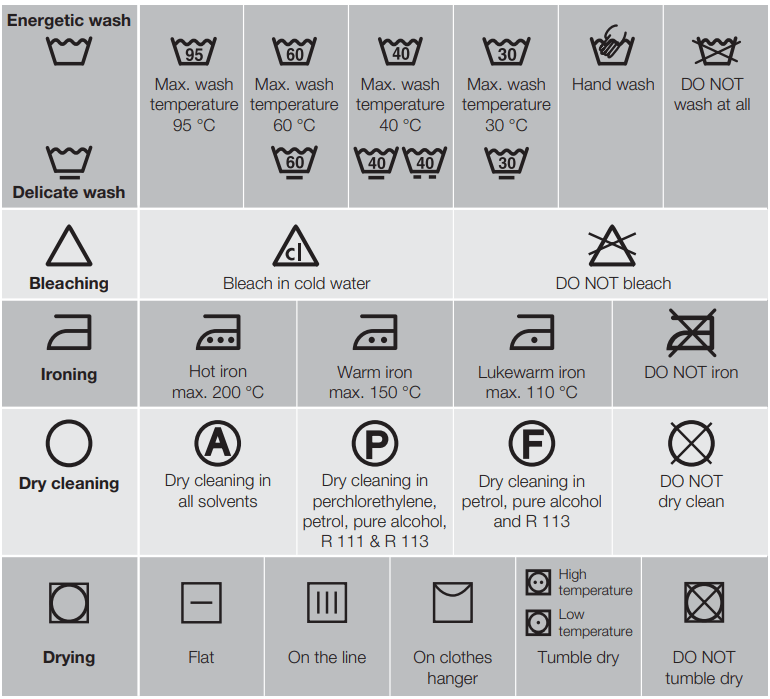
CARE AND CLEANING
WARNING!
You must DISCONNECT the appliance from the electricity supply, before you can carry out any cleaning or maintenance work.
1. External Cleaning
Clean the appliance only with soap and warm water. Fully dry all the surfaces.
Caution: Do not use alcohol, solvents or chemical products.
2. Descaling
The water we use normally contains lime. It is a good idea to periodically use a water softening powder in the machine.
Do this separately from any laundry washing, and according to the softening powder manufacturer's instructions.
This will help to prevent the formation of lime deposits.
3. After Each Wash
Leave the door open for a while. This helps to prevent mould and stagnant smells forming inside the appliance. Keeping the door open after a wash will also help to preserve the door seal.
4. Maintenance Wash With “Tub Clean” program
With the use of low temperature washes it is possible to get a build up of residues inside the drum.
We recommend to use “Tub Clean” program to clean the drum regularly to remove any residue.
To run a maintenance wash:
• The drum should be empty of laundry.
• Select the “Tub Clean” program.
• Press Start/Pause to start the program.
5. Cleaning The Dispenser Drawer
The washing powder and additive dispenser drawer should be cleaned regularly.
Remove the drawer by pushing the catch and pulling it out. Flush it out under a tap, to remove any traces of accumulated powder.
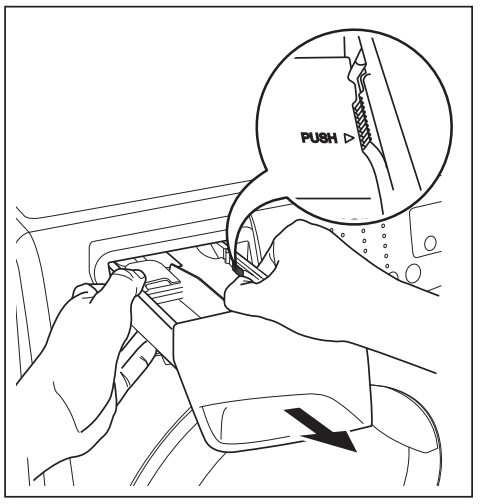
To aid cleaning, the top part of the additive compartment should be removed.
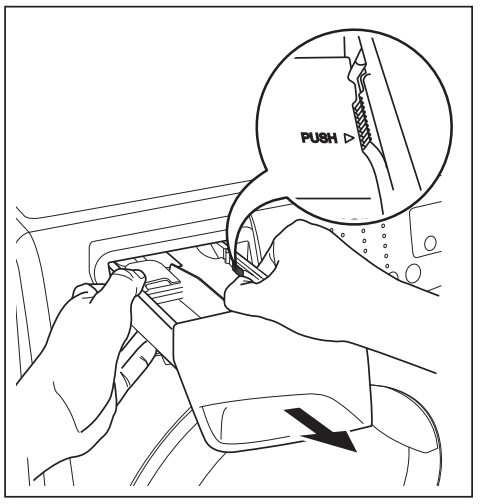
6. Cleaning The Drawer Bottom
It is recommended to clean the bottom of softener dispenser regularly to remove any residue.
To clean the bottom of softener dispenser:
1. After pulling out the drawer from its recess, turn the bottom side up.
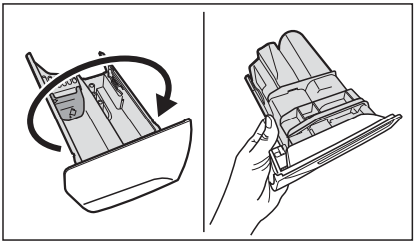
2. Push the catch and pull up the softener bottom cover.
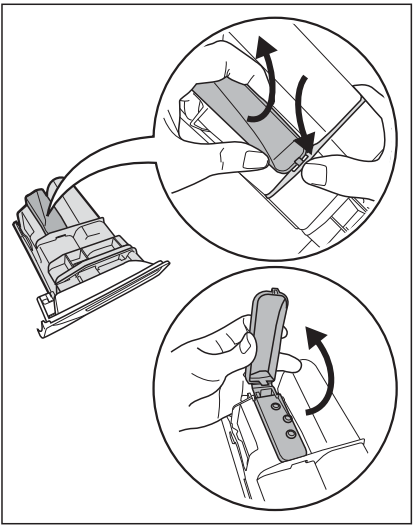
3. Clean the dispenser with an old toothbrush under the water tap.
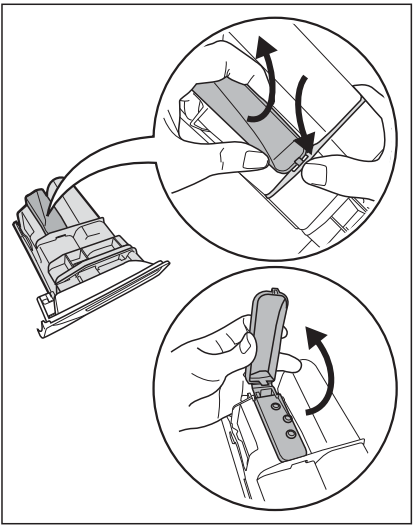
4. Close the softener bottom cover.
7. Cleaning The Drawer Recess
Having removed the drawer, use a small brush to clean the recess, ensuring that all washing powder residue is removed from the upper and lower part of the recess.
Replace the drawer and run the rinse program without any clothes in the drum.
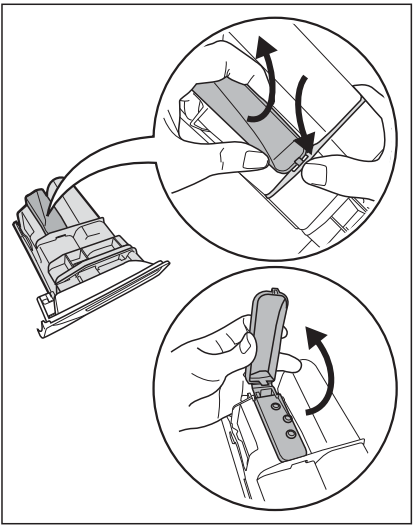
8. Cleaning The Water Inlet Filter
If your water is very hard or contains traces of lime deposit, the water inlet filter may become clogged.
It is therefore a good idea to clean it from time to time.
To clean the water inlet filters:
1. Close the water tap.
2. Remove the water inlet hose from the water tap.
3. Clean the filter in the inlet hose with a stiff brush.
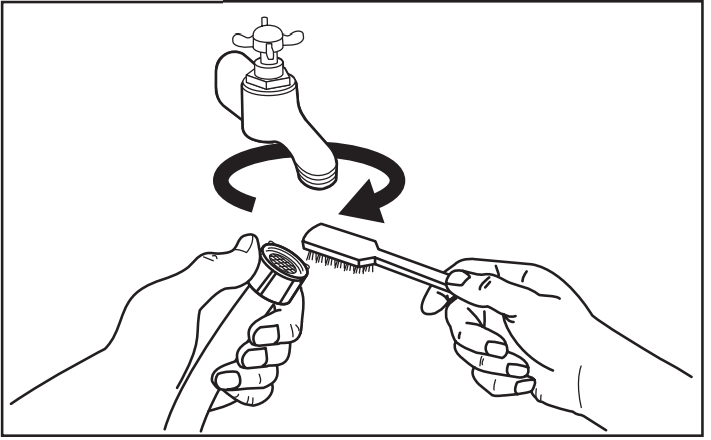
4. Remove the inlet hose behind the appliance.
5. Clean the filter in the valve with a stiff brush or a towel.
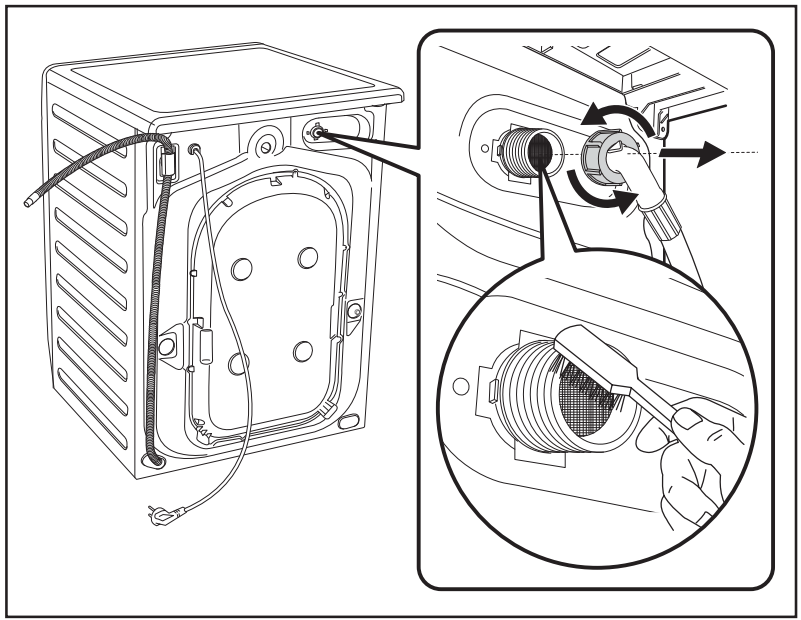
6. Install again the inlet hose.
Make sure that the couplings are tight to prevent leakages.
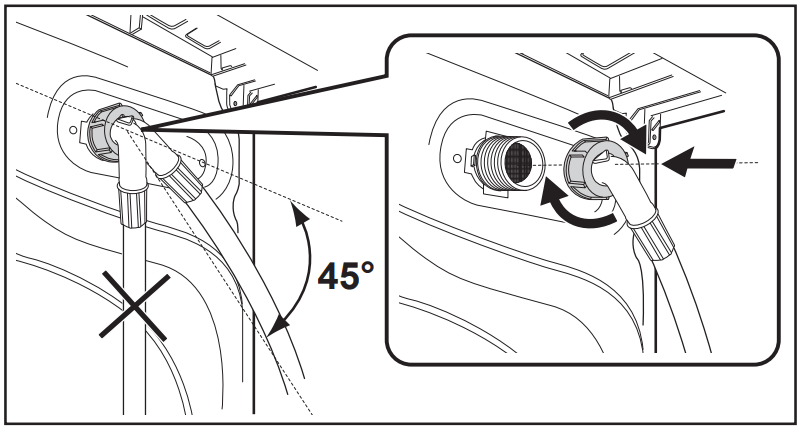
7. Open the water tap.
8. The Dangers Of Freezing
If the machine is exposed to temperatures below 0°C, certain precautions should be taken.
Note:
For an emergency drain follow the same procedure.
Caution:
Disconnect the mains plug from the mains socket.
1. Turn off the water tap.
2. Unscrew the inlet hose.
3. Remove the drain hose from the rear support and unhook it from sink or spigot.
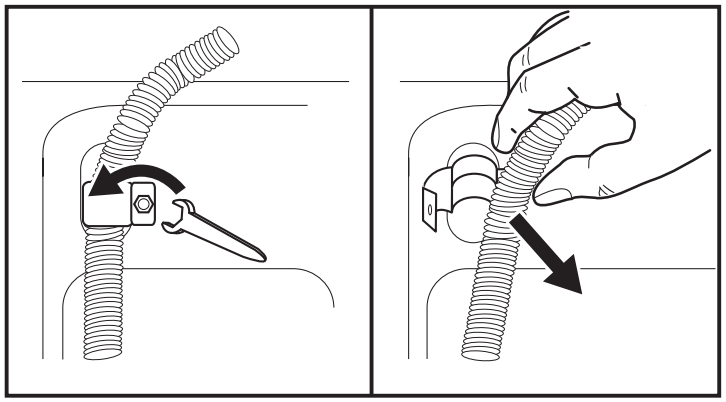
4. Put the ends of the drain and inlet hose in a container. Let the water flow out of the hoses.
5. When no more water flows, install the inlet hose and the drain hose again.
Caution:
Make sure that the temperature is more than 0 °C before you use the appliance again.
The manufacturer is not responsible for damages caused by low temperatures.
TROUBLESHOOTING
Certain problems are due to lack of simple maintenance or oversights, which can be solved easily without calling out an engineer. Before contacting your local Service Centre, please carry out the checks listed below.
During machine operation it is possible that the red Start/Pause pilot light flashes to indicate that the machine is not working.
Once the problem has been eliminated, press the Start/Pause touchpad to restart the program. If after all checks, the problem persists, contact your local Service Centre.
|
Malfunction |
Possible cause |
Solution |
| The washing machine does not start: | The door has not been closed. (Error code:E40 ) | Close the door firmly. |
| The plug is not properly inserted in the power socket. | Insert the plug into the power socket. | |
| There is no power at the socket. | Please check your domestic electrical installation. | |
| The Start/Pause touchpad has not been pressed | Press the Start/Pause touchpad. | |
| The “Delay End” has been selected. | If the laundry are to be washed immediately, cancel the “Delay End”. | |
| The machine does not fill the water: | The water tap is closed. (Error code: E10 ) | Open the water tap. |
| The inlet hose is squashed or kinked. (Error code:E10) | Check the inlet hose connection. | |
| The filter in the inlet hose is blocked. (Error code: E10) | Clean the water inlet hose filter. | |
| The door is not properly closed. (Error code: E40) | Close the door firmly. | |
| The machine fills then empties immediately: | The end of the drain hose is too low. (Error code: E10) | Refer to relevant paragraph in “water drainage” section. |
| The machine does not empty and/or does not spin: | The drain hose is squashed or kinked. (Error code: E20) | Check the drain hose connection. |
| The drain pump is clogged. (Error code: E20) | Please call Service Center. | |
| The option “Rinse Hold” or “No Spin” has been selected |
Press Start/Pause to drain the water. (see page 16) Slelect spin program. |
|
| The laundry is not evenly distributed in the drum. | Pause the machine and redistribute laundry manually. | |
| There is water on the floor: | Too much detergent or unsuitable detergent (creates too much foam) has been used. | Reduce the detergent quantity or use another one. |
| Check whether there are any leaks from one of the inlet hose fittings. It is not always easy to see this as the water runs down the hose; check to see if it is damp. | Check the water inlet hose connection. | |
| The drain hose is damaged. | Please call Service Center. | |
| Unsatisfactory washing results: | Too little detergent or unsuitable detergent has been used. | Increase the detergent quantity or use another one. |
| Stubborn stains have not been treated prior to washing. | Use commercial products to treat the stubborn stains. | |
| The correct temperature was not selected. | Check if you have selected the correct temperature. | |
| Excessive laundry load. | Reduce load. | |
| The door will not open: | The program is still running. | Wait until the end of washing cycle. |
| There is water in the drum. | Select “Drain & Spin” option to empty out the water. | |
| In case of power failed, the door cannot be open. | Please wait until the power resume. But, if you really need to open it, please call Service Center. | |
| The machine vibrates or is noisy: | The transit bolts and packing have not been removed. | Check the correct installation of the appliance. |
| The support feet have not been adjusted. | Check the correct levelling of the appliance. | |
| The laundry is not evenly distributed in the drum. | Pause the machine and redistribute laundry manually. | |
| There is very little laundry in the drum. | Load more laundry. | |
| Unstable floors eg. wooden floors. | Refer to relevant paragraph in “Positioning” section. | |
| Cycle time longer than displayed: | Detergent over dose. | Reduce the detergent quantity or use another one. |
| Machine unbalance. | Redistribute laundry manually in the drum and start the spin phase again. Refer to relevant paragraph in “Positioning” section. | |
| Spinning starts late or the machine does not spin: |
The electronic unbalance detection device has cut in because the laundry is not evenly distributed in the drum. The laundry is redistributed by reverse rotation of the drum. This may happen several times before the unbalance disappears and normal spinning can resume. If, after 10 minutes, the laundry is still not evenly distributed in the drum, the machine will not spin. In this case, redistribute the load manually and select the spin program. |
Pause the machine and redistribute laundry manually |
| The machine makes an unusual noise: | Machine not installed properly. | Make sure the levelling of the appliance is correct. Refer to “Installation”. |
| Transit bolts or packaging not removed. | Make sure that the packaging and/or the transit bolts are removed. Refer to “Installation”. | |
| The load may be too small. | Add more laundry in the drum. | |
| No water is visible in the drum: | Machines based on modern technology operate very economically using very little water without affecting performance. |
NOTE:
If you are unable to identify or solve the problem, contact our service centre. Before telephoning, make a note of the model, serial number and purchase date of your machine: the Service Centre will require this information.