Loading ...
Loading ...
Loading ...
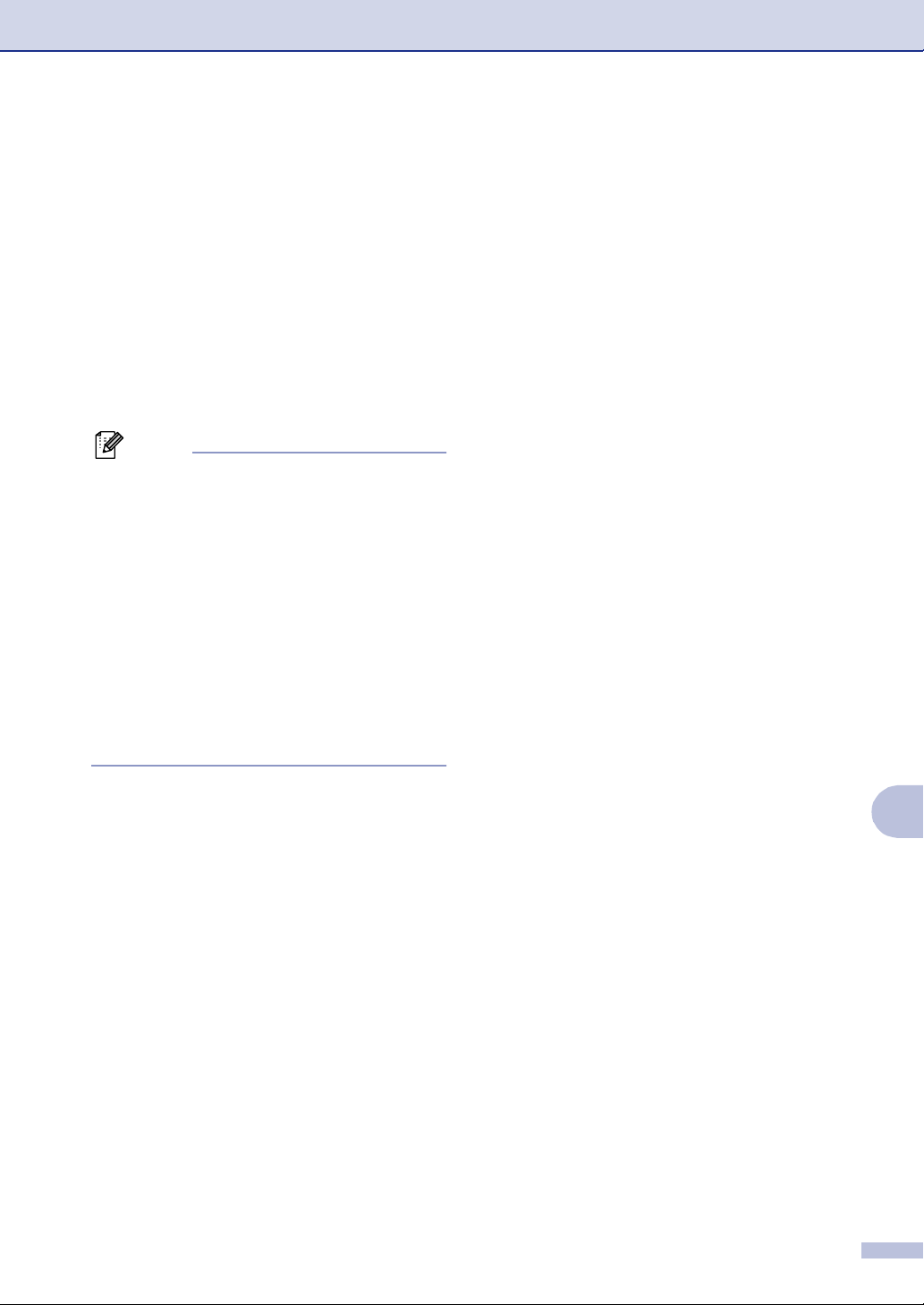
Making copies
11 - 9
11
Out of Memory
message
If the memory becomes full while you are
making copies, the LCD message will guide
you through the next step.
If you get an
Out of Memory message while
scanning a subsequent page, you will have
the option to press Black Start or Color Start
to copy the pages scanned so far, or to press
Stop/Exit to cancel the operation.
Note
To gain extra memory, you can turn off Fax
Storage.
(See Turning off Remote Fax Options on
page 8-4.)
—OR—
Print the faxes that are in the memory.
(See Printing a fax from the memory on
page 6-6.)
When you get an
Out of Memory message,
you may be able to make copies if you first
print incoming faxes in the memory to restore
the memory to 100%.
Legal limitations
Color reproductions of certain documents are
illegal and may result in either criminal or civil
liability. This memorandum is intended to be
a guide rather than a complete listing of every
possible prohibition. In case of doubt, we
suggest that you check with counsel as to any
particular questionable documents.
The following documents issued by the
United States/Canadian Government or any
of its Agencies may not be copied:
■ Money
■ Bonds or other certificates of
indebtedness
■ Certificates of Deposit
■ Internal Revenue Stamps (canceled or
uncanceled)
■ Selective Service or draft papers
■ Passports
■ United States/Canadian Postage Stamps
(canceled or uncanceled)
■ Food Stamps
■ Immigration Papers
■ Checks or drafts drawn by Governmental
agencies
■ Identifying badges or insignias
Copyrighted works cannot be copied.
Sections of a copyrighted work can be copied
for ‘fair use.’ Multiple copies would indicate
improper use.
Works of art should be considered the
equivalent of copyrighted works.
Licenses and Certificates of Title to motor
vehicles may not be copied under certain
state/provincial laws.
Loading ...
Loading ...
Loading ...