Loading ...
Loading ...
Loading ...
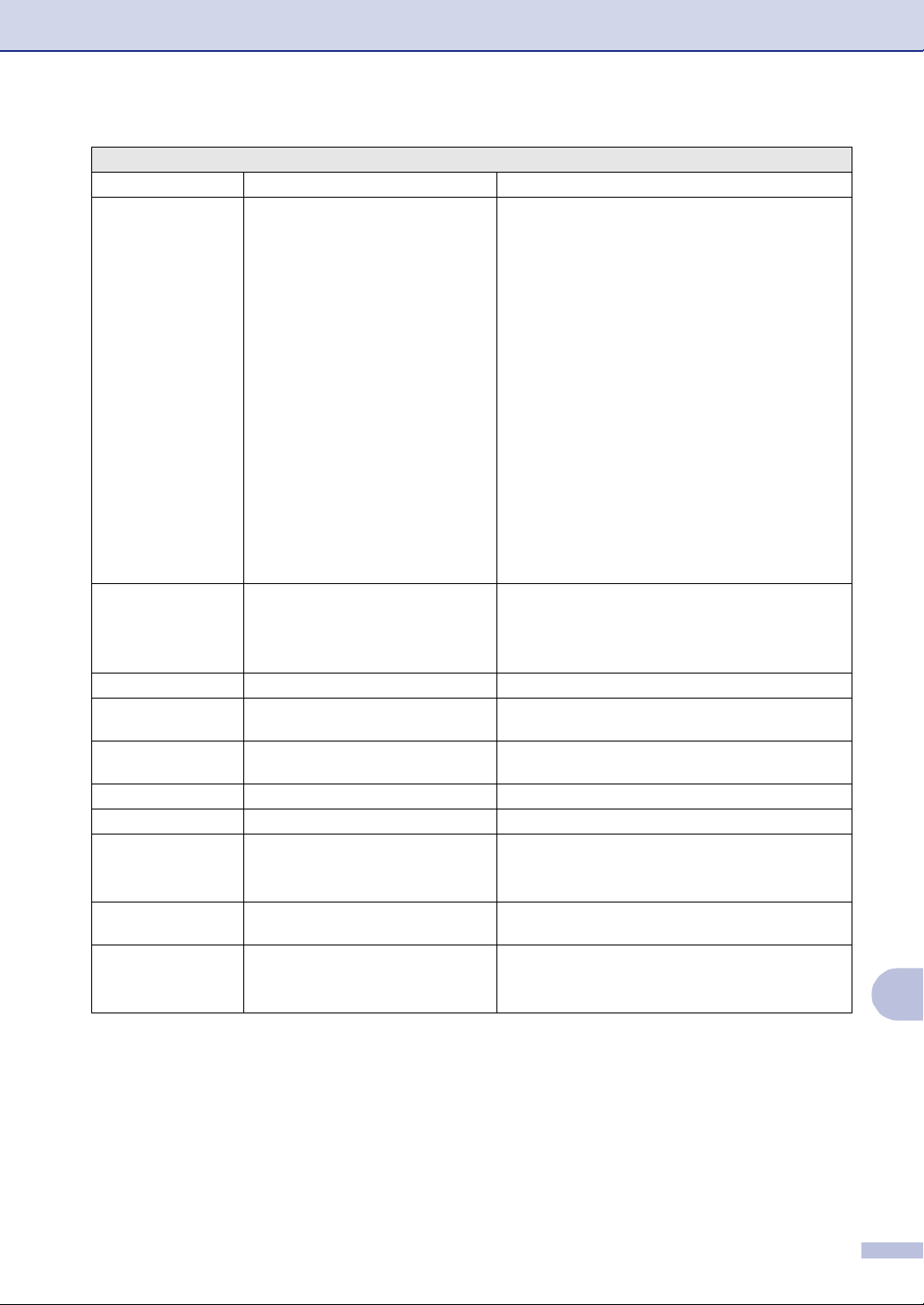
Troubleshooting and routine maintenance
C - 3
C
Out of Memory The machine’s memory is full. (Fax sending or copy operation in progress)
Press Black Start or Color Start to send or copy the
scanned pages.
—OR—
Press Stop/Exit and wait until the other operations in
progress have finished and then try again.
—OR—
Clear the faxes from the memory. (See Out of Memory
message on page 5-3.)
(Printing operation in progress)
Reduce print resolution. (See Advanced tab in the
Software User’s Guide on the CD-ROM.)
—OR—
Clear the faxes from the memory. (See Out of Memory
message on page 5-3.)
—OR—
Add more memory. (See Installing additional memory
on page D-4.)
Paper Jam A1
Paper Jam A2
Paper Jam B
Paper Jam C
Remove the jammed paper. See the
alphanumerical diagram to check on
the location.
(See Paper jams on page C-7.)
Replace 120K Kit It is time to replace the 120K kit. Call Brother Customer Service to replace the 120K kit.
Replace Fuser It is time to replace the fusing unit. Replace the fusing unit. (See Replacing the fusing unit
on page C-35.)
Replace OPC Belt It is time to replace the OPC belt
cartridge.
Replace the OPC belt cartridge. (See Replace OPC
belt cartridge message on page C-33.)
Replace PF Kit2 It is time to replace the PF kit2. Call Brother Customer Service to replace the PF kit2.
Stacker Full The output tray is full of paper. Remove the paper from the output tray.
Toner Empty X
X = C, M, Y, K
The toner is used up and printing is
not possible.
Replace the used toner cartridge with a new one. (See
Replacing a toner cartridge on page C-29.)
Toner Error The machine has detected an
incompatible toner cartridge.
Use only Brother genuine toner cartridges.
Toner Low X
X = C, M, Y, K
The indicated color toner is nearly
empty.
Order a new toner cartridge now.
ERROR MESSAGES
ERROR MESSAGE CAUSE ACTION
Loading ...
Loading ...
Loading ...