Loading ...
Loading ...
Loading ...
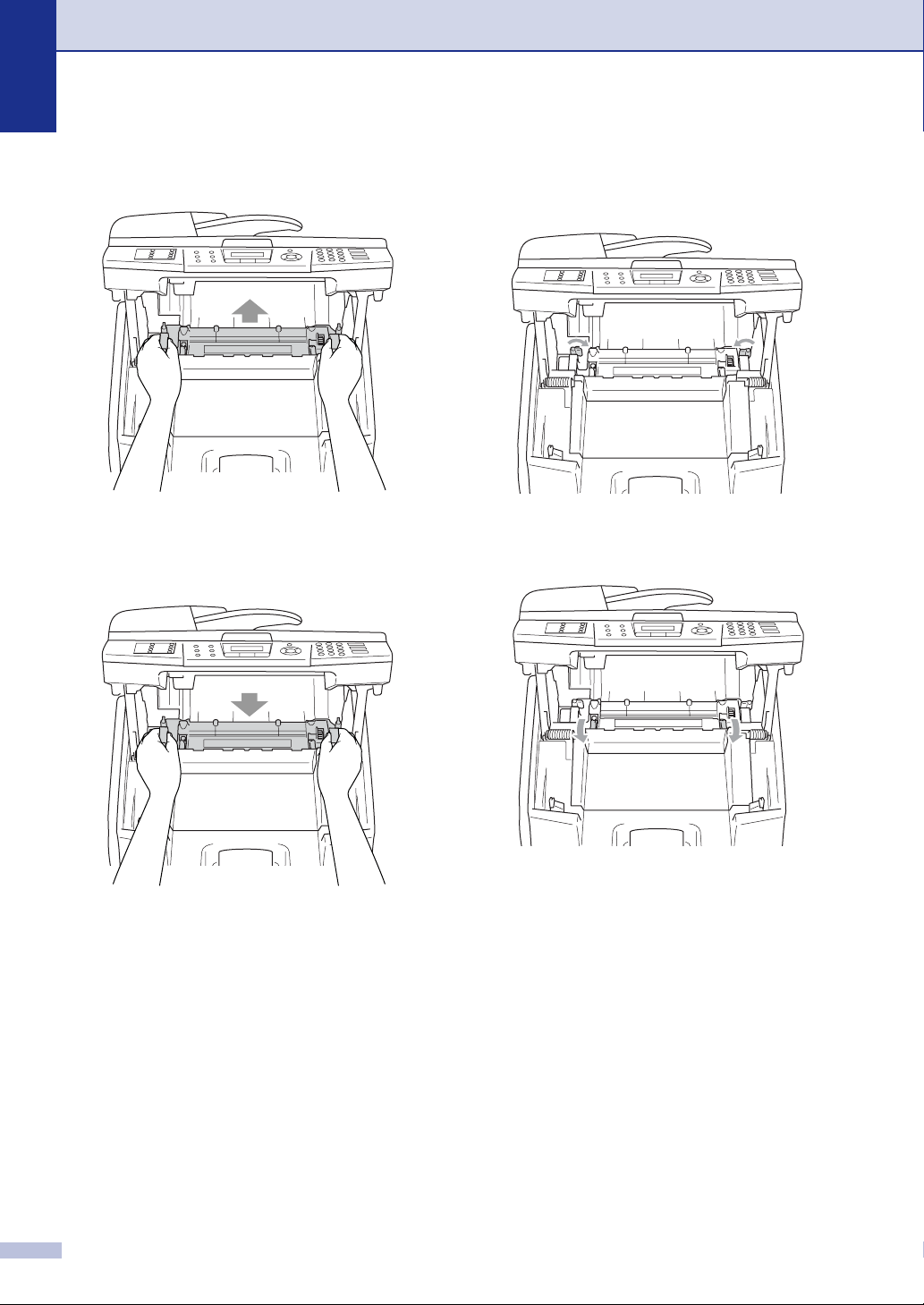
Chapter C
C - 36
4
Hold the handles on both sides as you
take the fusing unit out of the machine.
5
Put the new fusing unit into the machine.
Be sure to insert the fusing unit
completely into the machine.
6
Secure the fusing unit with the two lock
levers that are on both sides of the
fusing unit.
7
Move the fusing unit pressure release
levers to the Set position.
8
Close the scanner unit and the back
cover.
9
Turn the machine’s power switch back
on.
Loading ...
Loading ...
Loading ...