Loading ...
Loading ...
Loading ...
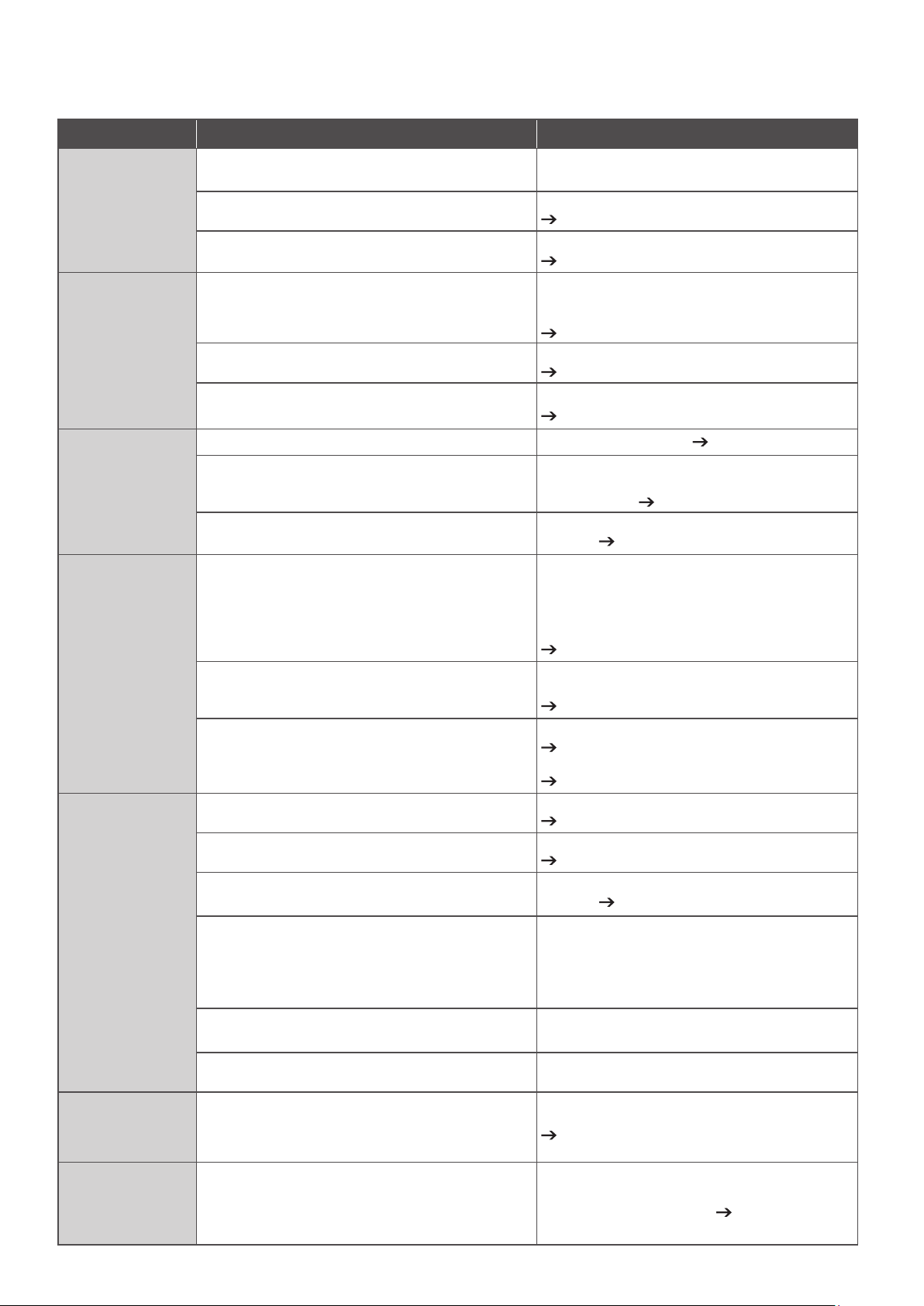
E-40
Troubleshooting Guide
(Continued)
Symptoms Check Solution
The air sensor
display color
does not change
from green
Is the unit placed in a location where it cannot be
reached by odors and dust?
Try moving it to another location.
Is the dust sensor dirty?
Clean the dust sensor.
(P.E-36)
Is the odor sensor opening blocked by dust or any
other objects?
Clean the odor sensor.
(P.E-36)
The air sensor
display color
does not change
from red
Is there anything nearby that the odor sensor may detect?
Heating appliances that generate combustion gases
Alcohol, cosmetics, sprays, etc.
The purifi er may detect components of invisible gas that
cannot be cleaned by the fi lter and still continue operating.
Open a window for ventilation.
(P.E-27)
Is the dust sensor dirty?
Clean the dust sensor.
(P.E-36)
Is the odor sensor opening blocked by dust or any
other objects?
Clean the odor sensor.
(P.E-36)
Does not humid-
ify
Is the water supply indicator lit? Fill the tank with water.
(P.E-31, E-32)
Is the Filter Cleaning indicator lit?
Refer to “When the Filter Cleaning Indicator
Comes On” in “Cleaning” when cleaning the hu-
midifying fi lter.
(P.E-28 - E-31)
Is the Humidity Monitor displaying 70%?
It automatically operates according to the humid-
ity level.
(P.E-20)
The humidi-
fying perfor-
mance is inad-
equate
(Water in the
water tank
has not de-
creased)
Is the airfl ow rate weak?
Depending on the location or operating envi-
ronment, the water may not decrease. When
“Medium” or “Silent” airfl ow rate is selected, the
humidifying performance is lessened.
Set the airfl ow rate to “High” or “Max”.
(P.E-21)
Is there any dust on the pre-fi lter?
Refer to “Pre-filter” in “Cleaning” when cleaning
the pre-fi lter.
(P.E-34)
Is the humidifying fi lter correctly set?
Or is it dirty with water scales?
Set the humidifying fi lter correctly.
(P.E-30)
Clean or replace the humidifying fi lter if it is dirty.
(P.E-28 - E-31)
The water is
leaking
Is the water tank correctly installed in the unit?
Install the water tank correctly in the unit.
(P.E-16, E-17)
Is the tank cover securely attached?
Attach the tank cover securely.
(P.E-16)
Is the humidifying fi lter securely installed in the unit?
Securely install the humidifying fi lter in
the unit.
(P.E-30)
Was the unit tilted or carried while there was still
water inside?
Place the unit on even ground, and do not carry the unit
while there is still water inside.
Also, when transferring the unit on casters, there
is a risk of spilling the water, therefore, transfer
the unit slowly across a fl at surface.
Are there any cracks in the water tank or tank cover?
Immediately stop using the unit, go to your shop
dealer and request repairs.
Is water leaking from the tank?
Immediately stop using the unit, go to your shop
dealer and request repairs.
The clean
fi lter indicator
does not turn off
Did you reset the clean fi lter indicator after clean-
ing the humidifying fi lter?
Hold the off-timer for approximately 3 seconds.
(P.E-31)
The touch op-
eration panel dis-
play disappeared
Did you set the touch operation panel display to be
hidden?
Hold display switch button for 3 seconds and
switch the display settings.
(P.E-19)
EP-A9000_EN.indd 40EP-A9000_EN.indd 40 11/18/2014 11:02:19 AM11/18/2014 11:02:19 AM
Loading ...
Loading ...