Loading ...
Loading ...
Loading ...
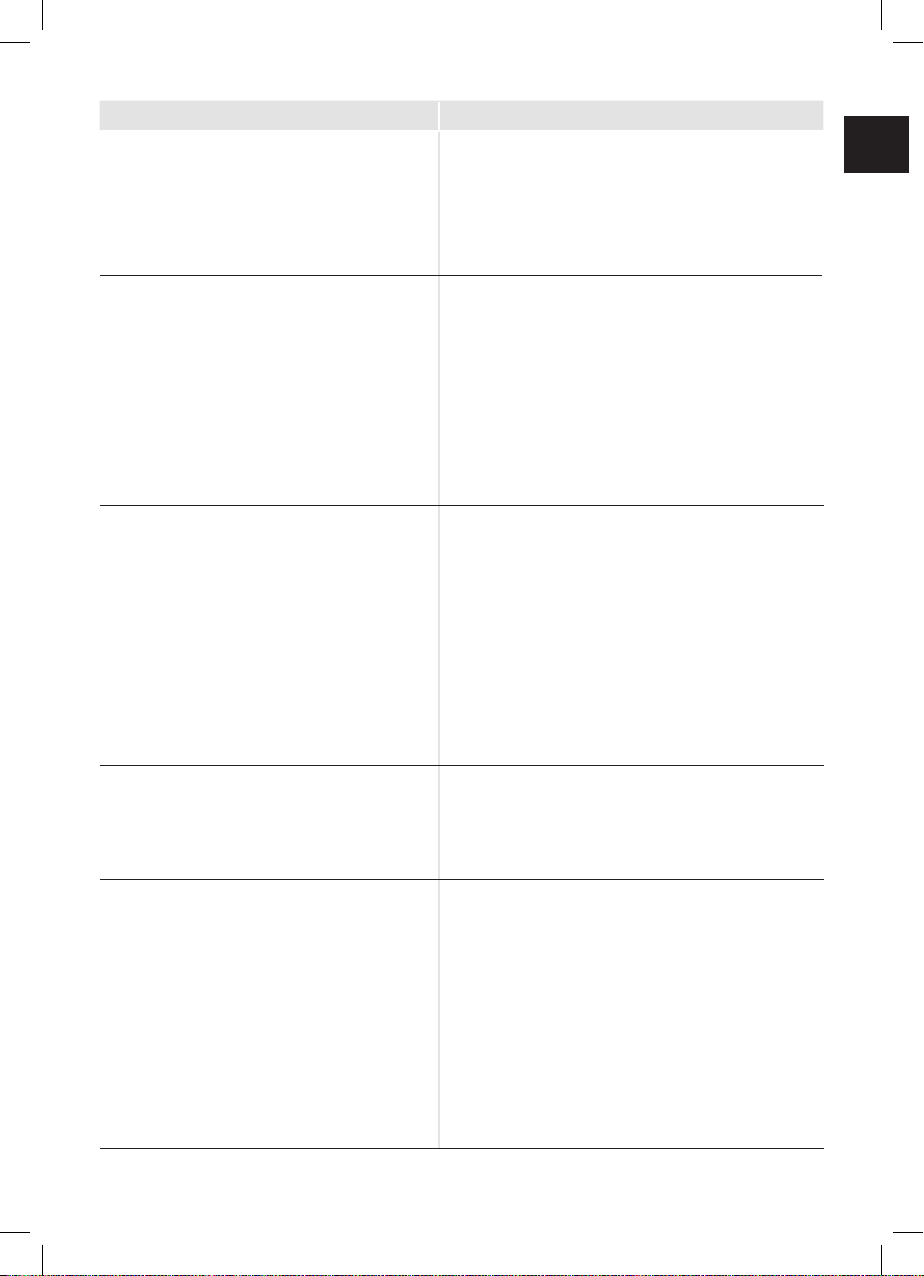
•
Problems Solutions
The voice of the robot is invalid or
the voice is fragmentary.
The remote control does not work.
The electrowall does not work.
The robot cannot connect to a
Wi-Fi network.
You cannot control the robot with
Amazon Alexa.
Check if the voice switch is turn off in
the app.
•
If the voice is invalid after turn on voice
switch in the app,contact the ILIFE
service center to repair.
•
Replace the batteries (2 AAA) in the
remote control.
•
Make sure the robot is turned on and
fully charged.
•
Ensure the robot is in the select mode
before setting the schedule/local time.
•
Make sure the remote control is within
range (13 ft/4 m) of robot.
•
Replace the batteries (2 AA) in the
electrowall.
•
Make sure the power switch of the
electrowall is in the ON position and
the light of signal transmitteris fade in
and out.
•
Make sure your Wi-Fi router supports
the 2.4GHz ; the 5GHz band is not
supported.For more detailed information,
please visit: www.iliferobot.com .
•
Check if there are any Internet
connection problems.
•
Check whether you have installed the
Amazon Alexa app onto your smart
device and enabled “ILIFE Robot” Skill
in the Amazon Alexa app.
•
Make sure the Robot is connected to
the network.
•
Make sure you are using correct Alexa
voice-commands.
•
Check the FORBIDDEN AREA marking
on the electrowall faces towards the
restricted area,and ensure the robot is
working in the WORKING AREA.
EN
27
Loading ...
Loading ...
Loading ...