Loading ...
Loading ...
Loading ...
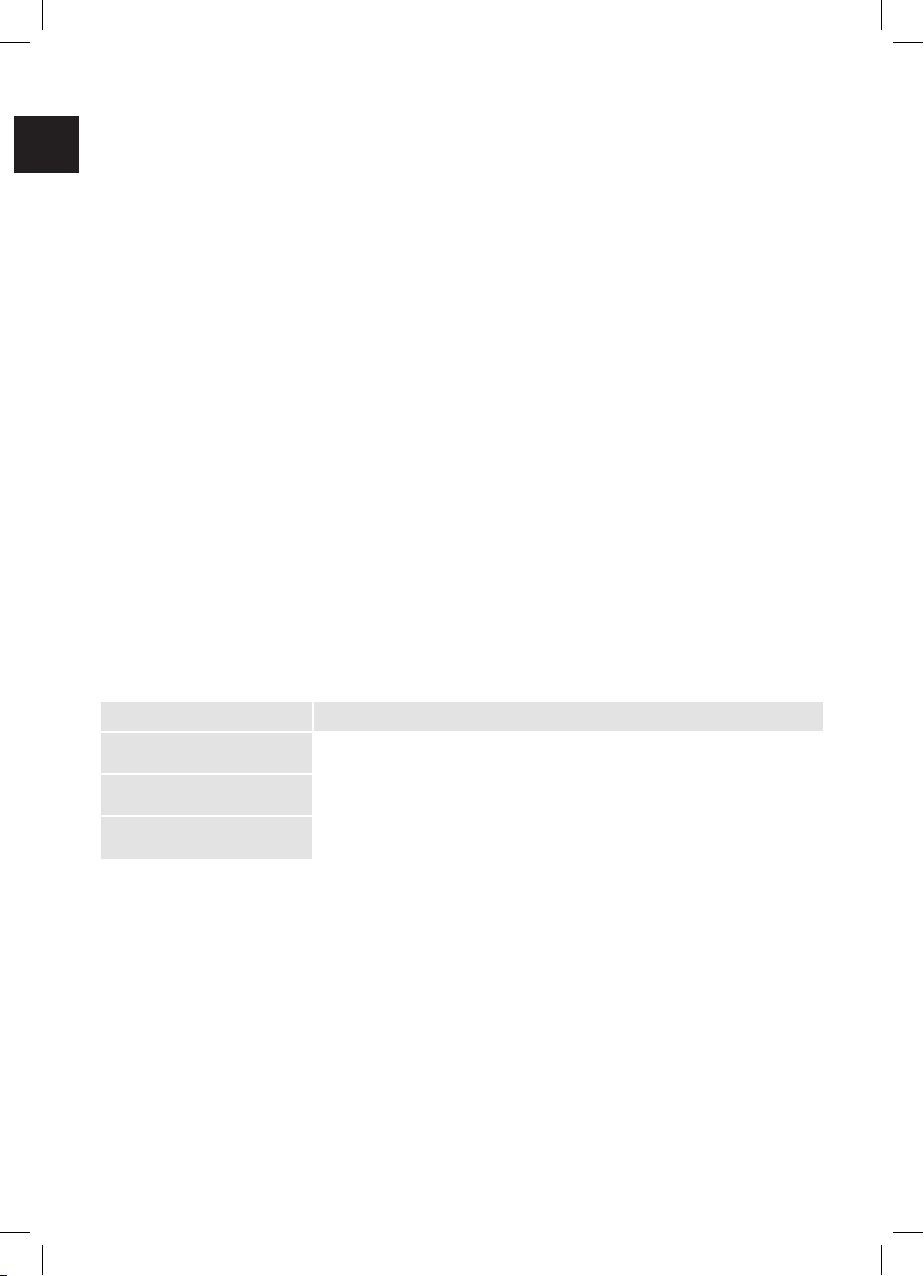
Basic Operation Modes
To enter the operation modes, set the ON/OFF switch to I position.
Select Mode
Select mode allows you to choose the operating mode of the robot.
• To enter the select mode, press the start/pause button. The start/pause
button’s indicator fades in and out.
Auto Cleaning Mode
• To start the auto cleaning mode, press the start/pause button. The
start/pause button’s indicator lights up and the robot starts operation.
Sleep Mode
NOTICE - The sleep mode can be initiated only by the start/pause button on the
robot.
NOTICE - The sleep mode can be initiated only when the robot is in the select
mode.
• To enter the sleep mode, press and hold the start/pause button on the
robot for 3 seconds. The start/pause button goes off.
• To exit the sleep mode, press the start/pause button on the robot. The
robot goes back to the select mode. The start/pause button fades in and
out.
Mode Indicator
Mode Start/pause button status
Select Mode The start/pause button fades in and out.
Auto Cleaning Mode The start/pause button is constantly on.
Sleep Mode The start/pause button is off.
EN
12
Loading ...
Loading ...
Loading ...