Loading ...
Loading ...
Loading ...
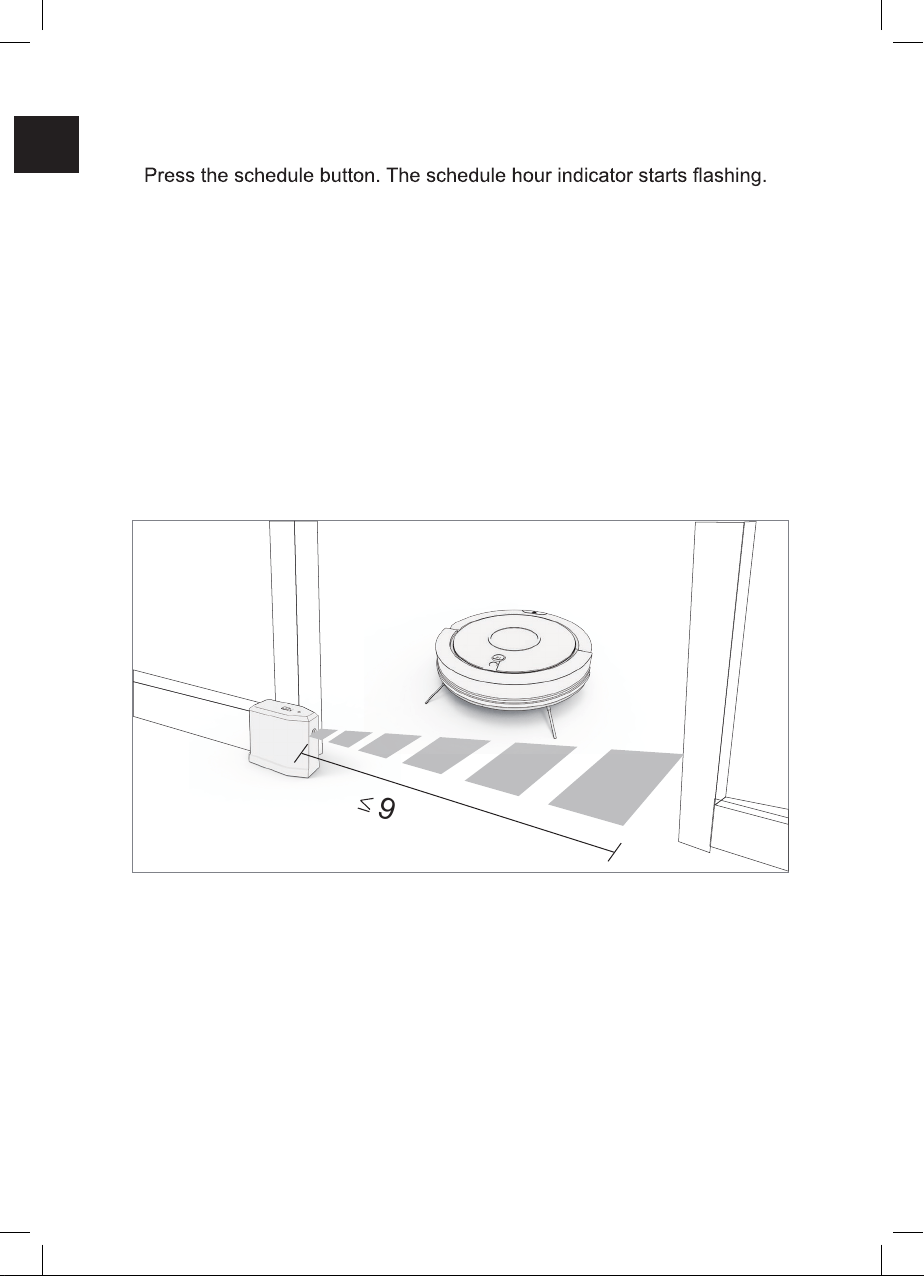
Canceling the Scheduled Time
NOTICE - To cancel the scheduled time, you can also switch off the robot.
•
• Press the up or down buttons to set the schedule time to “00:00”. Press
the schedule button.
ElectroWall
The electrowall creates an invisible barrier that the robot cannot cross.
Use the electrowall to stop the robot from entering the restricted area.
• Switch the power switch of the electrowall to the ON position.
The power indicator lights up green.
• Place the electrowall on the outside of the area you want to restrict
(e.g. the doorway). Ensure the FORBIDDEN AREA marking on the
electrowall faces towards the restricted area.
9.1' (3 m)
NOTICE - The maximum range of the electrowall is 9.1' (3 m).
- Ensure the power switch is facing the ceiling and the signal transmitter
is facing towards the opening you want to block.
Switch off the electrowall after the finished cleaning session.
•
EN
16
Loading ...
Loading ...
Loading ...