Loading ...
Loading ...
Loading ...
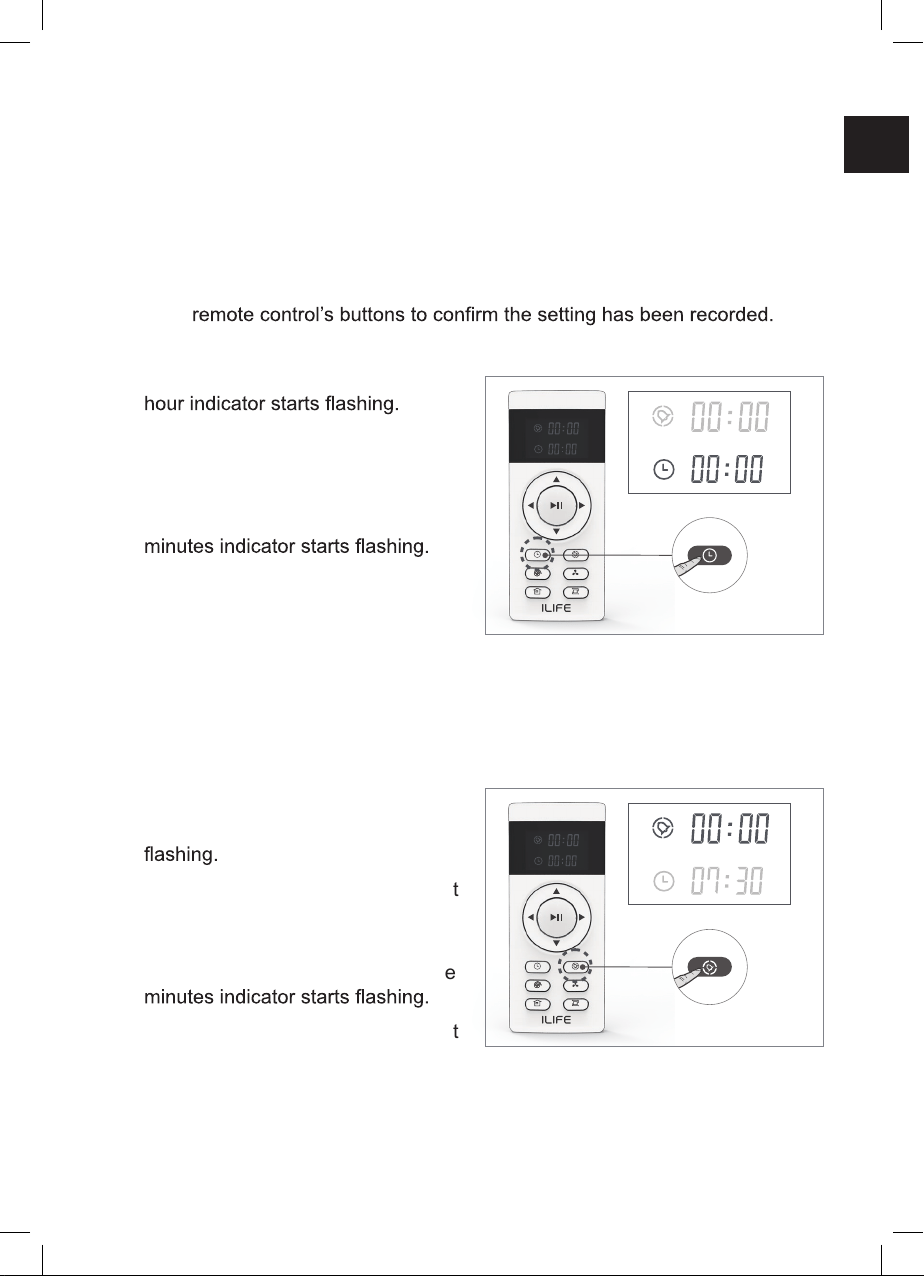
Setting a Cleaning Schedule
The robot features a schedule mode. It allows to pre-set an automatic cleaning
session.
NOTICE - Before setting the schedule/local time, ensure the product is in the
select mode (see the “Basic Operation Modes” chapter). Aim the
remote control at the product while setting the schedule/local time.
NOTICE - When choosing the settings, ensure the robot beeps when pressing the
Setting the Local Time
• Press the clock button. The local
• Press the up or down button to set
the local time hour.
• To go to minutes setting, press the
right direction button. The local
• Press the up or down button to set
the local time minutes.
• To save the local time settings, press
the clock button.
Setting the Scheduled Time
NOTICE - The robot operates in the AUTO mode when switched on by the pre-set
schedule.
• Press the schedule button. The
schedule hour indicator starts
• Press the up or down buttons to set
the schedule hour.
• To go to minutes setting, press the
right direction button. The schedule
• Press the up or down buttons to set
the schedule minutes.
• To save the schedule time settings, press the schedule button.
EN
15
Loading ...
Loading ...
Loading ...